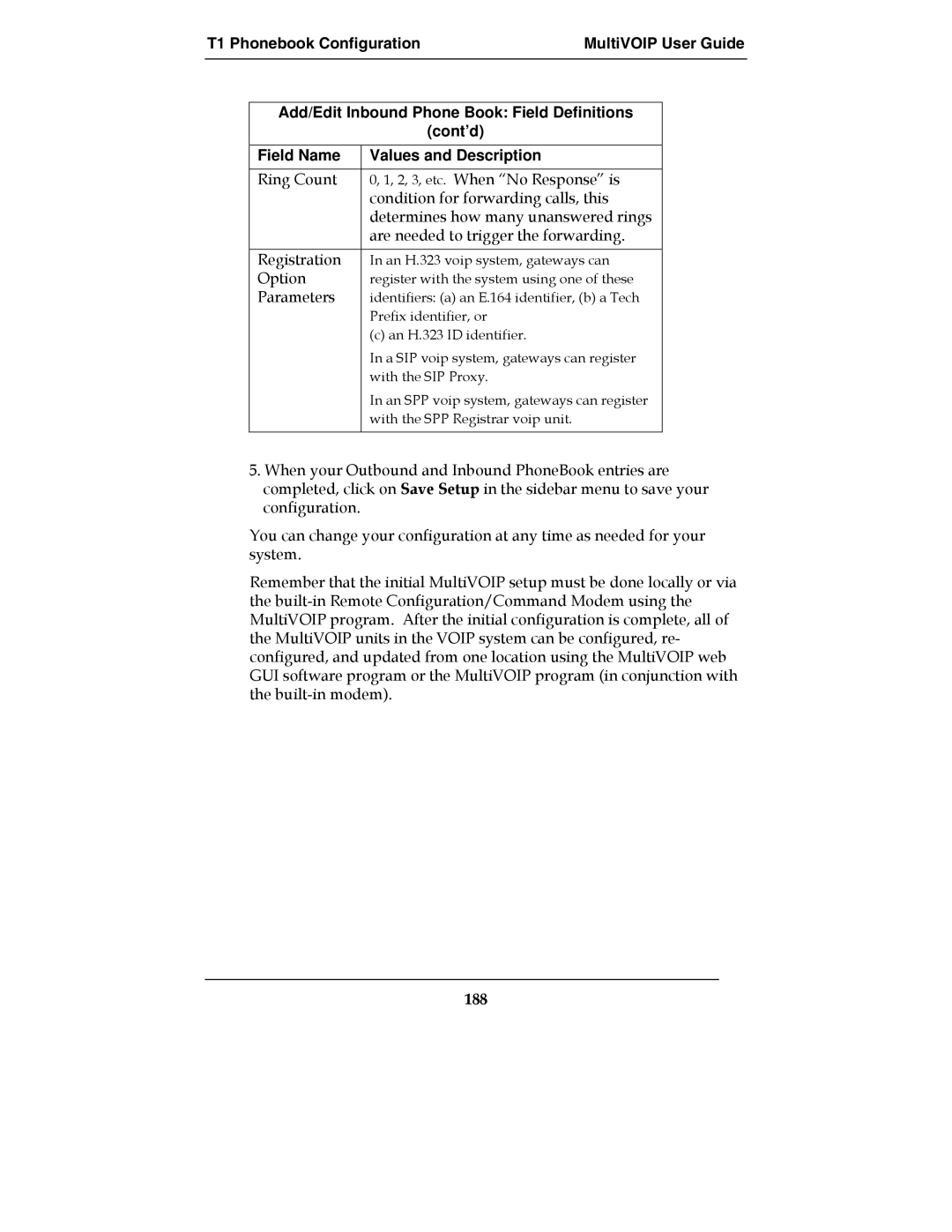T1 Phonebook Configuration | MultiVOIP User Guide |
|
|
Add/Edit Inbound Phone Book: Field Definitions
(cont’d)
Field Name | Values and Description |
Ring Count | 0, 1, 2, 3, etc. When “No Response” is |
| condition for forwarding calls, this |
| determines how many unanswered rings |
| are needed to trigger the forwarding. |
|
|
Registration | In an H.323 voip system, gateways can |
Option | register with the system using one of these |
Parameters | identifiers: (a) an E.164 identifier, (b) a Tech |
| Prefix identifier, or |
| (c) an H.323 ID identifier. |
| In a SIP voip system, gateways can register |
| with the SIP Proxy. |
| In an SPP voip system, gateways can register |
| with the SPP Registrar voip unit. |
|
|
5.When your Outbound and Inbound PhoneBook entries are completed, click on Save Setup in the sidebar menu to save your configuration.
You can change your configuration at any time as needed for your system.
Remember that the initial MultiVOIP setup must be done locally or via the