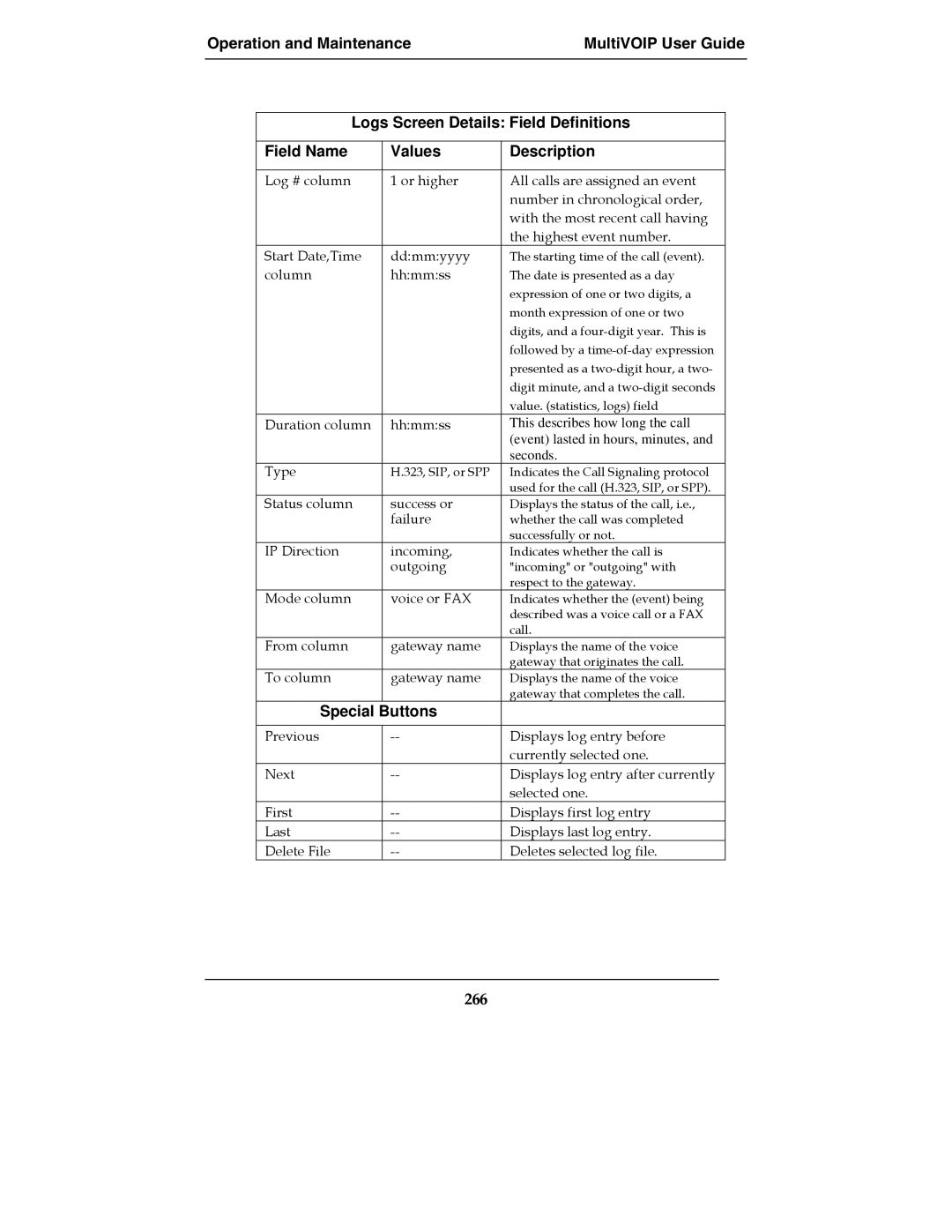Operation and Maintenance | MultiVOIP User Guide |
|
|
Logs Screen Details: Field Definitions
Field Name | Values | Description |
|
|
|
Log # column | 1 or higher | All calls are assigned an event |
|
| number in chronological order, |
|
| with the most recent call having |
|
| the highest event number. |
Start Date,Time | dd:mm:yyyy | The starting time of the call (event). |
column | hh:mm:ss | The date is presented as a day |
|
| expression of one or two digits, a |
|
| month expression of one or two |
|
| digits, and a |
|
| followed by a |
|
| presented as a |
|
| digit minute, and a |
|
| value. (statistics, logs) field |
Duration column | hh:mm:ss | This describes how long the call |
|
| (event) lasted in hours, minutes, and |
|
| seconds. |
Type | H.323, SIP, or SPP | Indicates the Call Signaling protocol |
|
| used for the call (H.323, SIP, or SPP). |
Status column | success or | Displays the status of the call, i.e., |
| failure | whether the call was completed |
|
| successfully or not. |
IP Direction | incoming, | Indicates whether the call is |
| outgoing | "incoming" or "outgoing" with |
|
| respect to the gateway. |
Mode column | voice or FAX | Indicates whether the (event) being |
|
| described was a voice call or a FAX |
|
| call. |
From column | gateway name | Displays the name of the voice |
|
| gateway that originates the call. |
To column | gateway name | Displays the name of the voice |
|
| gateway that completes the call. |
Special | Buttons |
|
Previous | Displays log entry before | |
|
| currently selected one. |
Next | Displays log entry after currently | |
|
| selected one. |
First | Displays first log entry | |
Last | Displays last log entry. | |
Delete File | Deletes selected log file. |