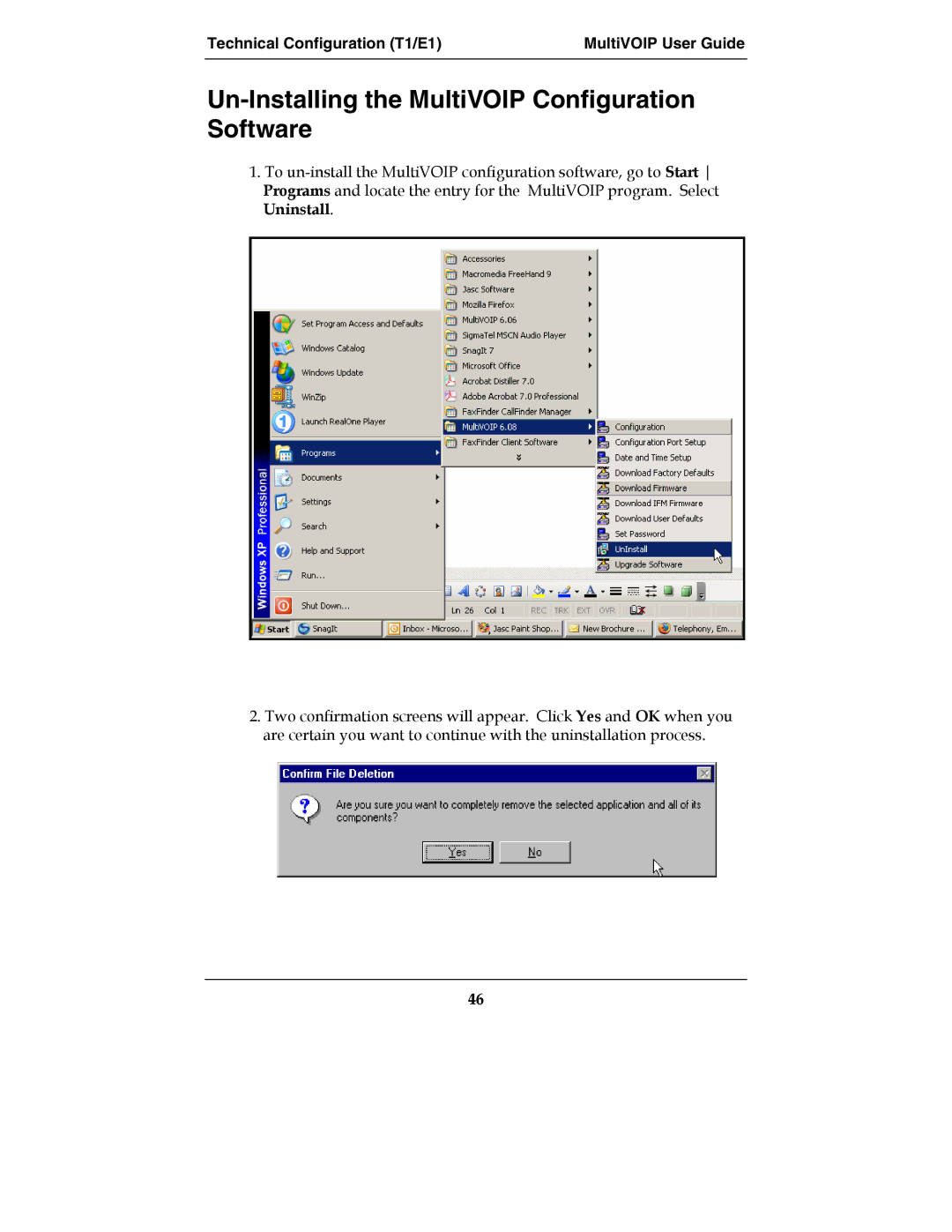Technical Configuration (T1/E1) | MultiVOIP User Guide |
|
|
Un-Installing the MultiVOIP Configuration Software
1.To
2.Two confirmation screens will appear. Click Yes and OK when you are certain you want to continue with the uninstallation process.
46