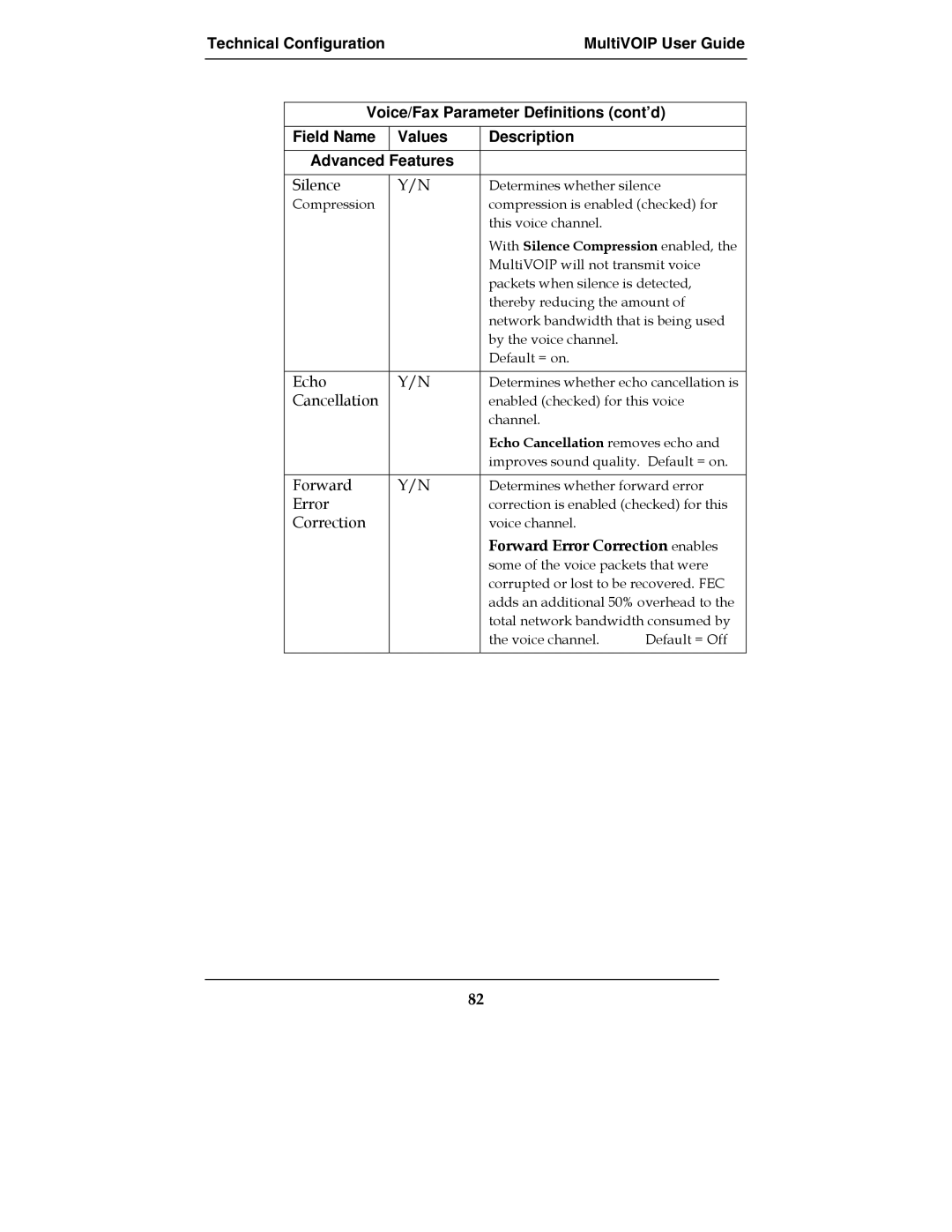Technical Configuration | MultiVOIP User Guide |
|
|
Voice/Fax Parameter Definitions (cont’d)
Field Name | Values | Description |
|
Advanced | Features |
|
|
Silence | Y/N | Determines whether silence | |
Compression |
| compression is enabled (checked) for | |
|
| this voice channel. |
|
|
| With Silence Compression enabled, the | |
|
| MultiVOIP will not transmit voice | |
|
| packets when silence is detected, | |
|
| thereby reducing the amount of | |
|
| network bandwidth that is being used | |
|
| by the voice channel. |
|
|
| Default = on. |
|
|
|
| |
Echo | Y/N | Determines whether echo cancellation is | |
Cancellation |
| enabled (checked) for this voice | |
|
| channel. |
|
|
| Echo Cancellation removes echo and | |
|
| improves sound quality. Default = on. | |
|
|
| |
Forward | Y/N | Determines whether forward error | |
Error |
| correction is enabled (checked) for this | |
Correction |
| voice channel. |
|
|
| Forward Error Correction enables | |
|
| some of the voice packets that were | |
|
| corrupted or lost to be recovered. FEC | |
|
| adds an additional 50% overhead to the | |
|
| total network bandwidth consumed by | |
|
| the voice channel. | Default = Off |
|
|
|
|
82