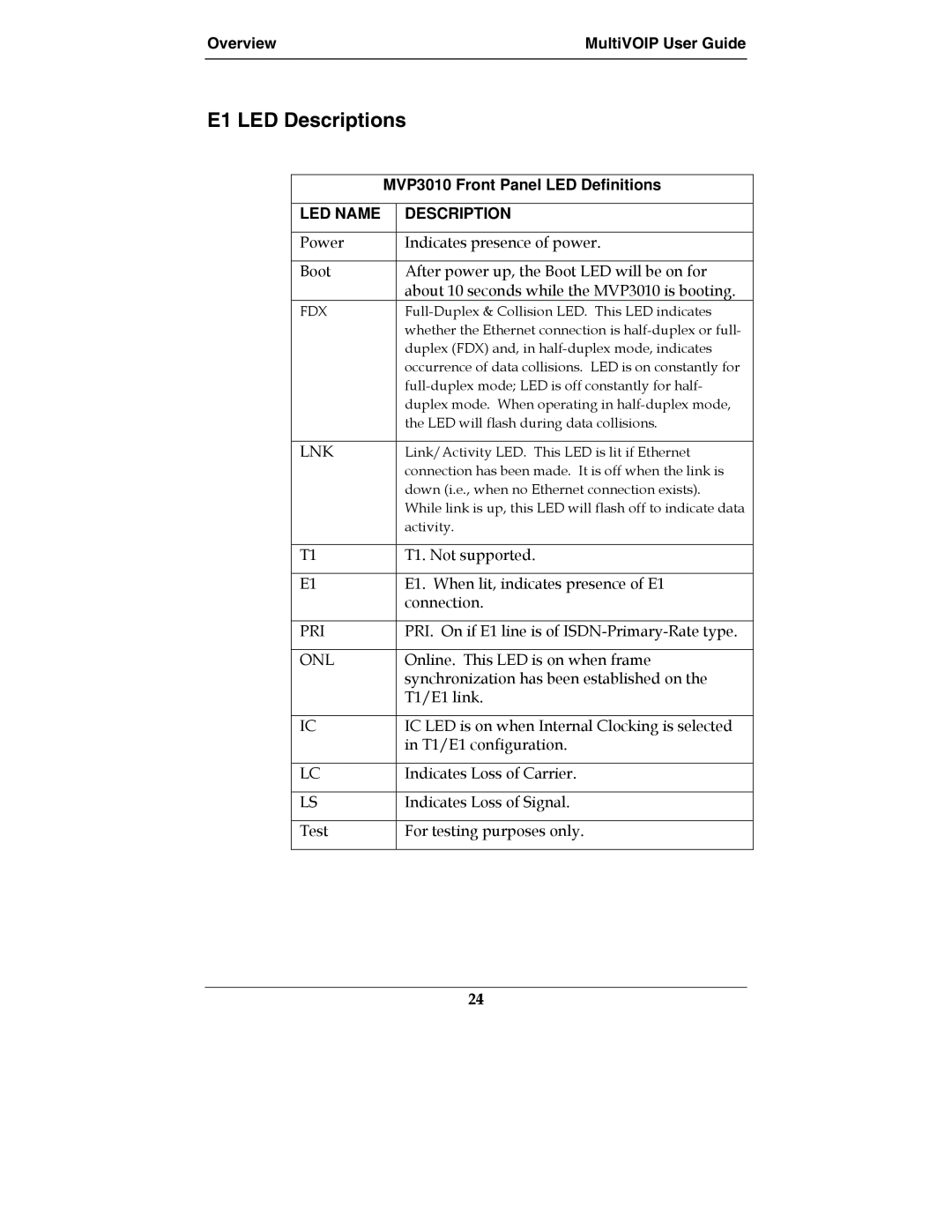OverviewMultiVOIP User Guide
E1 LED Descriptions
| MVP3010 Front Panel LED Definitions | |
|
|
|
LED NAME |
| DESCRIPTION |
|
|
|
Power |
| Indicates presence of power. |
|
|
|
Boot |
| After power up, the Boot LED will be on for |
|
| about 10 seconds while the MVP3010 is booting. |
FDX |
| |
|
| whether the Ethernet connection is |
|
| duplex (FDX) and, in |
|
| occurrence of data collisions. LED is on constantly for |
|
| |
|
| duplex mode. When operating in |
|
| the LED will flash during data collisions. |
|
|
|
LNK |
| Link/Activity LED. This LED is lit if Ethernet |
|
| connection has been made. It is off when the link is |
|
| down (i.e., when no Ethernet connection exists). |
|
| While link is up, this LED will flash off to indicate data |
|
| activity. |
|
|
|
T1 |
| T1. Not supported. |
|
|
|
E1 |
| E1. When lit, indicates presence of E1 |
|
| connection. |
|
|
|
PRI |
| PRI. On if E1 line is of |
|
|
|
ONL |
| Online. This LED is on when frame |
|
| synchronization has been established on the |
|
| T1/E1 link. |
|
|
|
IC |
| IC LED is on when Internal Clocking is selected |
|
| in T1/E1 configuration. |
|
|
|
LC |
| Indicates Loss of Carrier. |
|
|
|
LS |
| Indicates Loss of Signal. |
|
|
|
Test |
| For testing purposes only. |
|
|
|
24