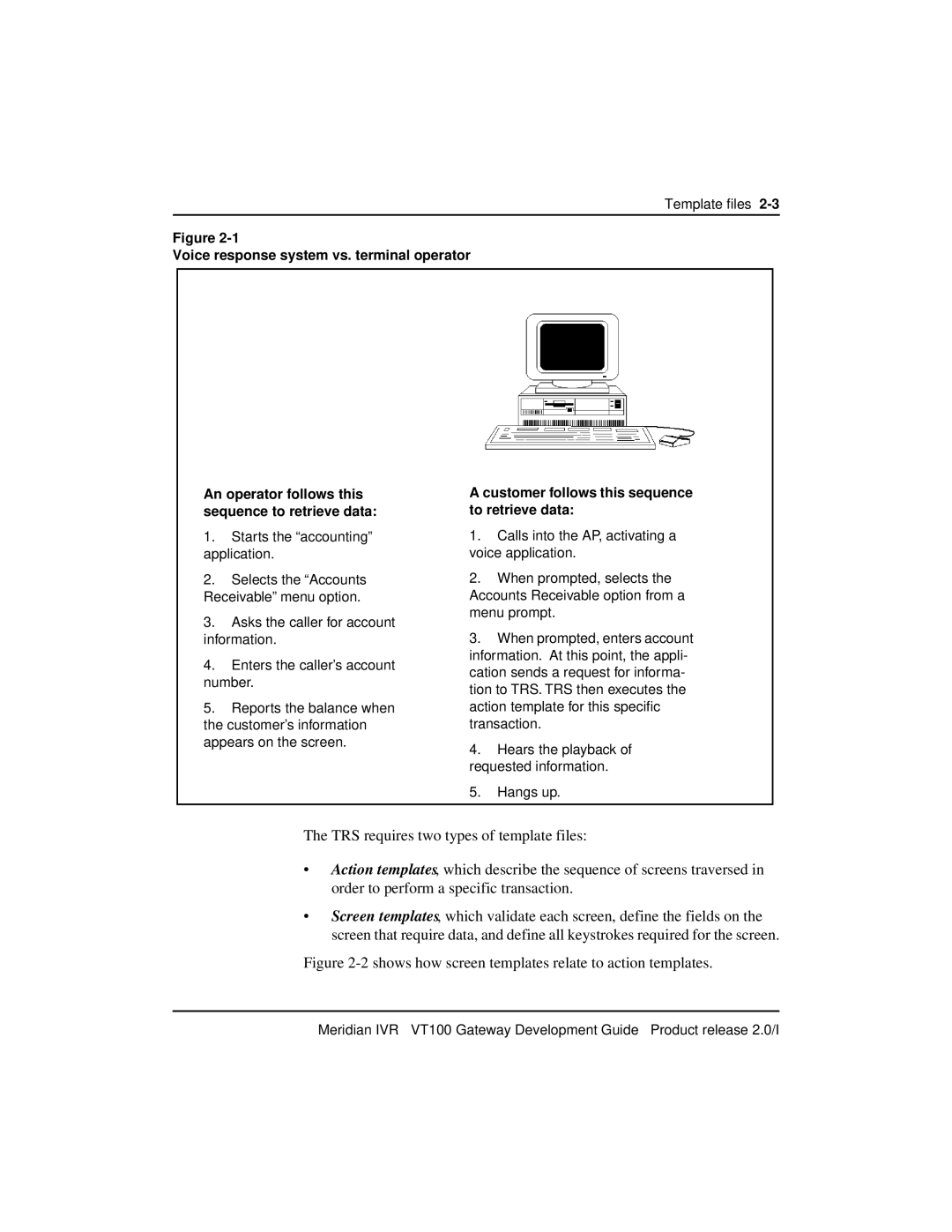Template files
Figure
Voice response system vs. terminal operator
An operator follows this sequence to retrieve data:
1.Starts the “accounting” application.
2.Selects the “Accounts Receivable” menu option.
3.Asks the caller for account information.
4.Enters the caller’s account number.
5.Reports the balance when the customer’s information appears on the screen.
A customer follows this sequence to retrieve data:
1.Calls into the AP, activating a voice application.
2.When prompted, selects the Accounts Receivable option from a menu prompt.
3.When prompted, enters account information. At this point, the appli- cation sends a request for informa- tion to TRS. TRS then executes the action template for this specific transaction.
4.Hears the playback of requested information.
5.Hangs up.
The TRS requires two types of template files:
•Action templates, which describe the sequence of screens traversed in order to perform a specific transaction.
•Screen templates, which validate each screen, define the fields on the screen that require data, and define all keystrokes required for the screen.
Figure 2-2 shows how screen templates relate to action templates.
Meridian IVR VT100 Gateway Development Guide Product release 2.0/I