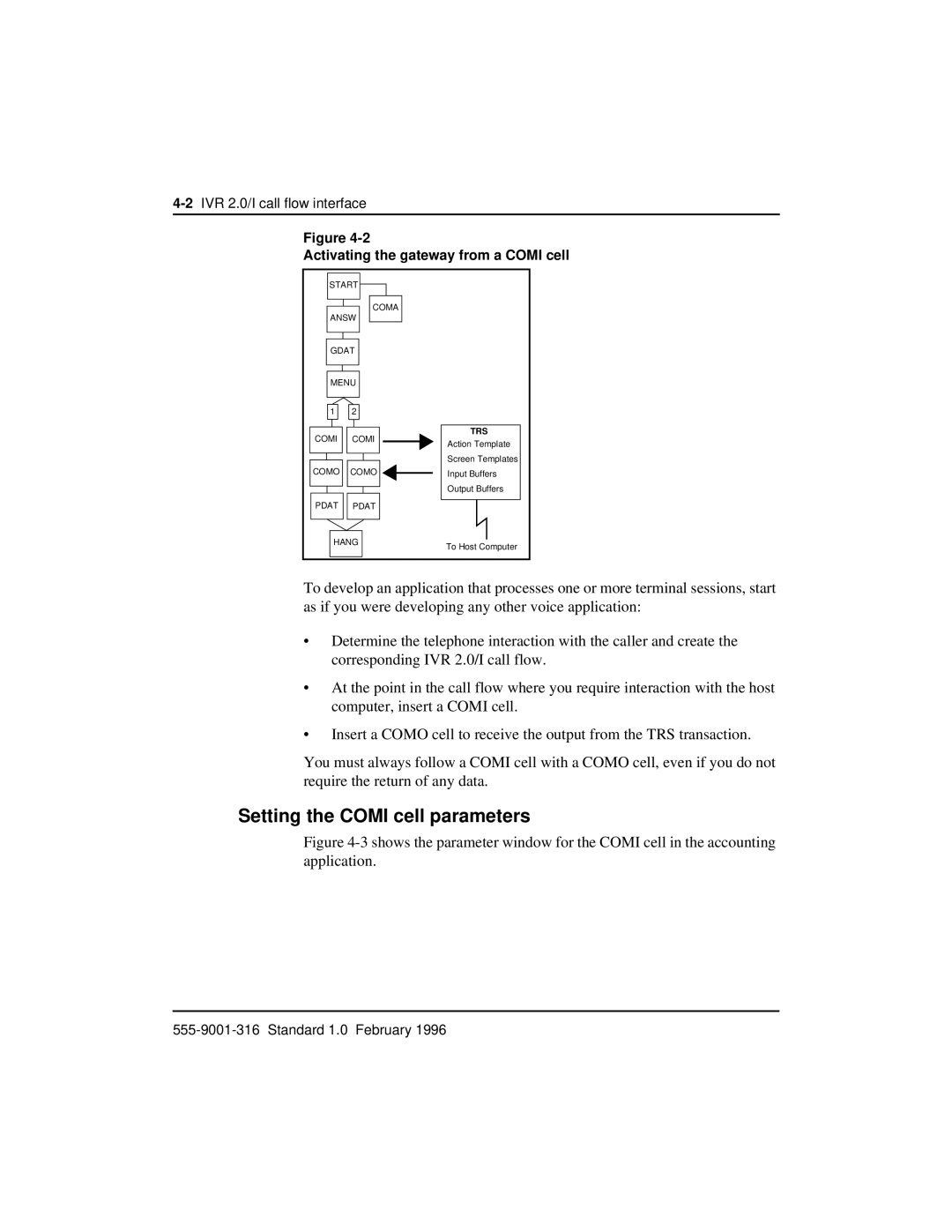Figure
Activating the gateway from a COMI cell
START |
| ||
| COMA |
| |
ANSW |
| ||
GDAT |
| ||
MENU |
| ||
1 | 2 |
| |
COMI | COMI | TRS | |
Action Template | |||
|
| ||
|
| Screen Templates | |
COMO | COMO | Input Buffers | |
|
| Output Buffers | |
PDAT | PDAT |
| |
HANG | To Host Computer | ||
|
| ||
To develop an application that processes one or more terminal sessions, start as if you were developing any other voice application:
•Determine the telephone interaction with the caller and create the corresponding IVR 2.0/I call flow.
•At the point in the call flow where you require interaction with the host computer, insert a COMI cell.
•Insert a COMO cell to receive the output from the TRS transaction.
You must always follow a COMI cell with a COMO cell, even if you do not require the return of any data.