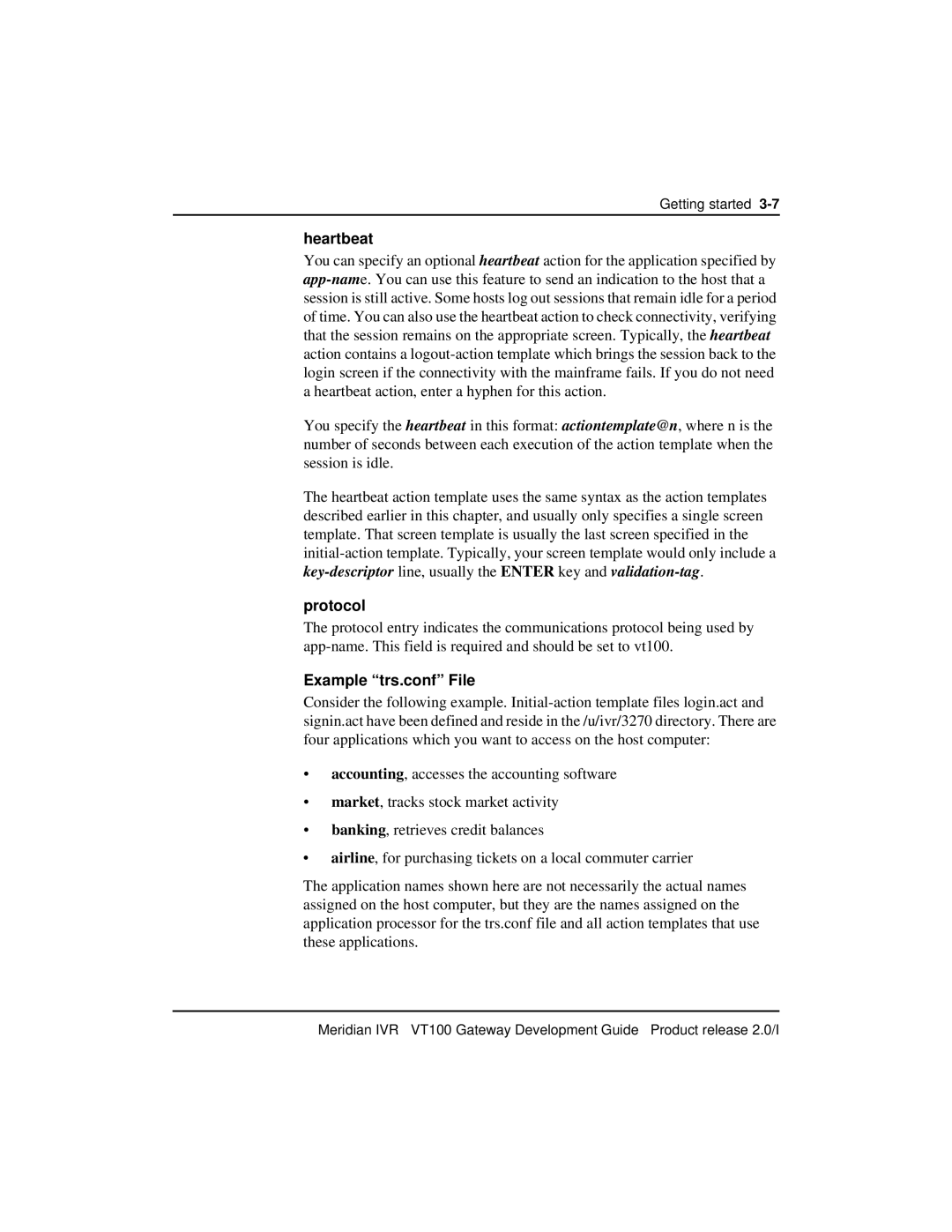Getting started
heartbeat
You can specify an optional heartbeat action for the application specified by
You specify the heartbeat in this format: actiontemplate@n, where n is the number of seconds between each execution of the action template when the session is idle.
The heartbeat action template uses the same syntax as the action templates described earlier in this chapter, and usually only specifies a single screen template. That screen template is usually the last screen specified in the
protocol
The protocol entry indicates the communications protocol being used by
Example “trs.conf” File
Consider the following example.
•accounting, accesses the accounting software
•market, tracks stock market activity
•banking, retrieves credit balances
•airline, for purchasing tickets on a local commuter carrier
The application names shown here are not necessarily the actual names assigned on the host computer, but they are the names assigned on the application processor for the trs.conf file and all action templates that use these applications.
Meridian IVR VT100 Gateway Development Guide Product release 2.0/I