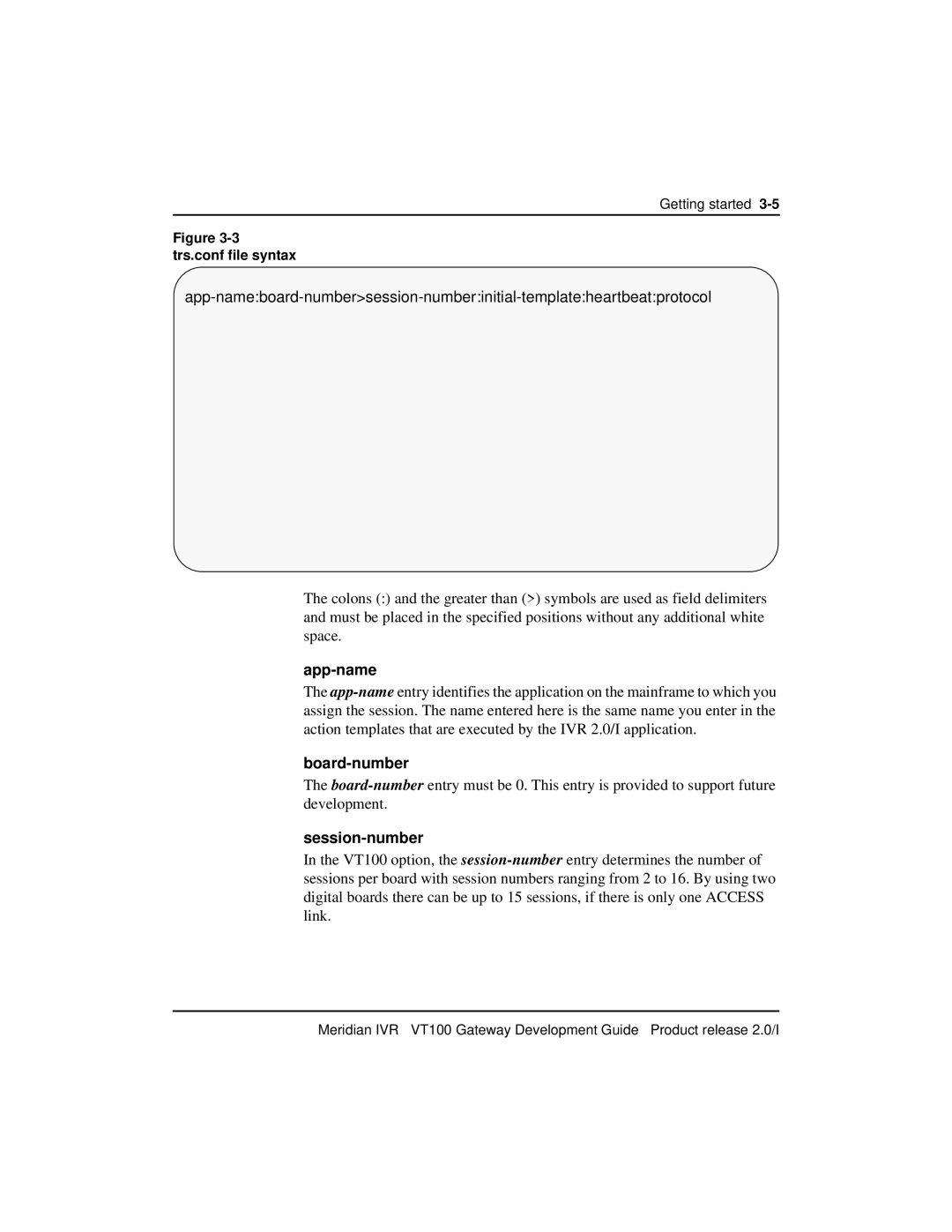Getting started
Figure 3-3 trs.conf file syntax
The colons (:) and the greater than (>) symbols are used as field delimiters and must be placed in the specified positions without any additional white space.
app-name
The
board-number
The
session-number
In the VT100 option, the
Meridian IVR VT100 Gateway Development Guide Product release 2.0/I