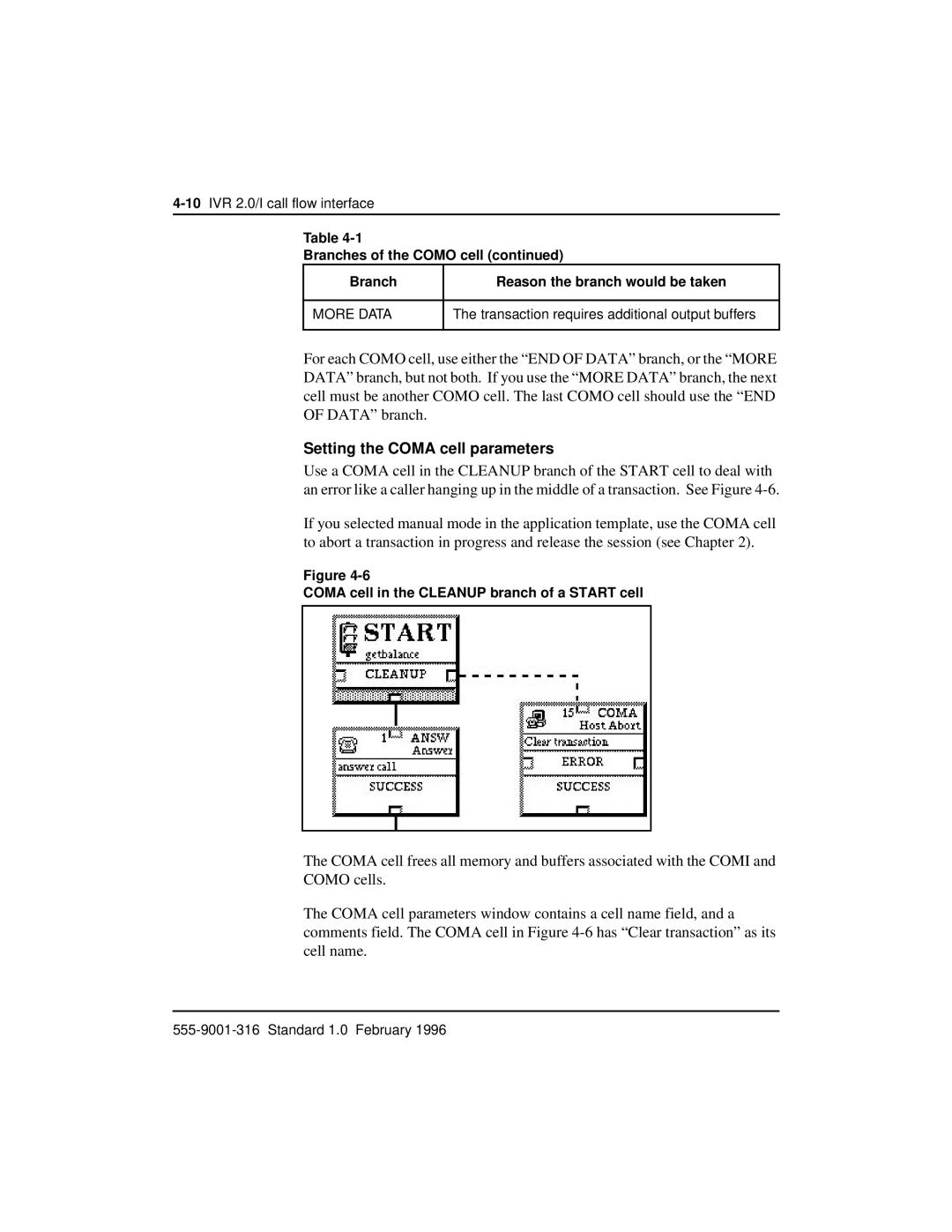Table
Branches of the COMO cell (continued)
Branch
Reason the branch would be taken
MORE DATA
The transaction requires additional output buffers
For each COMO cell, use either the “END OF DATA” branch, or the “MORE DATA” branch, but not both. If you use the “MORE DATA” branch, the next cell must be another COMO cell. The last COMO cell should use the “END OF DATA” branch.
Setting the COMA cell parameters
Use a COMA cell in the CLEANUP branch of the START cell to deal with an error like a caller hanging up in the middle of a transaction. See Figure
If you selected manual mode in the application template, use the COMA cell to abort a transaction in progress and release the session (see Chapter 2).
Figure
COMA cell in the CLEANUP branch of a START cell
The COMA cell frees all memory and buffers associated with the COMI and COMO cells.
The COMA cell parameters window contains a cell name field, and a comments field. The COMA cell in Figure