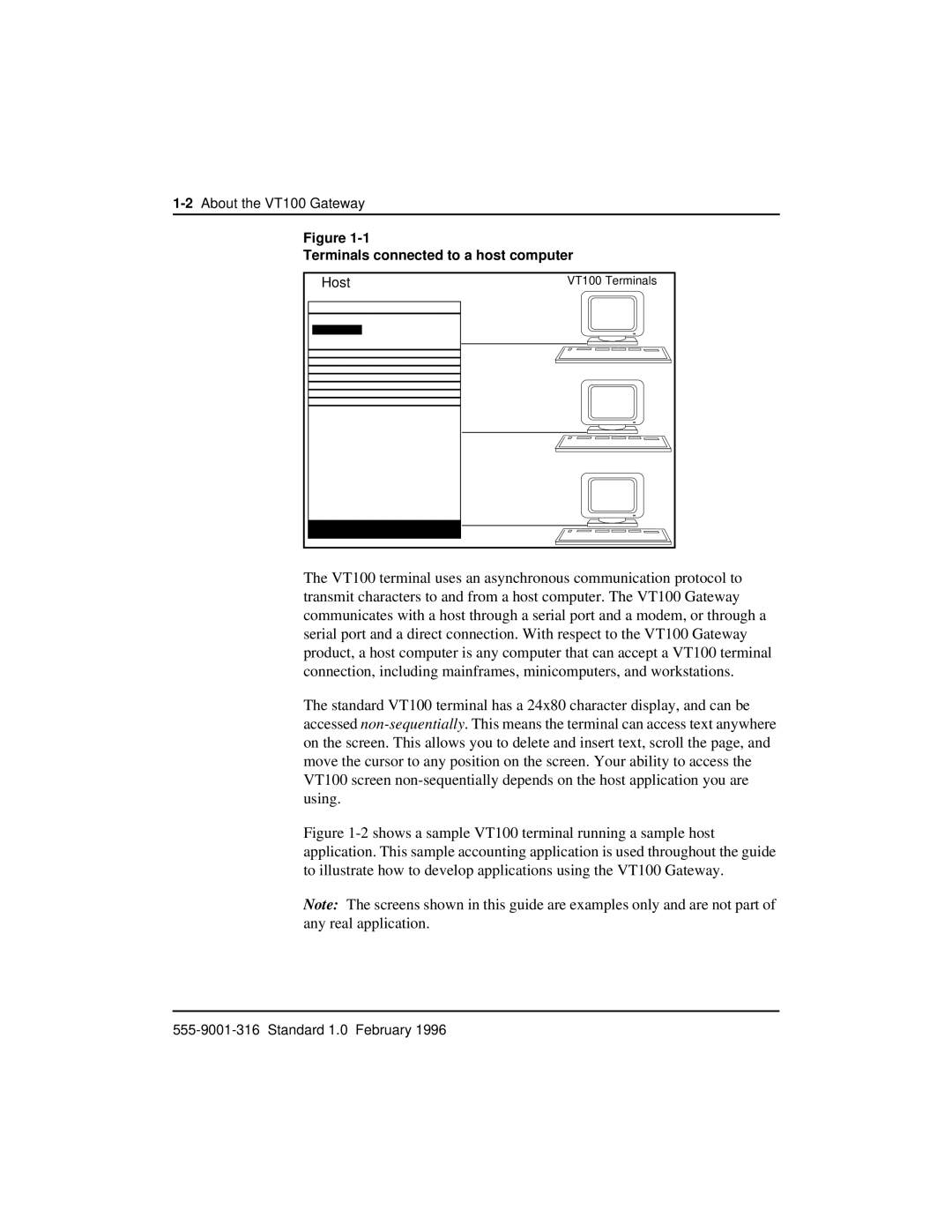Figure
Terminals connected to a host computer
Host | VT100 Terminals |
The VT100 terminal uses an asynchronous communication protocol to transmit characters to and from a host computer. The VT100 Gateway communicates with a host through a serial port and a modem, or through a serial port and a direct connection. With respect to the VT100 Gateway product, a host computer is any computer that can accept a VT100 terminal connection, including mainframes, minicomputers, and workstations.
The standard VT100 terminal has a 24x80 character display, and can be accessed
Figure 1-2 shows a sample VT100 terminal running a sample host application. This sample accounting application is used throughout the guide to illustrate how to develop applications using the VT100 Gateway.
Note: The screens shown in this guide are examples only and are not part of any real application.