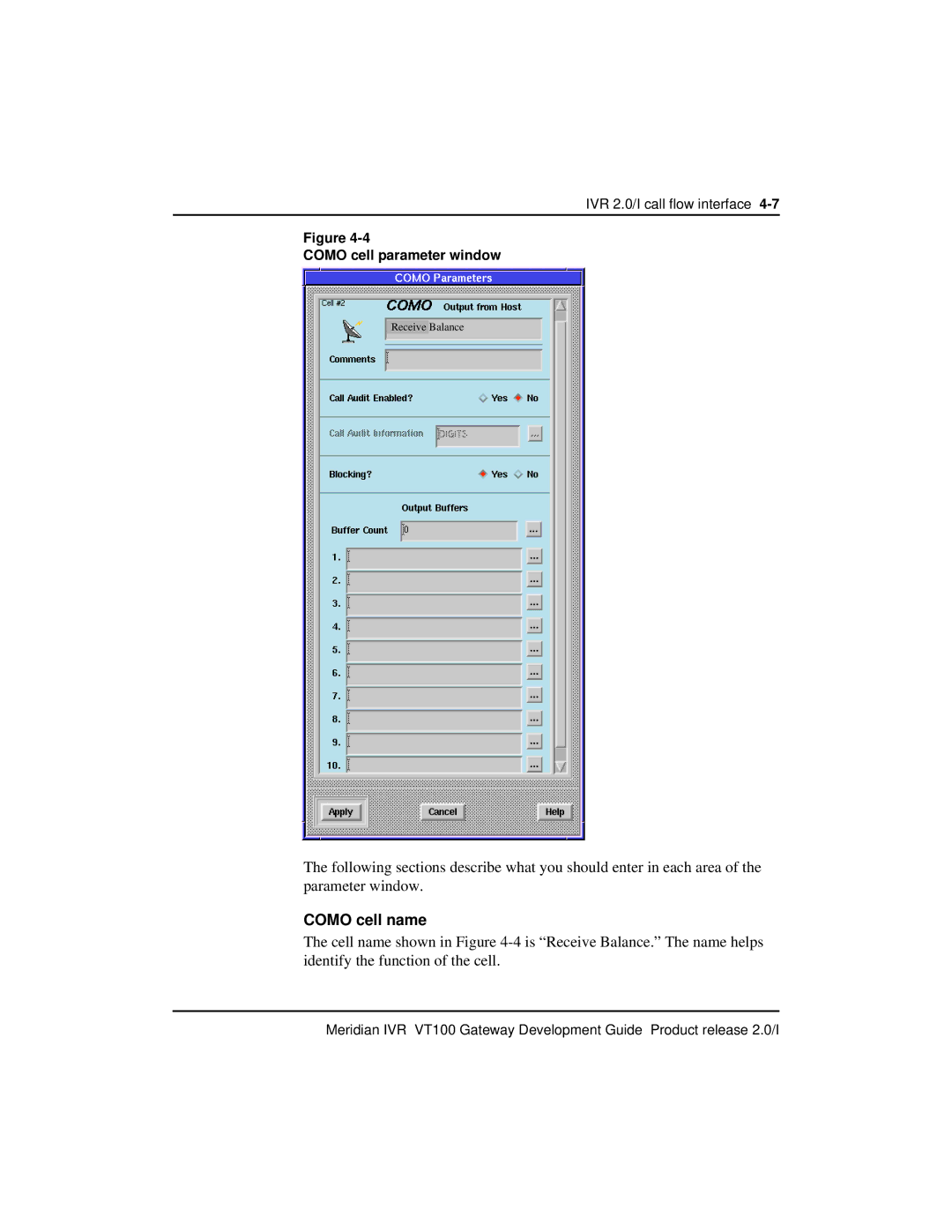IVR 2.0/I call flow interface
Figure
COMO cell parameter window
Receive Balance
The following sections describe what you should enter in each area of the parameter window.
COMO cell name
The cell name shown in Figure
Meridian IVR VT100 Gateway Development Guide Product release 2.0/I