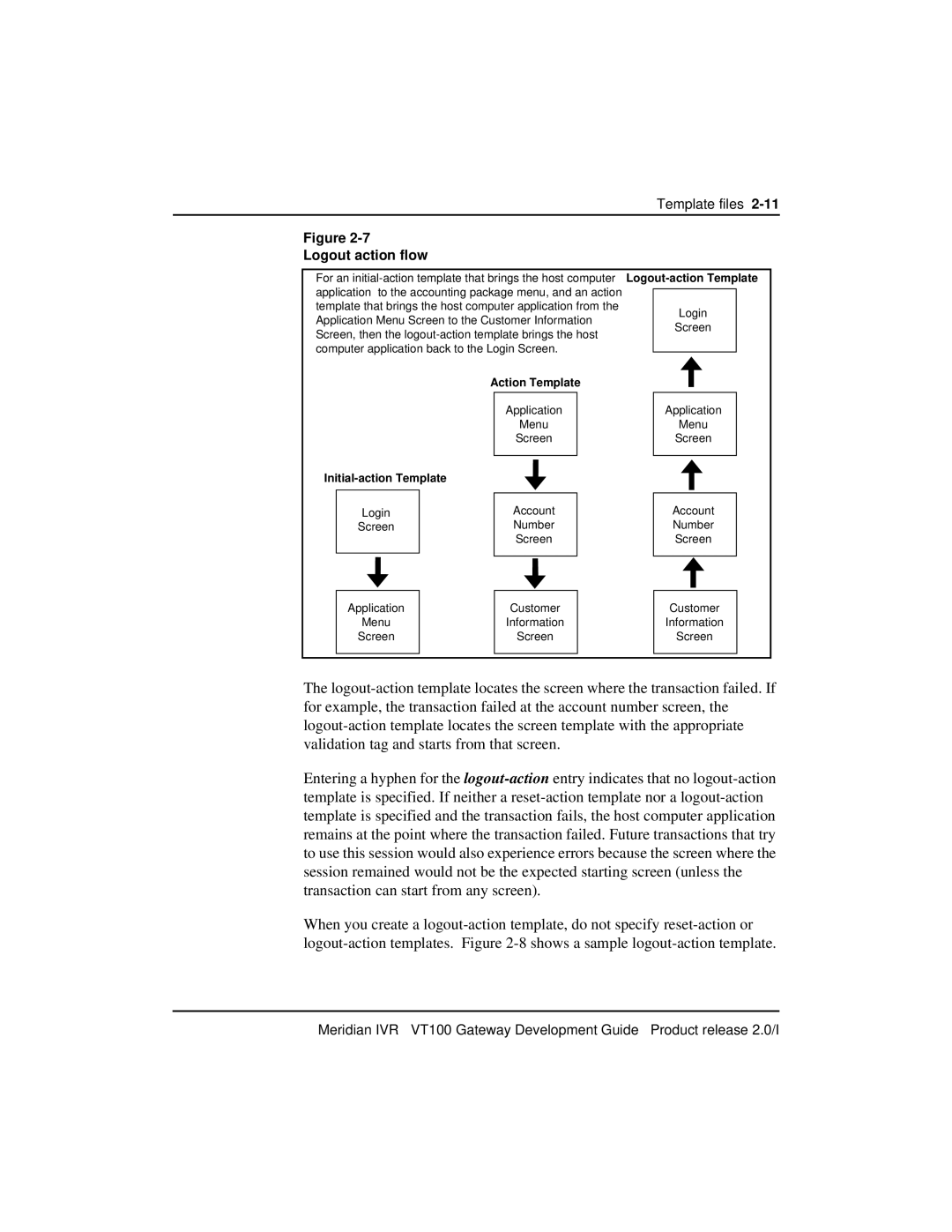Template files
Figure
Logout action flow
For an
Login
Screen
Action Template
Application
Menu
Screen
Application
Menu
Screen
Login
Screen
Application
Menu
Screen
Account
Number
Screen
Customer
Information
Screen
Account
Number
Screen
Customer
Information
Screen
The
Entering a hyphen for the
When you create a
Meridian IVR VT100 Gateway Development Guide Product release 2.0/I