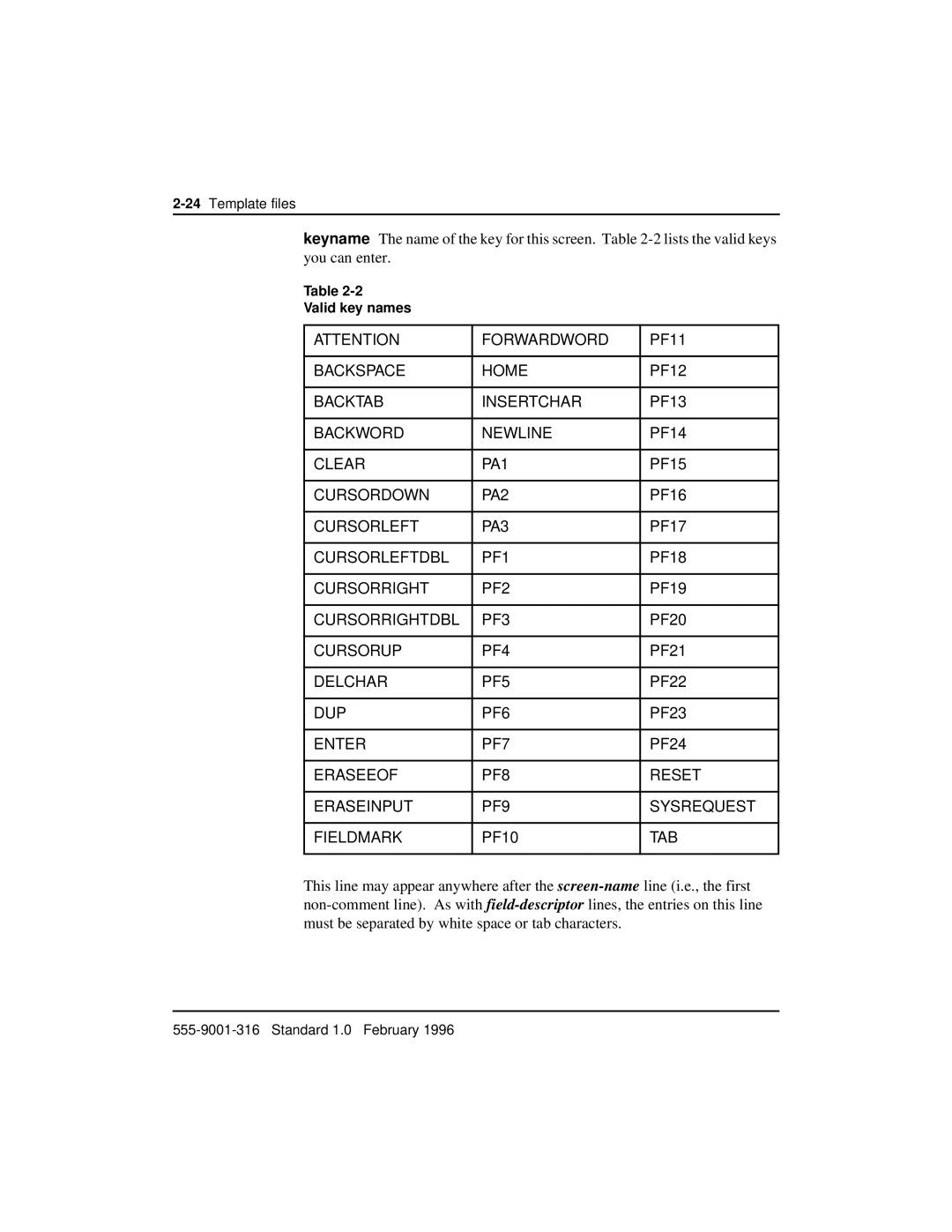keyname The name of the key for this screen. Table
Table
Valid key names
ATTENTION | FORWARDWORD | PF11 |
|
|
|
BACKSPACE | HOME | PF12 |
|
|
|
BACKTAB | INSERTCHAR | PF13 |
|
|
|
BACKWORD | NEWLINE | PF14 |
|
|
|
CLEAR | PA1 | PF15 |
|
|
|
CURSORDOWN | PA2 | PF16 |
|
|
|
CURSORLEFT | PA3 | PF17 |
|
|
|
CURSORLEFTDBL | PF1 | PF18 |
|
|
|
CURSORRIGHT | PF2 | PF19 |
|
|
|
CURSORRIGHTDBL | PF3 | PF20 |
|
|
|
CURSORUP | PF4 | PF21 |
|
|
|
DELCHAR | PF5 | PF22 |
|
|
|
DUP | PF6 | PF23 |
|
|
|
ENTER | PF7 | PF24 |
|
|
|
ERASEEOF | PF8 | RESET |
|
|
|
ERASEINPUT | PF9 | SYSREQUEST |
|
|
|
FIELDMARK | PF10 | TAB |
|
|
|
This line may appear anywhere after the