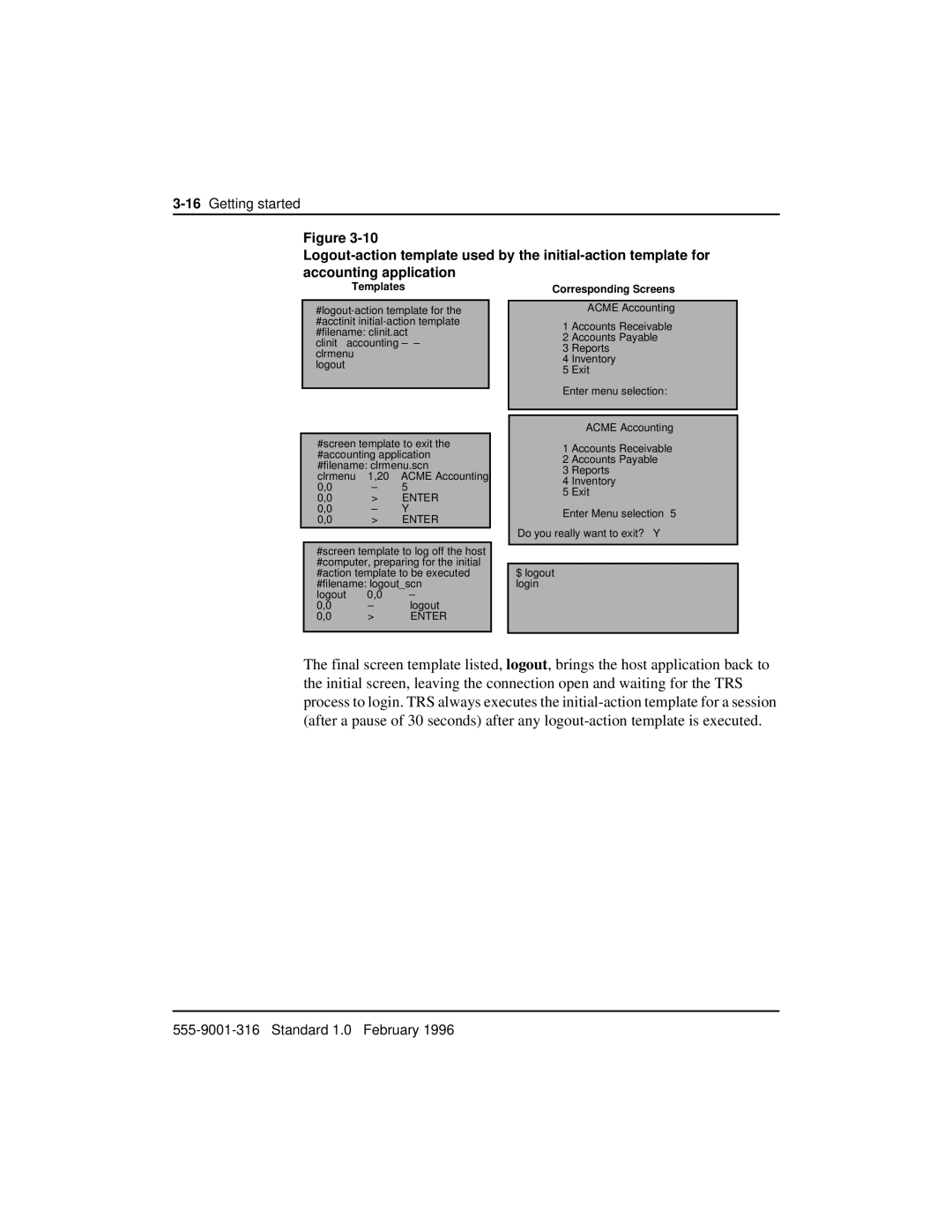3-16 Getting started
Figure
accounting application
Templates
clinit accounting – – clrmenu
logout
#screen template to exit the #accounting application #filename: clrmenu.scn
clrmenu | 1,20 | ACME Accounting |
0,0 | – | 5 |
0,0 | > | ENTER |
0,0 | – | Y |
0,0 | > | ENTER |
#screen template to log off the host #computer, preparing for the initial #action template to be executed #filename: logout_scn
logout | 0,0 | – |
0,0 | – | logout |
0,0 | > | ENTER |
Corresponding Screens
ACME Accounting
1 Accounts Receivable
2 Accounts Payable
3Reports
4Inventory
5Exit
Enter menu selection:
ACME Accounting
1 Accounts Receivable
2 Accounts Payable
3Reports
4Inventory
5Exit
Enter Menu selection 5
Do you really want to exit? Y
$ logout login
The final screen template listed, logout, brings the host application back to the initial screen, leaving the connection open and waiting for the TRS process to login. TRS always executes the