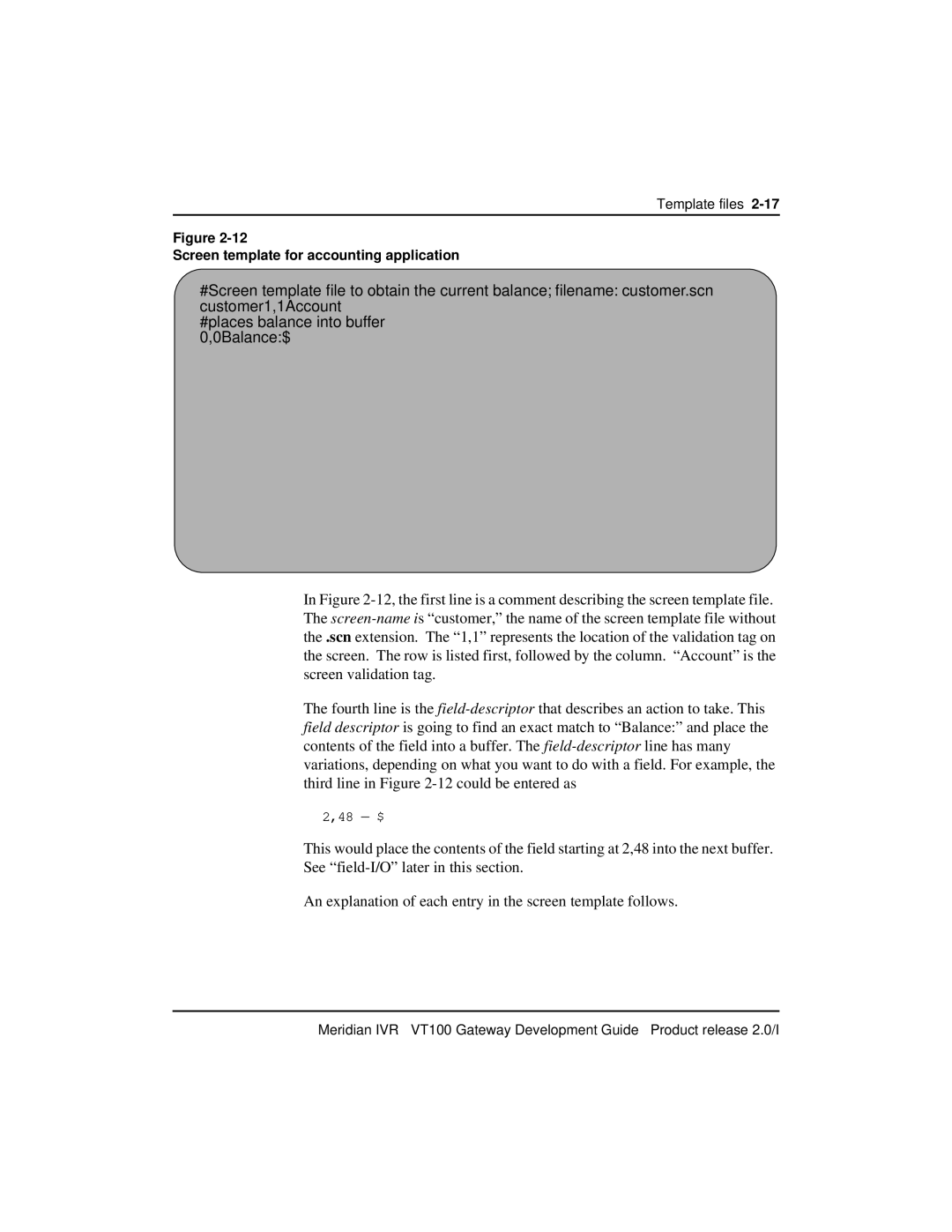Template files
Figure
Screen template for accounting application
#Screen template file to obtain the current balance; filename: customer.scn customer1,1Account
#places balance into buffer 0,0Balance:$
In Figure
The fourth line is the
2,48 — $
This would place the contents of the field starting at 2,48 into the next buffer. See
An explanation of each entry in the screen template follows.
Meridian IVR VT100 Gateway Development Guide Product release 2.0/I