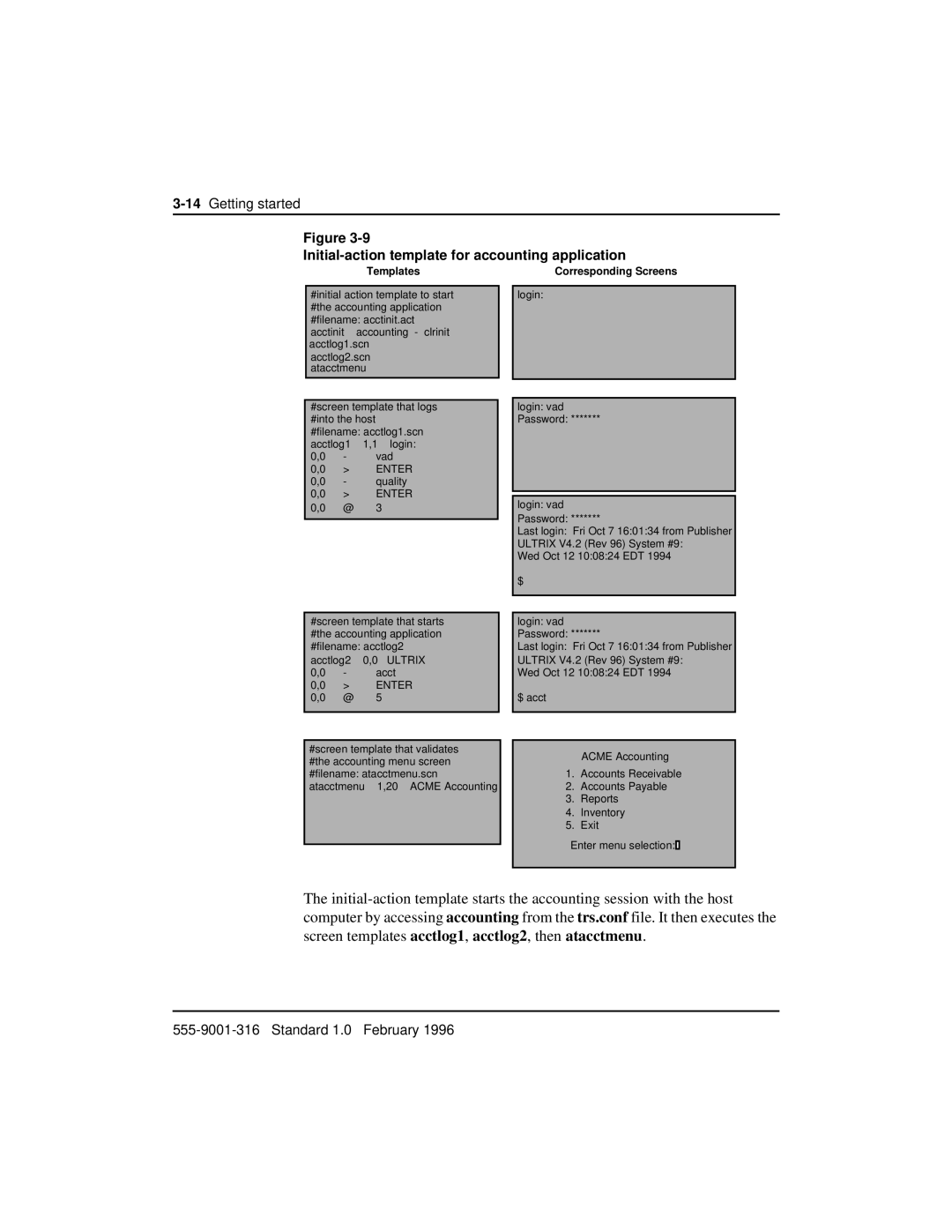Figure
Initial-action template for accounting application
Templates | Corresponding Screens |
#initial action template to start #the accounting application #filename: acctinit.act acctinit accounting - clrinit acctlog1.scn
acctlog2.scn atacctmenu
login:
#screen template that logs #into the host #filename: acctlog1.scn
acctlog1 | 1,1 login: | |
0,0 | - | vad |
0,0 | > | ENTER |
0,0 | - | quality |
0,0 | > | ENTER |
0,0 | @ | 3 |
login: vad
Password: *******
login: vad
Password: *******
Last login: Fri Oct 7 16:01:34 from Publisher ULTRIX V4.2 (Rev 96) System #9:
Wed Oct 12 10:08:24 EDT 1994
$
#screen template that starts #the accounting application #filename: acctlog2
acctlog2 | 0,0 ULTRIX | |
0,0 | - | acct |
0,0 | > | ENTER |
0,0 | @ | 5 |
#screen template that validates #the accounting menu screen #filename: atacctmenu.scn atacctmenu 1,20 ACME Accounting
login: vad
Password: *******
Last login: Fri Oct 7 16:01:34 from Publisher ULTRIX V4.2 (Rev 96) System #9:
Wed Oct 12 10:08:24 EDT 1994
$ acct
ACME Accounting
1.Accounts Receivable
2.Accounts Payable
3.Reports
4.Inventory
5.Exit
Enter menu selection:![]()
The