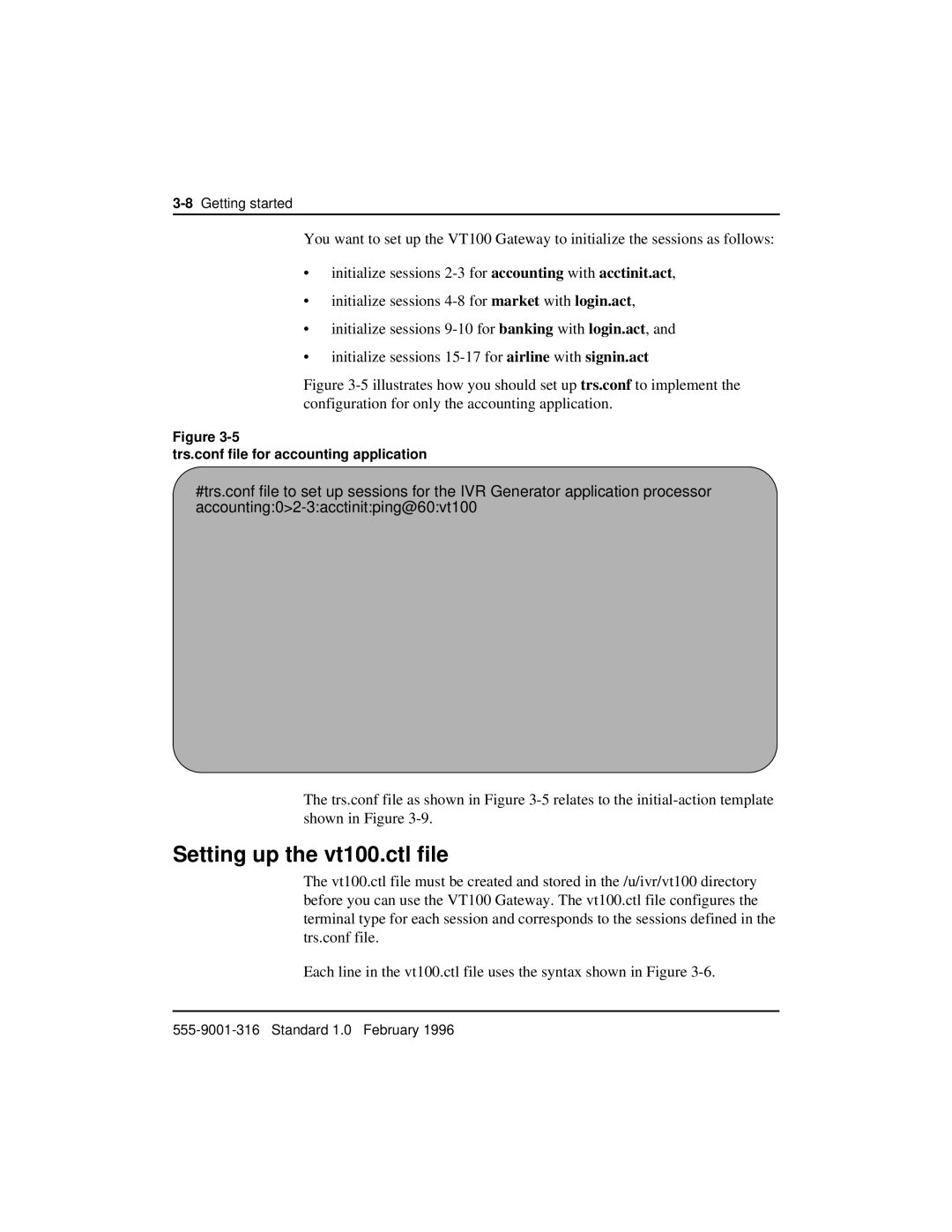You want to set up the VT100 Gateway to initialize the sessions as follows:
•initialize sessions
•initialize sessions
•initialize sessions
•initialize sessions
Figure 3-5 illustrates how you should set up trs.conf to implement the configuration for only the accounting application.
Figure
trs.conf file for accounting application
#trs.conf file to set up sessions for the IVR Generator application processor
The trs.conf file as shown in Figure
Setting up the vt100.ctl file
The vt100.ctl file must be created and stored in the /u/ivr/vt100 directory before you can use the VT100 Gateway. The vt100.ctl file configures the terminal type for each session and corresponds to the sessions defined in the trs.conf file.
Each line in the vt100.ctl file uses the syntax shown in Figure