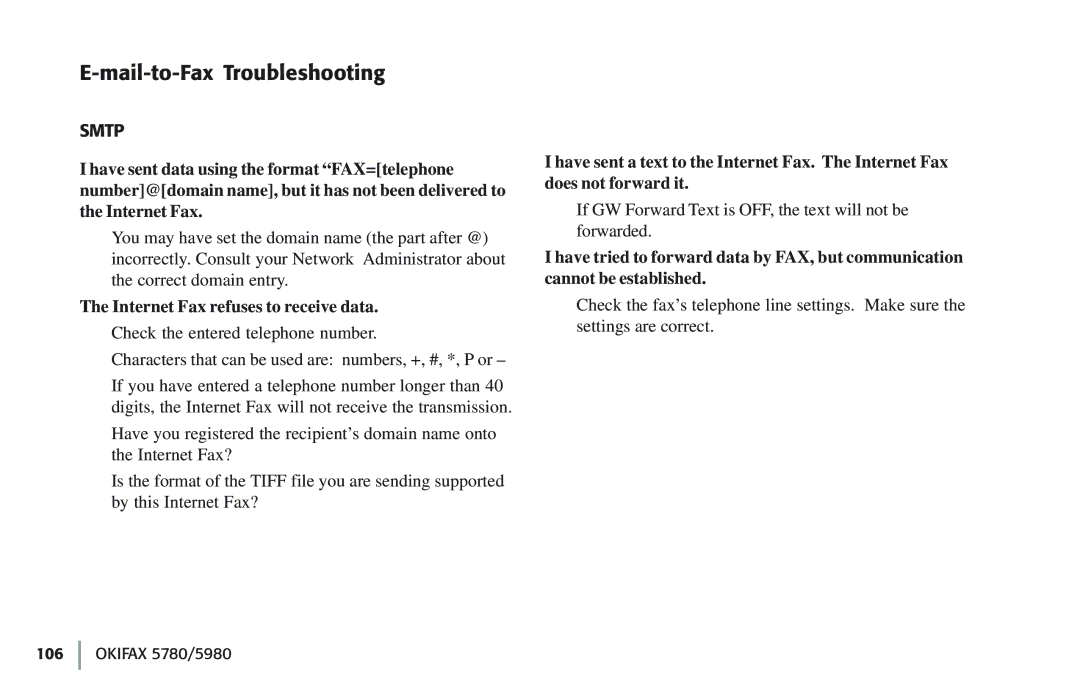E-mail-to-Fax Troubleshooting
SMTP
I have sent data using the format “FAX=[telephone number]@[domain name], but it has not been delivered to the Internet Fax.
You may have set the domain name (the part after @) incorrectly. Consult your Network Administrator about the correct domain entry.
The Internet Fax refuses to receive data.
Check the entered telephone number.
Characters that can be used are: numbers, +, #, *, P or –
If you have entered a telephone number longer than 40 digits, the Internet Fax will not receive the transmission.
Have you registered the recipient’s domain name onto the Internet Fax?
Is the format of the TIFF file you are sending supported by this Internet Fax?
I have sent a text to the Internet Fax. The Internet Fax does not forward it.
If GW Forward Text is OFF, the text will not be forwarded.
I have tried to forward data by FAX, but communication cannot be established.
Check the fax’s telephone line settings. Make sure the settings are correct.
106 OKIFAX 5780/5980