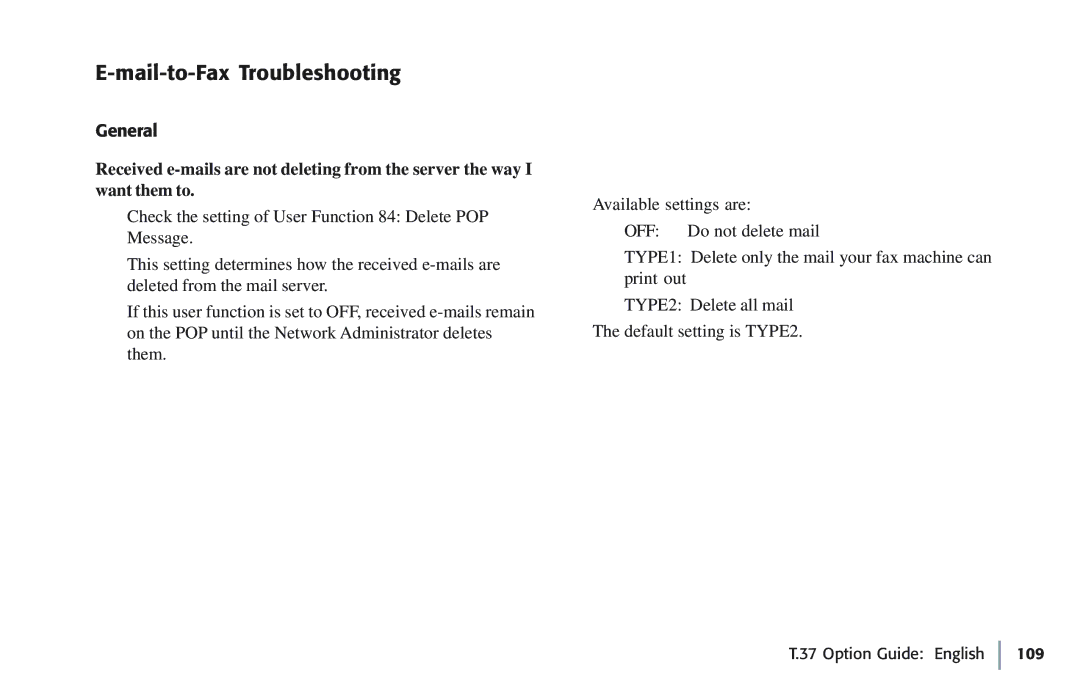E-mail-to-Fax Troubleshooting
General
Received
Check the setting of User Function 84: Delete POP Message.
This setting determines how the received
If this user function is set to OFF, received
Available settings are:
OFF: Do not delete mail
TYPE1: Delete only the mail your fax machine can print out
TYPE2: Delete all mail
The default setting is TYPE2.