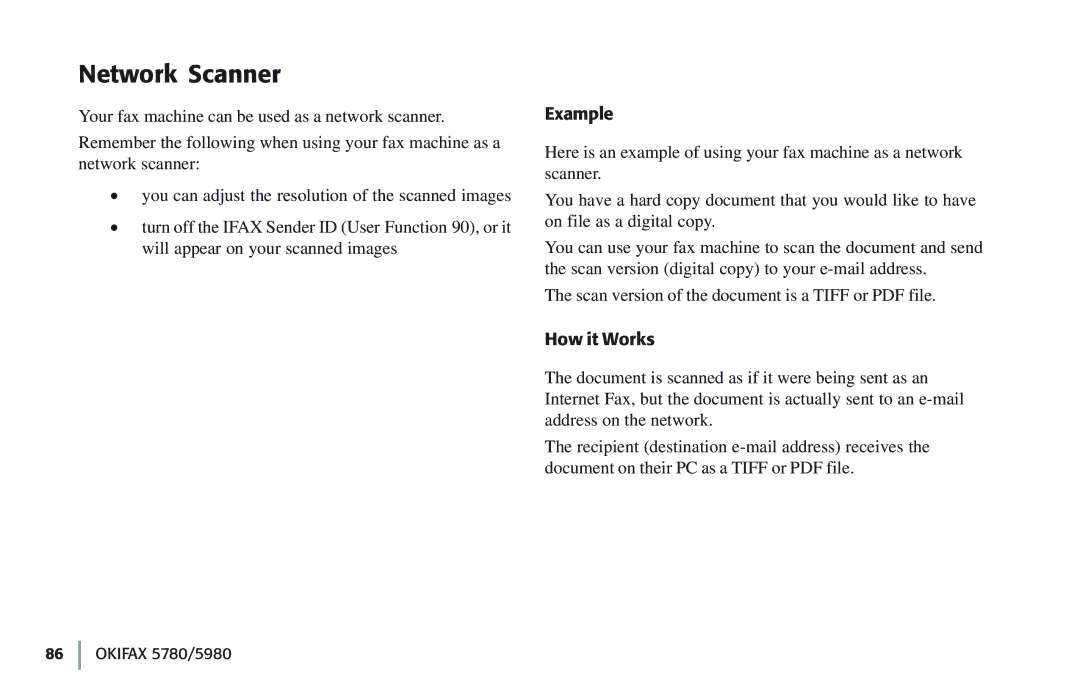Network Scanner
Your fax machine can be used as a network scanner.
Remember the following when using your fax machine as a network scanner:
·you can adjust the resolution of the scanned images
·turn off the IFAX Sender ID (User Function 90), or it will appear on your scanned images
Example
Here is an example of using your fax machine as a network scanner.
You have a hard copy document that you would like to have on file as a digital copy.
You can use your fax machine to scan the document and send the scan version (digital copy) to your
The scan version of the document is a TIFF or PDF file.
How it Works
The document is scanned as if it were being sent as an Internet Fax, but the document is actually sent to an
The recipient (destination
86 OKIFAX 5780/5980