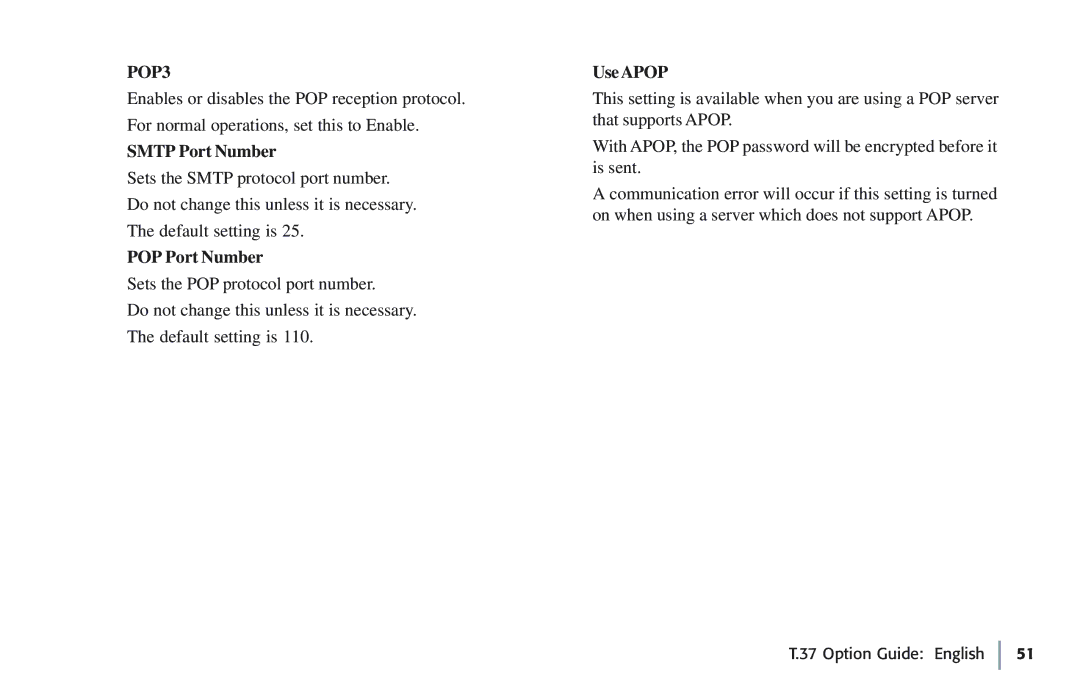POP3
Enables or disables the POP reception protocol. For normal operations, set this to Enable.
SMTP Port Number
Sets the SMTP protocol port number. Do not change this unless it is necessary. The default setting is 25.
POP Port Number
Sets the POP protocol port number.
Do not change this unless it is necessary. The default setting is 110.
UseAPOP
This setting is available when you are using a POP server that supports APOP.
With APOP, the POP password will be encrypted before it is sent.
A communication error will occur if this setting is turned on when using a server which does not support APOP.
T.37 Option Guide: English 51