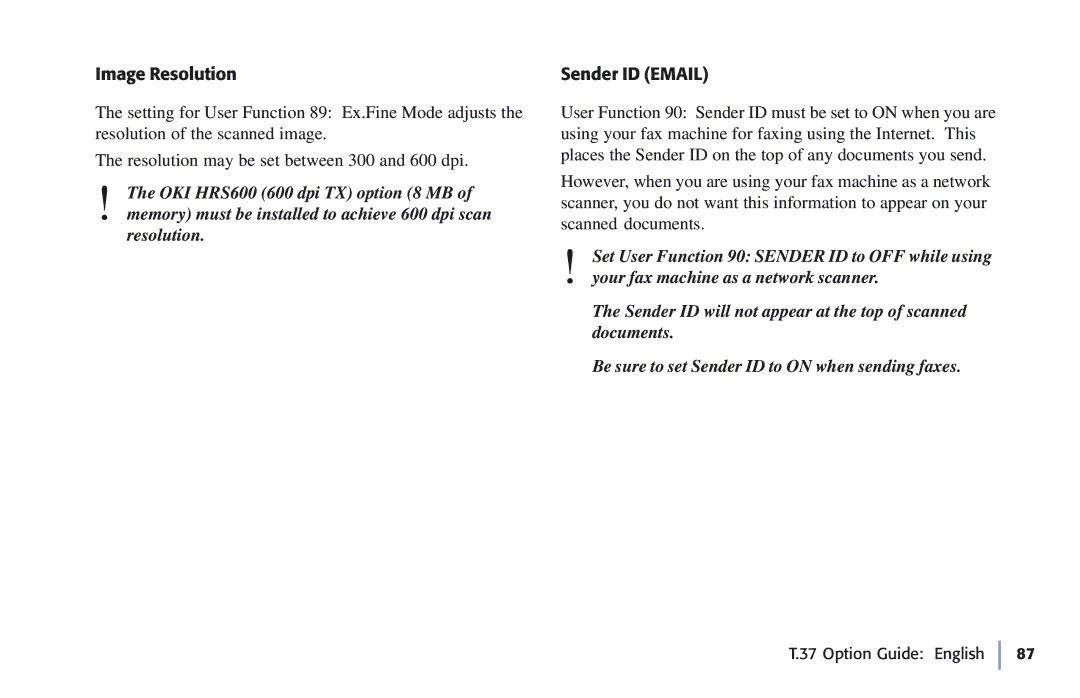Image Resolution
The setting for User Function 89: Ex.Fine Mode adjusts the resolution of the scanned image.
The resolution may be set between 300 and 600 dpi.
!The OKI HRS600 (600 dpi TX) option (8 MB of memory) must be installed to achieve 600 dpi scan resolution.
Sender ID (EMAIL)
User Function 90: Sender ID must be set to ON when you are using your fax machine for faxing using the Internet. This places the Sender ID on the top of any documents you send.
However, when you are using your fax machine as a network scanner, you do not want this information to appear on your scanned documents.
!Set User Function 90: SENDER ID to OFF while using your fax machine as a network scanner.
The Sender ID will not appear at the top of scanned documents.
Be sure to set Sender ID to ON when sending faxes.