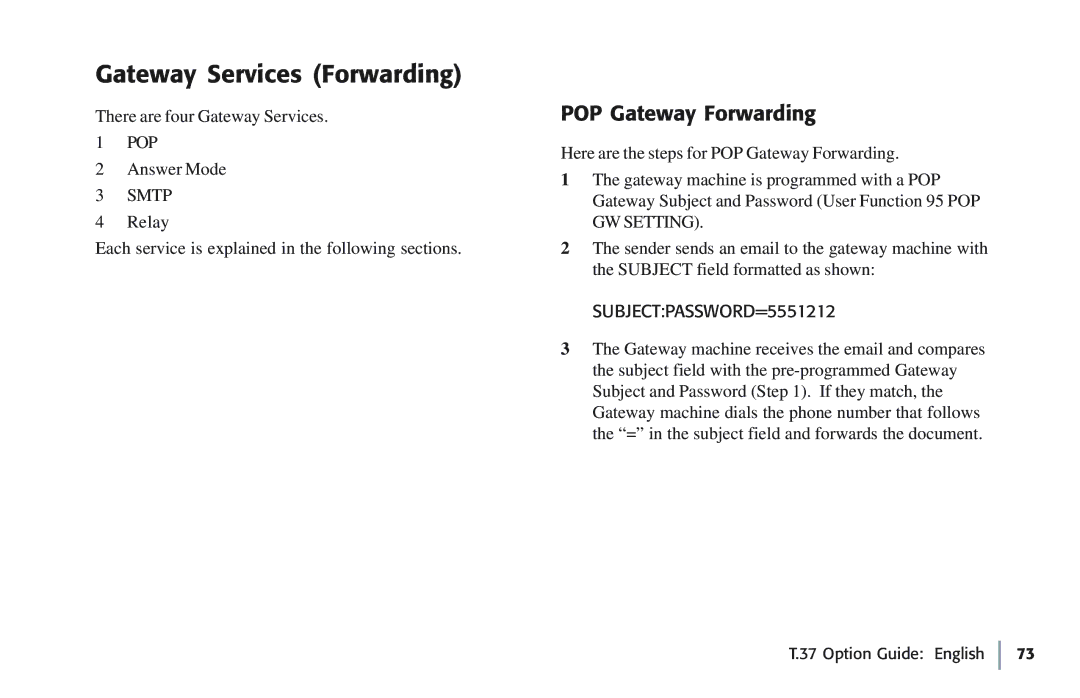Gateway Services (Forwarding)
There are four Gateway Services.
1POP
2Answer Mode
3SMTP
4Relay
Each service is explained in the following sections.
POP Gateway Forwarding
Here are the steps for POP Gateway Forwarding.
1The gateway machine is programmed with a POP Gateway Subject and Password (User Function 95 POP GW SETTING).
2The sender sends an email to the gateway machine with the SUBJECT field formatted as shown:
SUBJECT:PASSWORD=5551212
3The Gateway machine receives the email and compares the subject field with the