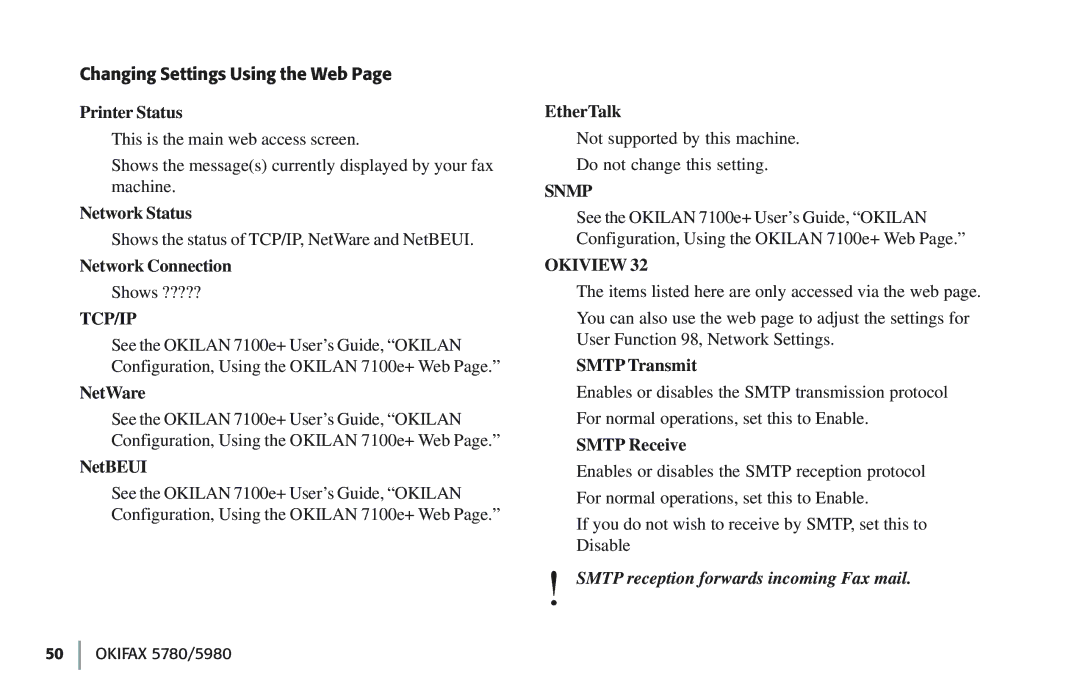Changing Settings Using the Web Page
Printer Status
This is the main web access screen.
Shows the message(s) currently displayed by your fax machine.
Network Status
Shows the status of TCP/IP, NetWare and NetBEUI.
Network Connection
Shows ?????
TCP/IP
See the OKILAN 7100e+ User’s Guide, “OKILAN Configuration, Using the OKILAN 7100e+ Web Page.”
NetWare
See the OKILAN 7100e+ User’s Guide, “OKILAN Configuration, Using the OKILAN 7100e+ Web Page.”
NetBEUI
See the OKILAN 7100e+ User’s Guide, “OKILAN Configuration, Using the OKILAN 7100e+ Web Page.”
EtherTalk
Not supported by this machine.
Do not change this setting.
SNMP
See the OKILAN 7100e+ User’s Guide, “OKILAN Configuration, Using the OKILAN 7100e+ Web Page.”
OKIVIEW 32
The items listed here are only accessed via the web page.
You can also use the web page to adjust the settings for User Function 98, Network Settings.
SMTP Transmit
Enables or disables the SMTP transmission protocol
For normal operations, set this to Enable.
SMTP Receive
Enables or disables the SMTP reception protocol
For normal operations, set this to Enable.
If you do not wish to receive by SMTP, set this to Disable
!SMTP reception forwards incoming Fax mail.
50 OKIFAX 5780/5980