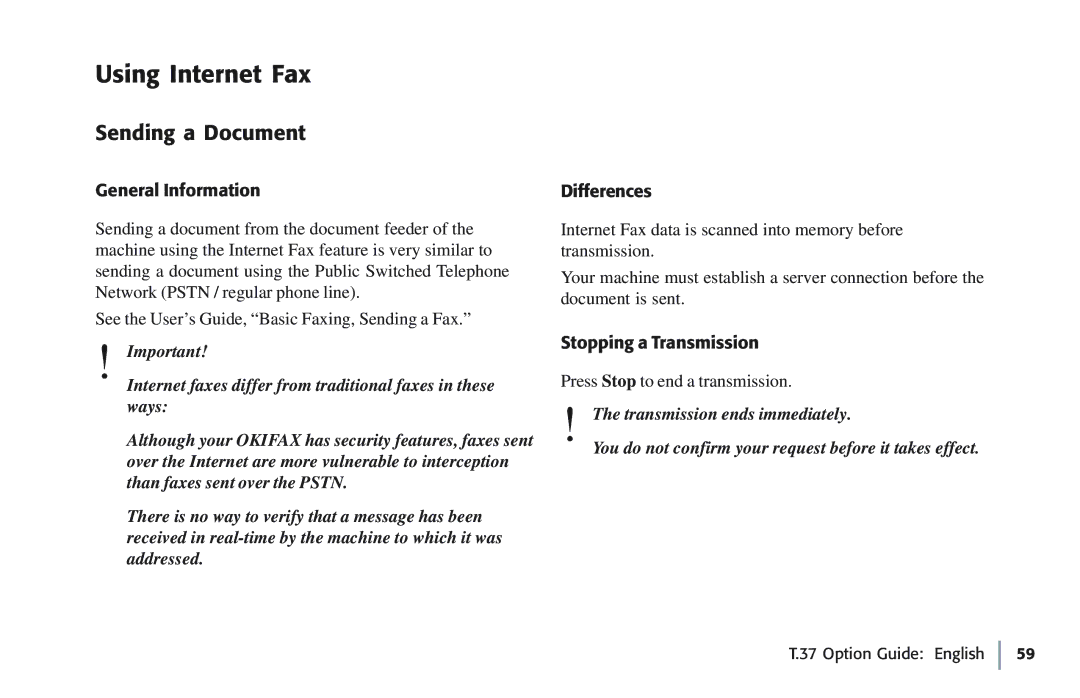Using Internet Fax
Sending a Document
General Information
Sending a document from the document feeder of the machine using the Internet Fax feature is very similar to sending a document using the Public Switched Telephone Network (PSTN / regular phone line).
See the User’s Guide, “Basic Faxing, Sending a Fax.”
!Important!
Internet faxes differ from traditional faxes in these ways:
Although your OKIFAX has security features, faxes sent over the Internet are more vulnerable to interception than faxes sent over the PSTN.
There is no way to verify that a message has been received in
Differences
Internet Fax data is scanned into memory before transmission.
Your machine must establish a server connection before the document is sent.
Stopping a Transmission
Press Stop to end a transmission.
!The transmission ends immediately.
You do not confirm your request before it takes effect.