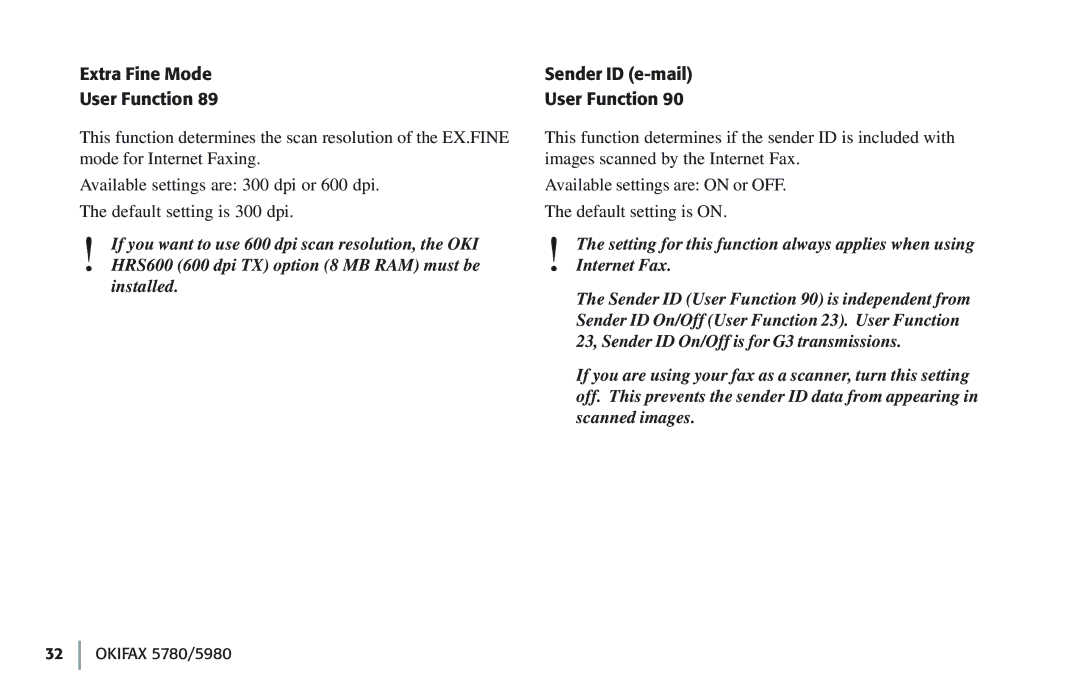Extra Fine Mode
User Function 89
This function determines the scan resolution of the EX.FINE mode for Internet Faxing.
Available settings are: 300 dpi or 600 dpi.
The default setting is 300 dpi.
!If you want to use 600 dpi scan resolution, the OKI HRS600 (600 dpi TX) option (8 MB RAM) must be installed.
Sender ID (e-mail)
User Function 90
This function determines if the sender ID is included with images scanned by the Internet Fax.
Available settings are: ON or OFF.
The default setting is ON.
!The setting for this function always applies when using Internet Fax.
The Sender ID (User Function 90) is independent from Sender ID On/Off (User Function 23). User Function 23, Sender ID On/Off is for G3 transmissions.
If you are using your fax as a scanner, turn this setting off. This prevents the sender ID data from appearing in scanned images.
32 OKIFAX 5780/5980