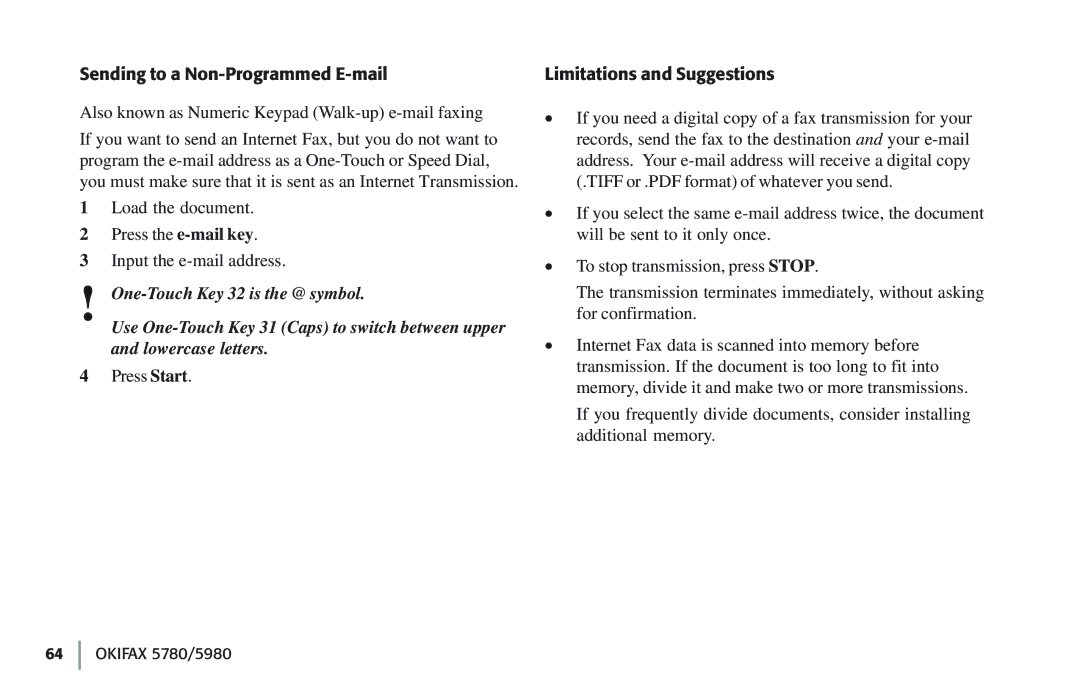Sending to a Non-Programmed E-mail
Also known as Numeric Keypad
If you want to send an Internet Fax, but you do not want to program the
1Load the document.
2Press the
3Input the
!
Use
4Press Start.
Limitations and Suggestions
·If you need a digital copy of a fax transmission for your records, send the fax to the destination and your
·If you select the same
·To stop transmission, press STOP.
The transmission terminates immediately, without asking for confirmation.
·Internet Fax data is scanned into memory before transmission. If the document is too long to fit into memory, divide it and make two or more transmissions.
If you frequently divide documents, consider installing additional memory.
64 OKIFAX 5780/5980