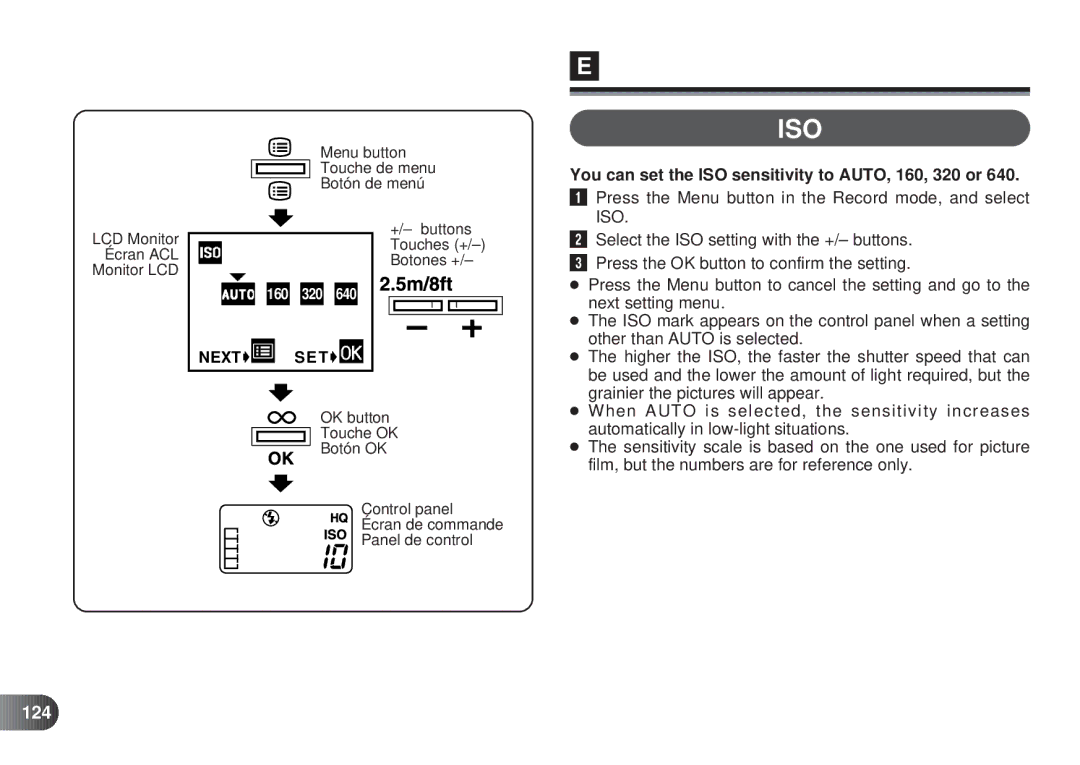Before using your camera, read this manual
Prions de lire attentivement ce mode d’emploi, de
Carefully to ensure correct use
We recommend that you take test shots to get
Risk of Electric Shock Do not Open
Precaucion
Important Safety Instructions
Consignes DE Sécurité Importantes
Page
Page
Page
Page
Radio and Television Interference
Interférences radio et télévision
Interferencia de radio y televisión
Declaration of Conformity
Model Number 450ZOOM Trade Name
Responsible party Olympus America Inc Address
New York 11747-3157 U.S.A
Déclaration de conformité
Declaración de conformidad
All other brand names and product names are registered
Avertissement
Legal and other notices
Olympus reserves all rights to this manual
Remarques juridiques
Avisos legales y otros
For Safe USE
Avertissement
Consignes DE Sécurité Para USO Seguro
Page
Page
Page
Page
Page
Precaucione
Care and Storage
Handling
Entretien ET Rangement
Cuidado Y Almacenamiento
Ne pas secouer l’appareil ni le soumettre à des chocs
No toque ninguna parte interna de la cámara
Battery Handling
Remarques Concernant LES Piles
Check the Contents
Piezas Static-free case Instructions Étui antistatique
Inspeccione EL Contenido
Opcionales
Main Features
Caracteristiques Principales Caracteristicas Principales
Importante
Contents
Table DES Matières
Indice
Macro mode 110
Spot metering mode 118 Selecting the recording mode 120
112
Menu 114
111
113
123
125
Connecting to a personal computer 186
160
162
164
161
163
169
171
Names and Functions of Parts
Shutter release button P Control panel P
Flash P
164/188
LCD monitor ON/OFF button P /130 Viewfinder P
OK button P /150
Description DES Éléments DE Commandes
Déclencheur P Écran de commande P Objectif
Levier de zoom
Volet de protection des connecteurs
Touche d’affichage d’index P
Sous l’appareil
Nombres Y Funciones DE LOS Componentes
91/137
Objetivo Cubreobjetivo P
Conector de salida de video Ntsc
Visor P
Viewfinder Display
LCD Monitor
Affichage de viseur
Indicación del visor
Écran ACL
Monitor LCD
Control Panel
Écran de commande
Panel de control
Using the Strap
Utilisation DE LA Bandoulière
USO DE LA Correa
Read Battery Handling on
Loading the Batteries
Mise EN Place DES Piles
Colocacion DE LAS Pilas
Remarque
Nota
Using the AC Adapter
Optional
Utilisation DE L’ADAPTATEUR
USO DEL Adaptador DE CA
Page
Si hay un falso contacto en el enchufe
Inserting SmartMedia Card
Mise EN Place DE LA Carte
Colocacion DE LA Tarjeta
Turning on the Power
When the card needs to be formatted
Si la carte a besoin d’être formatée
Mise EN Marche Conexion DE LA Alimentacion
Si es necesario formatear la tarjeta
Checking the Batteries
Display Meaning
Vérifica Tion DE L’ÉT AT DES Piles
Comprobacion DE LAS Pilas
Affichage Signification
Indicación Significado
Checking the Number Storable Pictures
Page
Card
16MB 32MB
Non Compression
Compresión
Tarjeta
Aumentar cuando se borra una fotografía
Correct
Points to Remember
Incorrect
Généralités Puntos a Recordar
Correcto Incorrecto
No someta los objetivos a choques físicos
Del flash
Camera emits a beep sound when the shutter is released
Proper Shutter Release
Depress the Shutter release button fully to release
Shutter and take the picture
Déclenchement correct
Disparo correcto del obturador
Desenfocadas
Flash es necesario. Levante el flash. p
Taking pictures using the optical viewfinder
Taking Pictures
Prise de vues à l’aide du viseur optique
Prise DE Vues Toma DE Fotografias
Toma de fotografías empleando el visor óptico
SHQ
Durée Nombre de
Taking pictures using the LCD monitor
Prise de vues à l’aide de l’écran ACL
Toma de fotografías empleando el monitor LCD
Page
Remarque
Turning off the power
Mise hors tension
Desactivación de la alimentación
Cierre el cubreobjetivo la mitad del recorrido
La alimentación se desactiva Cierre el flash
Macro mode p ~ 31 0.2 m ~ 0.8 m Standard mode 31∞~ 0.8 m ~ ∞
Working Range
Limite DE Prise DE Vues Limite DE Alcance
Modo primer plano p.111 0,8 m Modo estándar
Using the Focus Lock
Mémorisa Tion DE LA Mise AU Point USO DEL Bloqueo DE Enfoque
Autofocus
Subjects with low contrast
Autofocus Enfoque Automatico
Fotografía
Quick Focus
Quick focus working range
Mise AU Point Rapide Enfoque Rapido
Plage de la mise au point rapide
Zoom
Selftimer
Lights for 10 sec. and blinks for 2 sec
Retardateur
Autodisparador
Flash working range Wide-angle Telephoto
Using the Flash Modes
Approx ~ 13 ft Approx ~ 8.5 ft
Portée du flash
Photographie AU Flash USO DE LOS Modos DE Flash
Límites de alcance del flash
How to select the flash mode
No icon Auto-Flash mode
Red-Eye Reducing Flash mode
Fill-In Flash mode
Sélection du mode de flash
Mode flash d’appoint
Réduction de l’effet yeux rouges
Lente
AUTO-FLASH
Mode Flash Automatique Flash Automatico
RED-EYE Reducing Flash
Remarque
FILL-IN Flash Forced Activation
When you want the flash to fire all the time
100
Mode Flash D’APPOINT Déclenchement Forcé
Flash DE Relleno Activacion Forzada
Cuando desee disparar el flash en todo momento
101
When taking pictures at night
Slow Shutter Synchronization Mode
102
Modo DE Sincroniza Cion DEL Obturador Lento
Mode DE Synchroni Sation EN Obturation Lente
103
OFF Flash Override
104
Desactivacion Sobrecontrol DEL Flash
Mode Flash Débra YÉ
105
Mode Use
106
Mode Utilisation
Modo Empleo
La tarjeta de función especial
107
Sequence Mode
108
Prise DE Vues EN Série Modo Secuencial
109
Digital Tele Mode
Macro Mode
110
Modo Primer Plano
Mode Téléobjectif Numérique Modo Digital Telefoto
111
Panorama Mode
How to take panoramas
112
Images Panorama images must be assembled on a computer
Prise de vues panoramiques
Mode Panorama Modo Panoramico
113
114
Menu
115
Exposure is manually adjustable
How to adjust
Exposure Compensation
116
Réglage DE L ’EXPOSITION Control DE Exposicion
117
Spot Metering Mode
118
Mode Spot Mesure Ponctuelle Modo DE Medicion DE Punto
119
Selecting Recording Mode
Mode Resolution Compression
640 x Standard 1280 x
1280 x Minimal larger file size Non
Modo Resolución Compresión
640 x Estándar 280 x
280 x Mínima
Compresión 280 x
White Balance
122
Balance DES Blancs Balance DE Blanco
123
You can set the ISO sensitivity to AUTO, 160, 320 or
ISO
124
Usted puede ajustar la sensibilidad ISO en AUTO, 160, 320 ó
Vous pouvez régler la sensibilité ISO sur AUTO, 160, 320 ou
125
File Number
126
Numéro DE Fichier Numero DE Archivo
127
Setting the Beep Sound
128
Ajuste DEL Pitido
MARCHE/ARRÊT Avertisseur Sonore
129
Turning on the LCD Monitor
130
Mise EN Marche DE L’ÉCRAN ACL
Conexion DE LA Alimentacion DEL Monitor LCD
RemarqueNota
131
Displaying Pictures
Quick View
132
Aperçu
Affichage DES Vues
Revision Rapida
Indicacion DE Fotografias
134
INDEX-DISPLAY Mode
Number of frames can be selected from 4, 9 or 16. p
Le nombre de vues peut être 4, 9 ou 16. p
135
CLOSE-UP Display
Confirm the focus by enlarging the image
136
You can direct-print enlarged images. p
Affichage Gros Plan
Indicacion DE Primer Plano
On peut imprimer directement les images agrandies. p
Puede imprimir directamente imágenes Ampliadas p
Mode Use
138
Sélecteur DE Fonctions
You can run through all the stored pictures automatically
SLIDE-SHOW Mode
140
Mode Diaporama Modo DE Diapositivas
141
Protection
142
Verrouillage DES Images EN Mémoire
Proteccion
En el disco
143
You can delete pictures you do not want
ONE-FRAME Erase
144
Effacement D’UNE VUE
Borrado DE UNA Fotografía
Usted puede borrar las fotografías que no desea
145
Recorded images can be viewed on a TV
Connecting to a Television
146
Imágenes grabadas pueden ser visualizadas en un TV
Raccordement À UN Téléviseur Conexion a UN Televisor
147
148
Modo
Mode
149
ALL-FRAME Erase
150
Borrado DE Todas LAS Fotografías
Effacement DE Toutes LES Vues
151
File Number Display
152
153
Date Print
154
Impresion DE Fecha
Impression DE LA Date
155
Adjusting the Date Time
156
157
Card Format
158
Formatage DES Cartes
Formateado DE LA Tarjeta
Recomendadas
159
INDEX-DISPLAY Adjustment
160
Reglage DE L’AFFICHAGE ’INDEX Ajuste DE Indicacion DE Indice
161
Brightness
162
Intensidad DE Brillo
Luminosite
163
Printing with the P-300
164
Impresion CON LA P-300
Cámara sin pilas durante una hora aprox
La fecha otra vez La fecha también puede ser impresa. p
165
Frame index prints can be made
Index Print
166
Impression DE L’INDEX DES Images EN Mémoire
Impresion DE Indice
Es posible imprimir índices de 30 fotogramas
167
CLOSE-UP Print
168
Impression DE GROS-PLAN
Impresion DE Primer Plano
Vous pouvez imprimer des images agrandies
Usted puede imprimir imágenes ampliadas
Random Print
170
Présélection D’IMPRESSION Impresion Hecha AL Azar
171
Date-Print is not available in the 4-cut print mode
CUT Print
You can make 4-cut prints
172
Impression DE 4 Vues
Impresion DE 4 Cortes
Vous pouvez imprimer une images en quatre exemplaires
Usted puede efectuar impresiones de 4 cortes
Date-Print is not available in the Multi Print mode
Multi Print
You can create popular 16-cut prints
174
Usted puede crear las populares impresiones de 16 cortes
Impression Multiple Impresion Multiple
175
You can make mirror-image prints
Mirror Print
176
Impression Mode Miroir
’impression peut également être effectuée en mode miroir
Impresion Invertida
Usted puede imprimir imágenes tipo espejo
Main features
Printing with the P-330
SmartMedia into the P-330 printer
178
Impression Avec L’IMPRIMANTE
Impresion CON LA P-330
Fonctions principales
Principales características
Print Reserve Select with Camera
Card even after printing. Select cancel
180
Inserte la tarjeta en la impresora. p
Réser Vation D’IMPRESSION Reserva DE Impresion
181
Personal Computer Environment
182
Apple Macintosh
IMac cannot be used
Ambiente DE LA Computadora Personal
Matériels ET Logiciels Requis
183
Installing Provided Software
184
Installation DU Logiciel Fourni
185
Connecting to a Personal Computer
Apple Macintosh or compatible
AppleTalk if connected to the printer port
186
Conexion a UNA Computadora Personal
Raccordement a UN MICRO-ORDINATEUR
187
188
Using a Personal Computer
AC adapter is recommended for computer downloads
189
Transferring Directly from
PC Card Adapter
FlashPath Floppydisk Adapter
190
Transfert Directement DE LA
Transferencia Directa Desde
System Chart
192
Tabla DEL Sistema
193
Questions and Answers
QHow long will the batteries last?
Computer p
194
Preguntas Y Respuestas
Questions ET Réponses
195
QHow should I store the camera?
196
Un certain temps
QOù ranger l’appareil ?
197
Troubleshooting
198
Camera does not work
Flash does not fire
Localizacion DE Averias
EN CAS DE Difficultés
199
LCD monitor is hard to read
Pictures already taken do not appear on the LCD monitor
200
La lecture sur l’écran ACL est difficile
Le branchement du câble de connexion est incorrect
Las fotografías tomadas no aparecen en el monitor LCD
El monitor LCD es difícil de leer
Picture is too dark
Picture is out of focus
202
’image obtenue n’est pas nette
Sous-exposition
La fotografía está desenfocada
La fotografía es demasiado oscura
Picture is too bright
Colors of pictures taken indoors look unnatural
Picture has obscured edges
Strap away from the lens. P
Surexposition
Les coins de l’image sont trop sombres
La fotografía es demasiado brillante
El borde de la fotografía está oscurecido
206
Notas Sobre Indicacion E Iluminacion POR Detras
207
Compatibility Picture Data
208
209
Specifications
Product type
No. of storable frames
Image pickup element
Fiche Technique Especificaciones
211
Battery charging time for flash
Exposure control
Viewfinder
Flash working range W Approx ~ 13 ft T Approx ~ 8.5 ft
213
214
215
Power supply
Dimensions
Weight
Operating environment
217
Memo
Memo
Serial number / Numéro de série / Número de serie
Digital camera

![]()
![]() SET
SET![]()
![]()