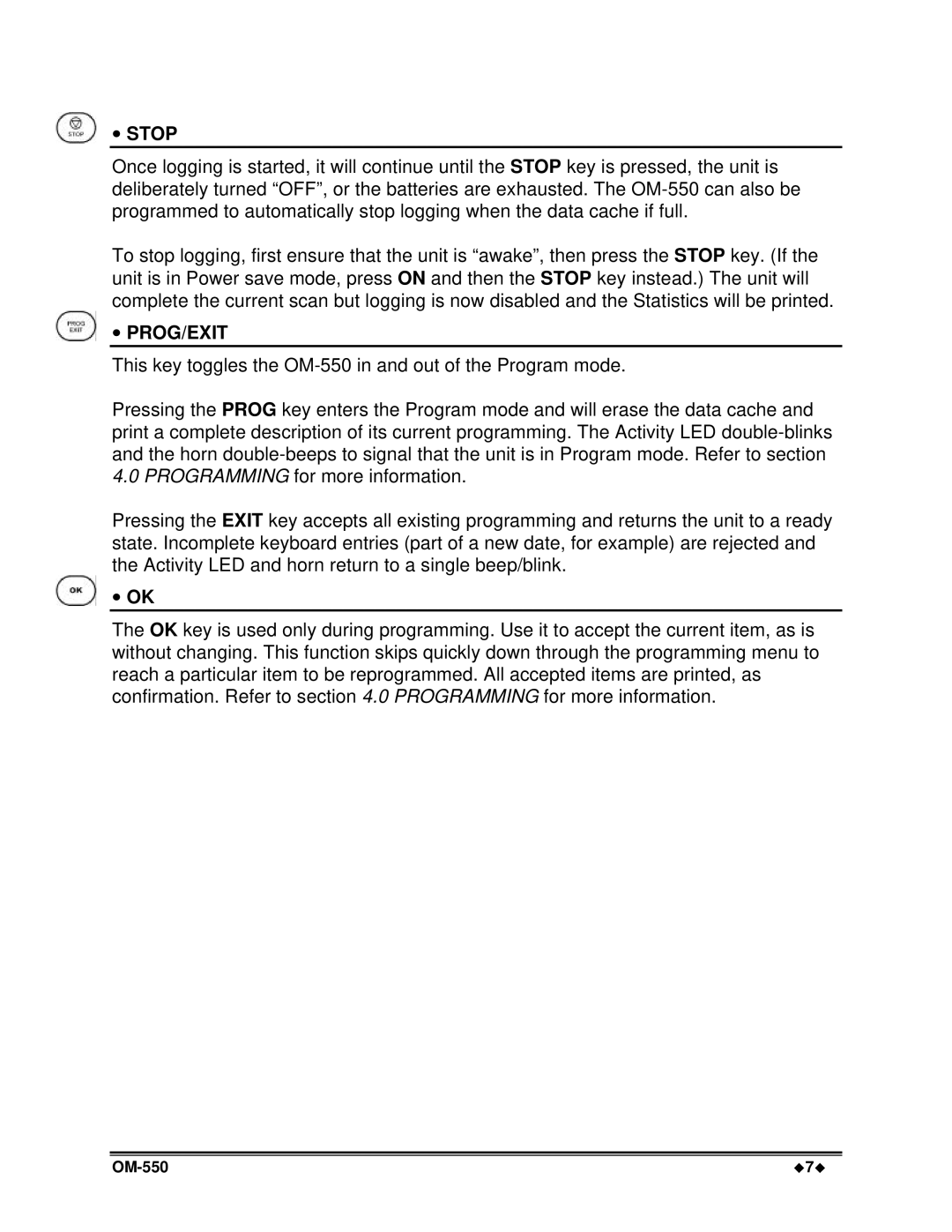∙STOP
Once logging is started, it will continue until the STOP key is pressed, the unit is deliberately turned “OFF”, or the batteries are exhausted. The
To stop logging, first ensure that the unit is “awake”, then press theSTOP key. (If the unit is in Power save mode, press ON and then the STOP key instead.) The unit will complete the current scan but logging is now disabled and the Statistics will be printed.
∙PROG/EXIT
This key toggles the
Pressing the PROG key enters the Program mode and will erase the data cache and print a complete description of its current programming. The Activity LED
4.0PROGRAMMING for more information.
Pressing the EXIT key accepts all existing programming and returns the unit to a ready state. Incomplete keyboard entries (part of a new date, for example) are rejected and the Activity LED and horn return to a single beep/blink.
∙OK
The OK key is used only during programming. Use it to accept the current item, as is without changing. This function skips quickly down through the programming menu to reach a particular item to be reprogrammed. All accepted items are printed, as confirmation. Refer to section 4.0 PROGRAMMING for more information.
u7u |