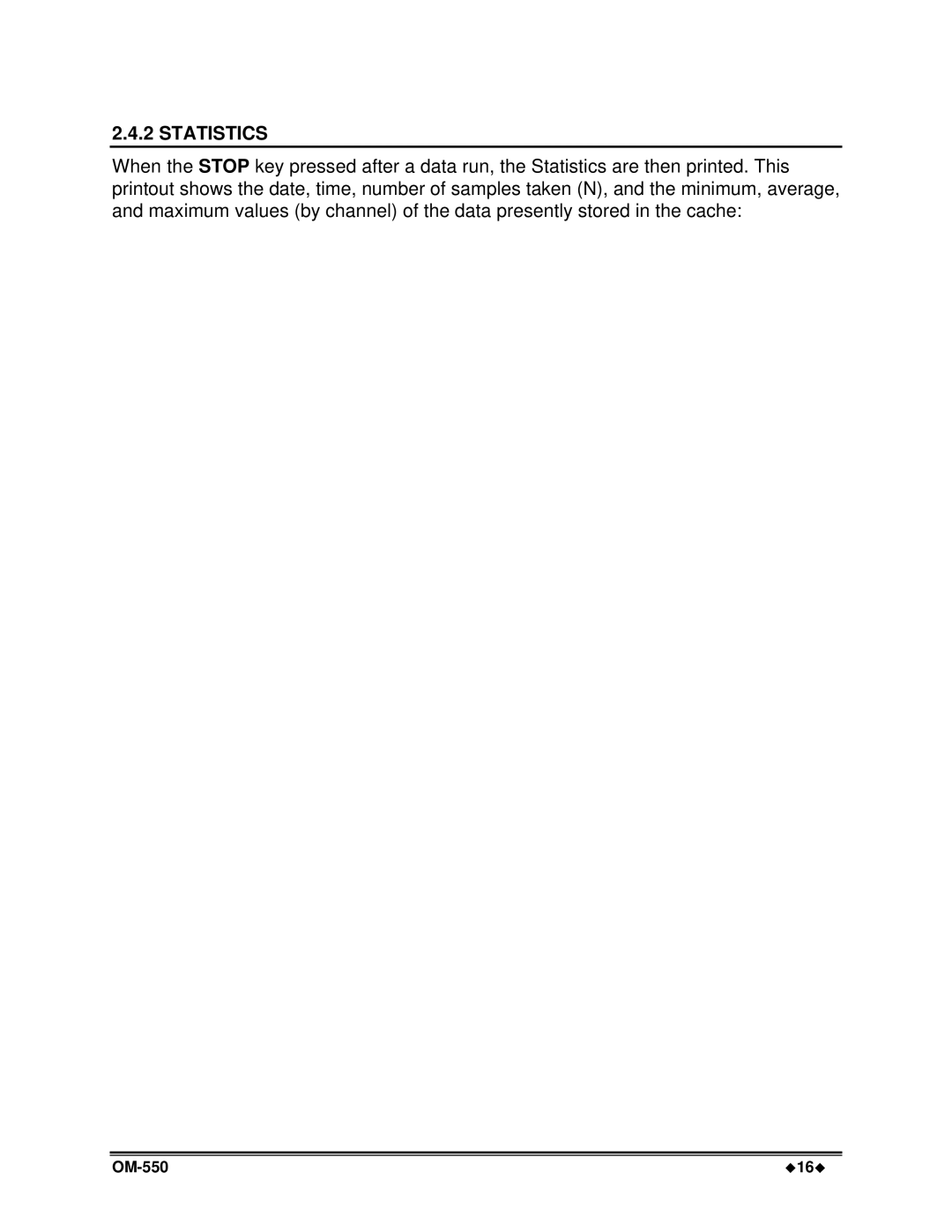2.4.2 STATISTICS
When the STOP key pressed after a data run, the Statistics are then printed. This printout shows the date, time, number of samples taken (N), and the minimum, average, and maximum values (by channel) of the data presently stored in the cache:
Figure
If "******" appears on the tape, as shown in Figure
If the selected Log Interval was shorter than the time required to log (or log and print) the data, the Statistics will include a warning (refer to section 4.6 LOG INTERVAL for more information).
LOG INTERVAL WARNING
Figure
If no samples were taken, no data has been written to the cache. In this case, N=0 and there will be no statistics to print.
u16u |