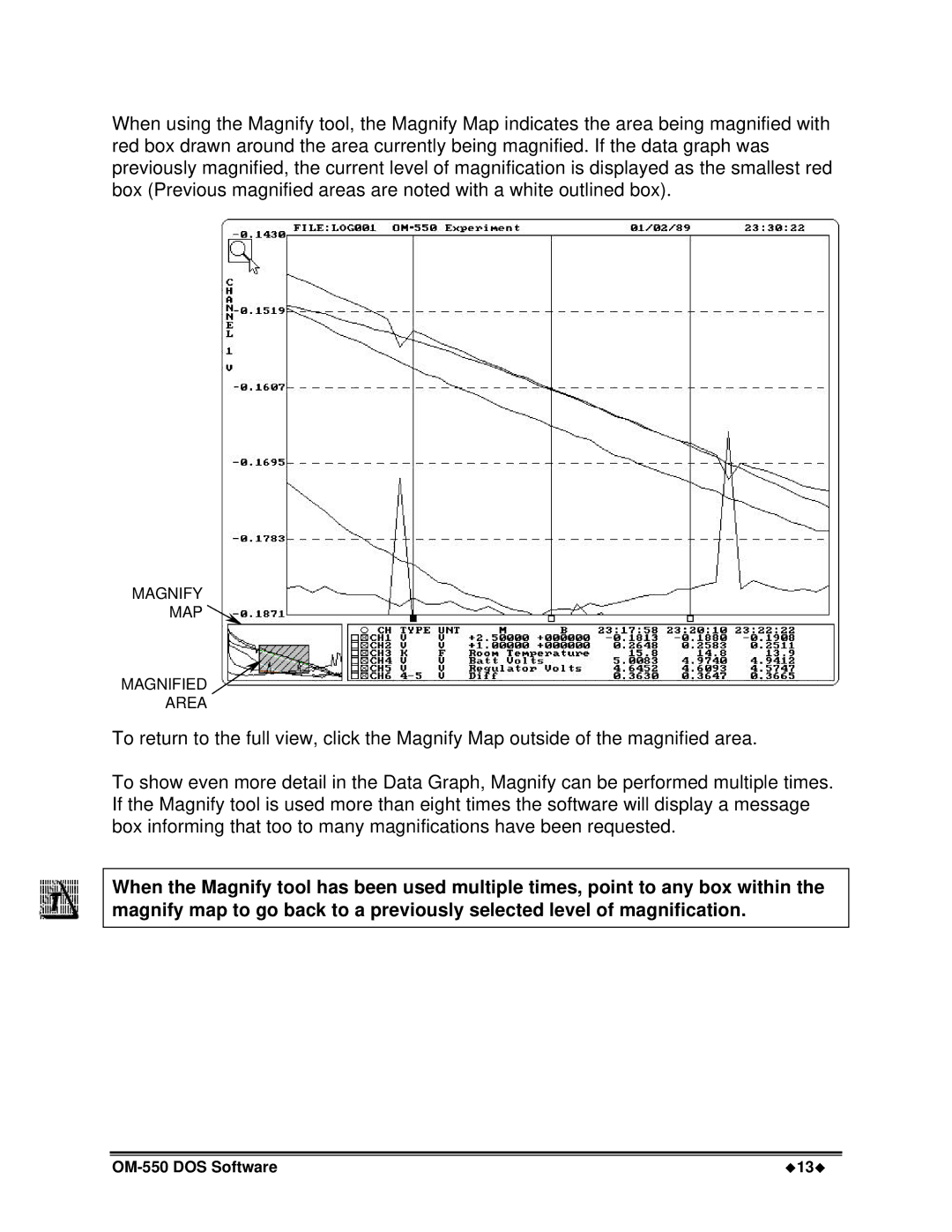When using the Magnify tool, the Magnify Map indicates the area being magnified with red box drawn around the area currently being magnified. If the data graph was previously magnified, the current level of magnification is displayed as the smallest red box (Previous magnified areas are noted with a white outlined box).
MAGNIFY
MAP 
MAGNIFIED 
AREA
To return to the full view, click the Magnify Map outside of the magnified area.
To show even more detail in the Data Graph, Magnify can be performed multiple times. If the Magnify tool is used more than eight times the software will display a message box informing that too to many magnifications have been requested.
When the Magnify tool has been used multiple times, point to any box within the magnify map to go back to a previously selected level of magnification.
u13u |