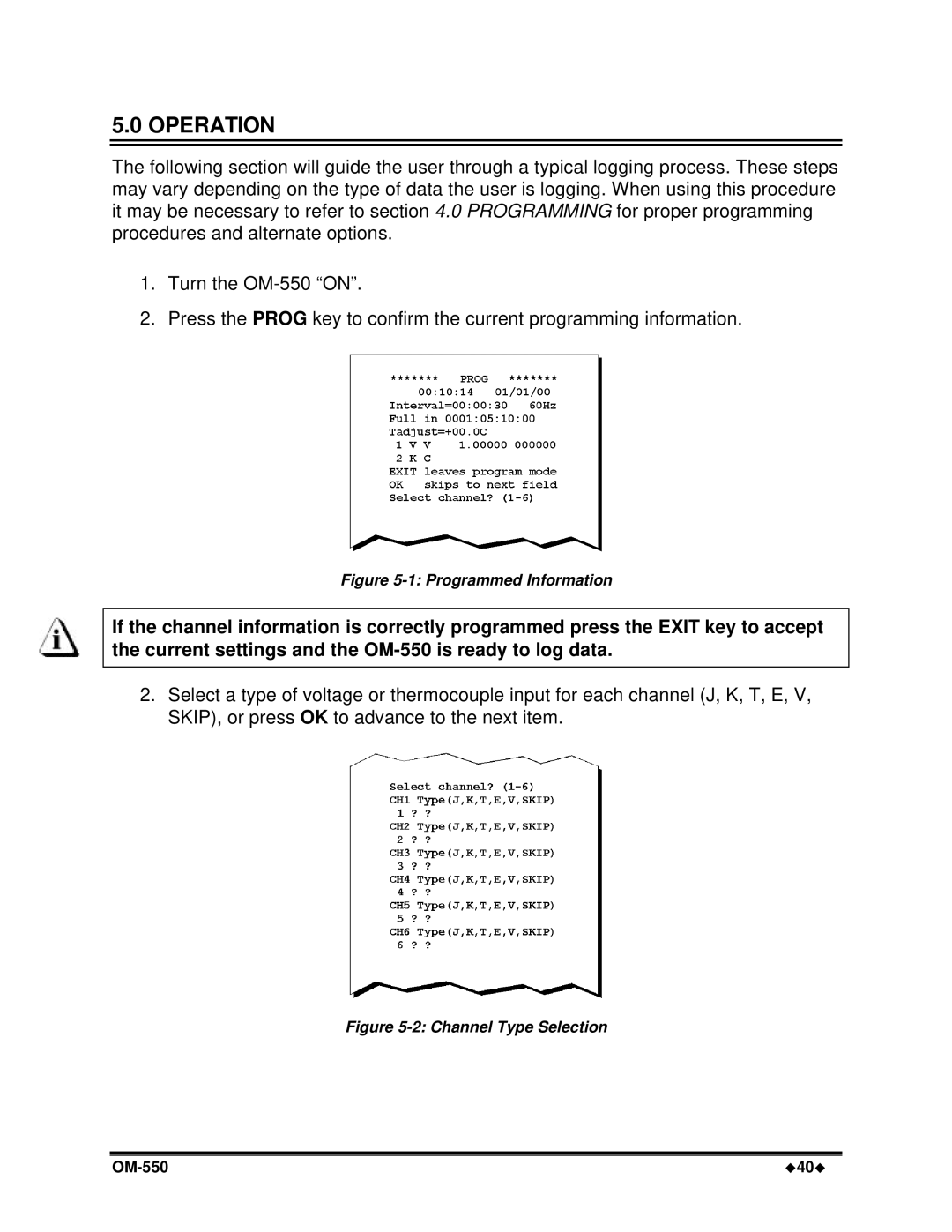5.0 OPERATION
The following section will guide the user through a typical logging process. These steps may vary depending on the type of data the user is logging. When using this procedure it may be necessary to refer to section 4.0 PROGRAMMING for proper programming procedures and alternate options.
1.Turn the
2.Press the PROG key to confirm the current programming information.
Figure 5-1: Programmed Information
If the channel information is correctly programmed press the EXIT key to accept the current settings and the
2.Select a type of voltage or thermocouple input for each channel (J, K, T, E, V, SKIP), or press OK to advance to the next item.
Figure 5-2: Channel Type Selection
u40u |