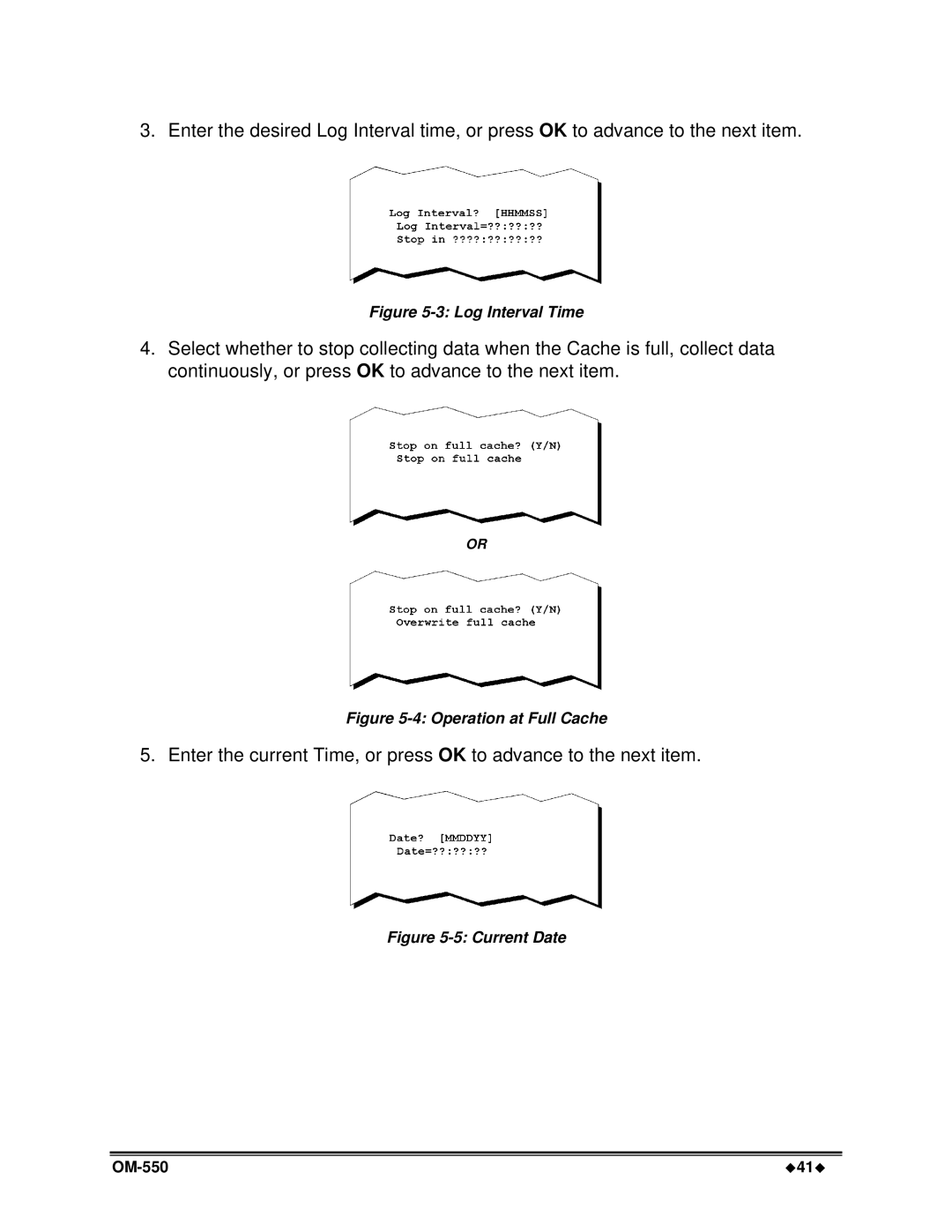3. Enter the desired Log Interval time, or press OK to advance to the next item.
Figure 5-3: Log Interval Time
4.Select whether to stop collecting data when the Cache is full, collect data continuously, or press OK to advance to the next item.
OR
Figure 5-4: Operation at Full Cache
5. Enter the current Time, or press OK to advance to the next item.
Figure 5-5: Current Date
u41u |