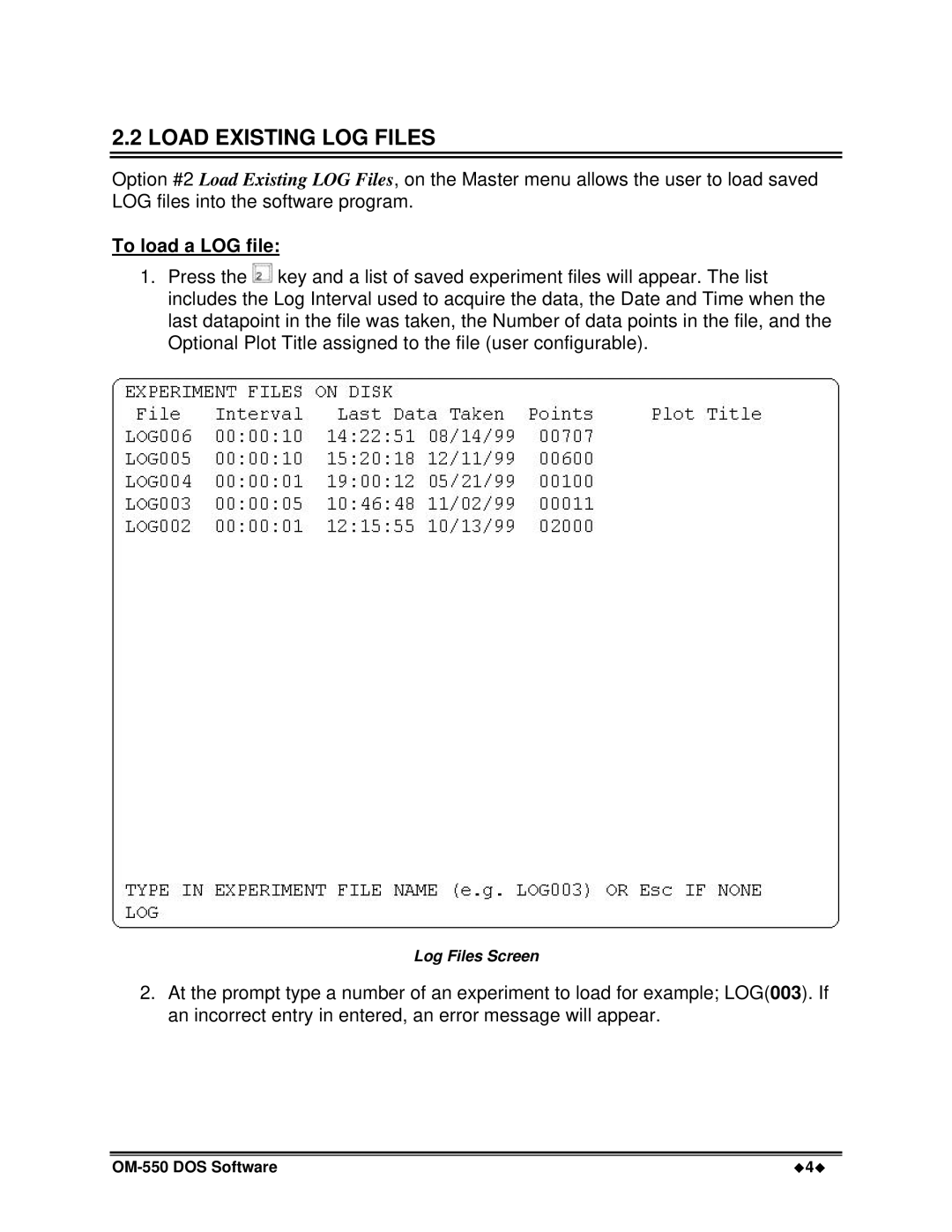2.2 LOAD EXISTING LOG FILES
Option #2 Load Existing LOG Files, on the Master menu allows the user to load saved LOG files into the software program.
To load a LOG file:
1.Press the ![]() key and a list of saved experiment files will appear. The list includes the Log Interval used to acquire the data, the Date and Time when the last datapoint in the file was taken, the Number of data points in the file, and the Optional Plot Title assigned to the file (user configurable).
key and a list of saved experiment files will appear. The list includes the Log Interval used to acquire the data, the Date and Time when the last datapoint in the file was taken, the Number of data points in the file, and the Optional Plot Title assigned to the file (user configurable).
Log Files Screen
2.At the prompt type a number of an experiment to load for example; LOG(003). If an incorrect entry in entered, an error message will appear.
u4u |