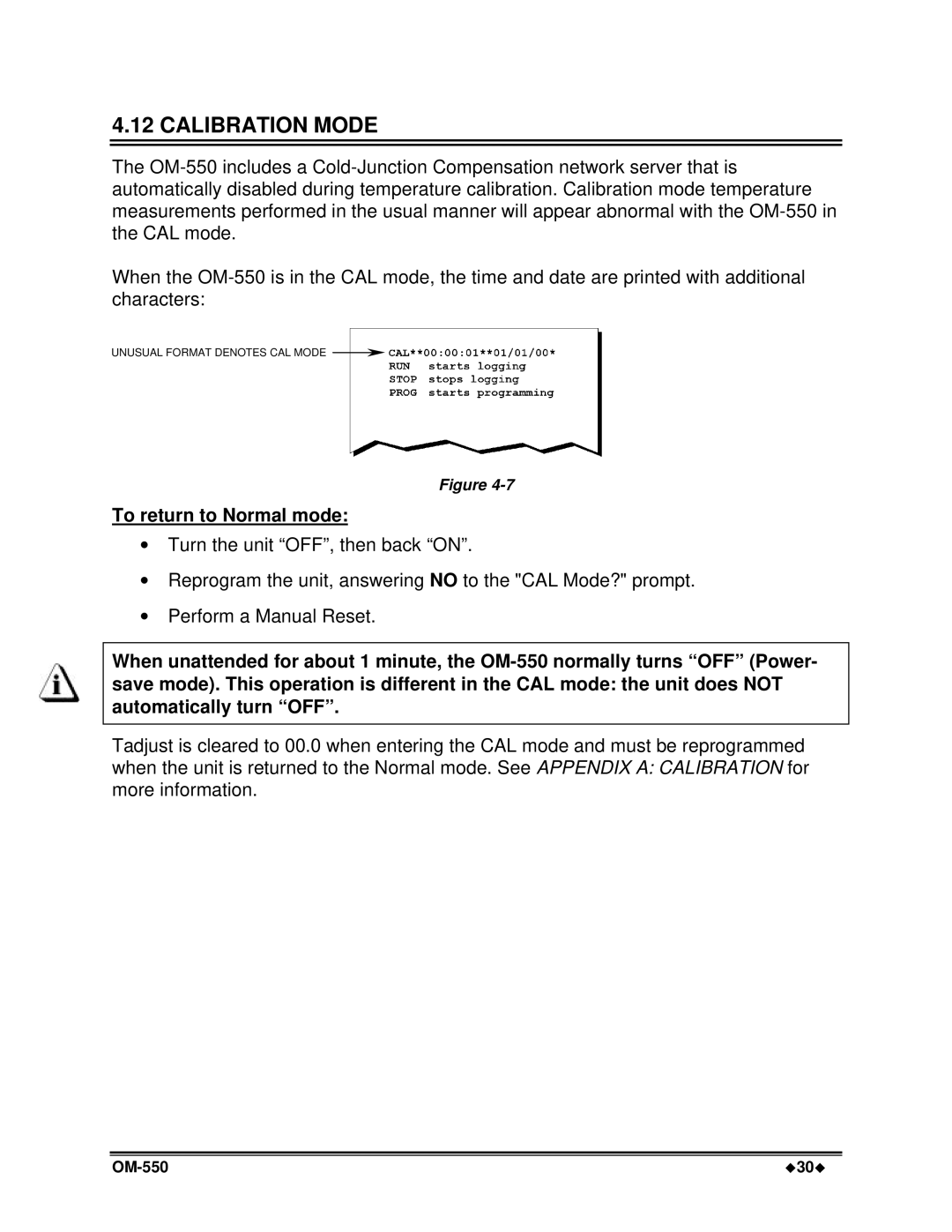4.12 CALIBRATION MODE
The OM-550 includes a Cold-Junction Compensation network server that is automatically disabled during temperature calibration. Calibration mode temperature measurements performed in the usual manner will appear abnormal with the OM-550 in the CAL mode.
When the OM-550 is in the CAL mode, the time and date are printed with additional characters:
UNUSUAL FORMAT DENOTES CAL MODE
Figure 4-7
To return to Normal mode:
∙Turn the unit “OFF”, then back “ON”.
∙Reprogram the unit, answering NO to the "CAL Mode?" prompt.
∙Perform a Manual Reset.
When unattended for about 1 minute, the OM-550 normally turns “OFF” (Power- save mode). This operation is different in the CAL mode: the unit does NOT automatically turn “OFF”.
Tadjust is cleared to 00.0 when entering the CAL mode and must be reprogrammed when the unit is returned to the Normal mode. See APPENDIX A: CALIBRATION for more information.