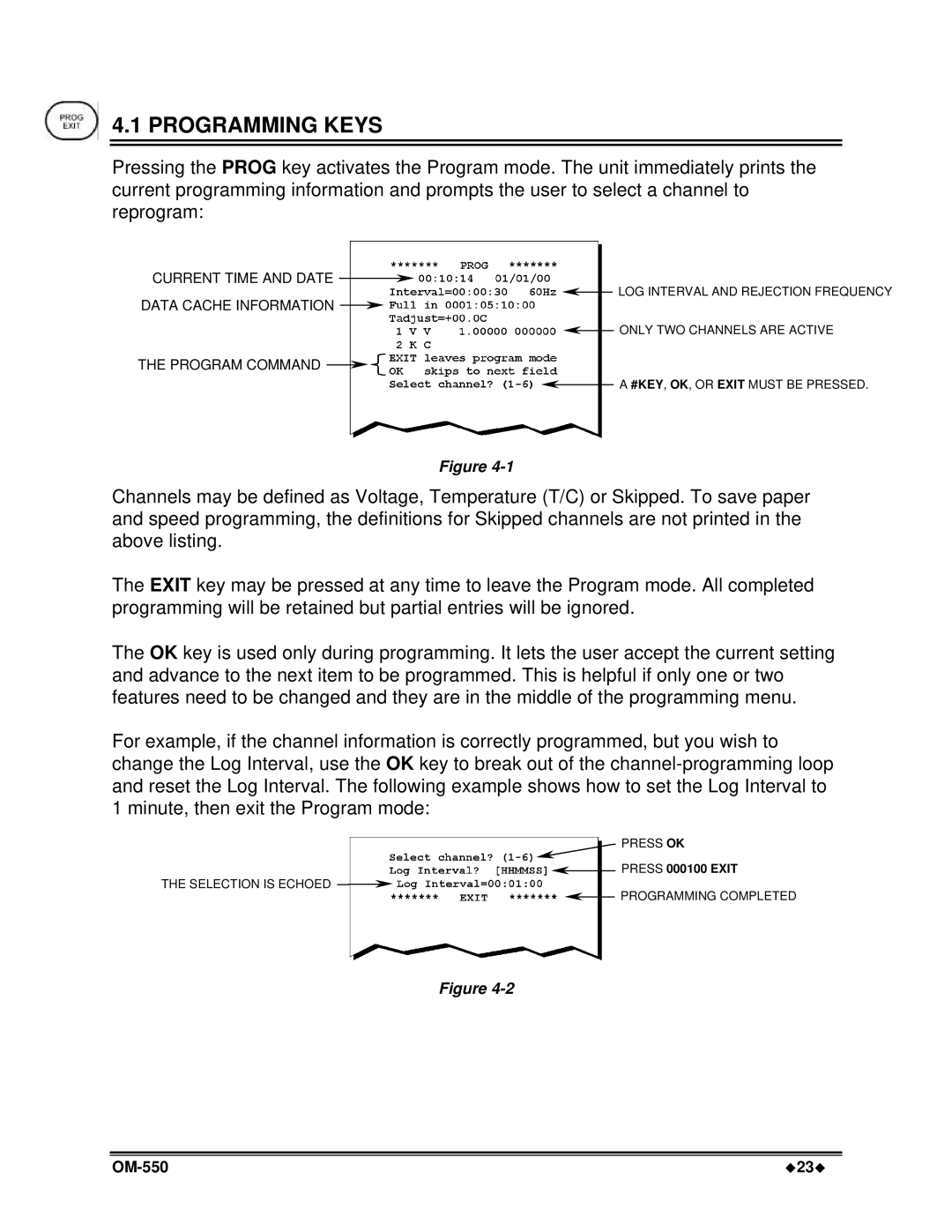4.1 PROGRAMMING KEYS
Pressing the PROG key activates the Program mode. The unit immediately prints the current programming information and prompts the user to select a channel to reprogram:
CURRENT TIME AND DATE
LOG INTERVAL AND REJECTION FREQUENCY
DATA CACHE INFORMATION
ONLY TWO CHANNELS ARE ACTIVE
THE PROGRAM COMMAND
A #KEY, OK, OR EXIT MUST BE PRESSED.
Figure
Channels may be defined as Voltage, Temperature (T/C) or Skipped. To save paper and speed programming, the definitions for Skipped channels are not printed in the above listing.
The EXIT key may be pressed at any time to leave the Program mode. All completed programming will be retained but partial entries will be ignored.
The OK key is used only during programming. It lets the user accept the current setting and advance to the next item to be programmed. This is helpful if only one or two features need to be changed and they are in the middle of the programming menu.
For example, if the channel information is correctly programmed, but you wish to change the Log Interval, use the OK key to break out of the
1 minute, then exit the Program mode:
PRESS OK
PRESS 000100 EXIT
THE SELECTION IS ECHOED
PROGRAMMING COMPLETED
Figure
u23u |