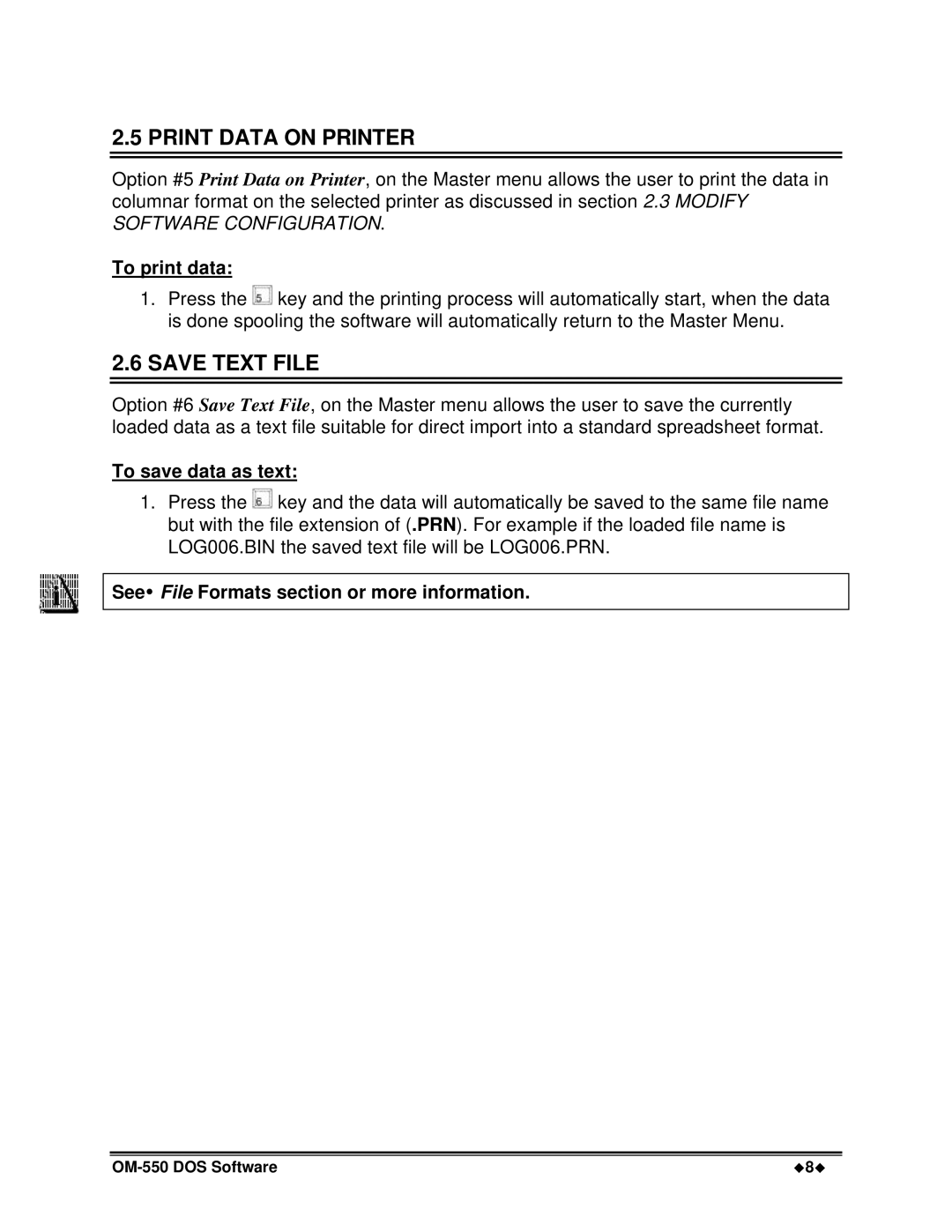2.5 PRINT DATA ON PRINTER
Option #5 Print Data on Printer, on the Master menu allows the user to print the data in columnar format on the selected printer as discussed in section 2.3 MODIFY SOFTWARE CONFIGURATION.
To print data:
1.Press the ![]() key and the printing process will automatically start, when the data is done spooling the software will automatically return to the Master Menu.
key and the printing process will automatically start, when the data is done spooling the software will automatically return to the Master Menu.
2.6SAVE TEXT FILE
Option #6 Save Text File, on the Master menu allows the user to save the currently loaded data as a text file suitable for direct import into a standard spreadsheet format.
To save data as text:
1.Press the ![]() key and the data will automatically be saved to the same file name but with the file extension of (.PRN). For example if the loaded file name is LOG006.BIN the saved text file will be LOG006.PRN.
key and the data will automatically be saved to the same file name but with the file extension of (.PRN). For example if the loaded file name is LOG006.BIN the saved text file will be LOG006.PRN.
SeeŸ File Formats section or more information.
u8u |