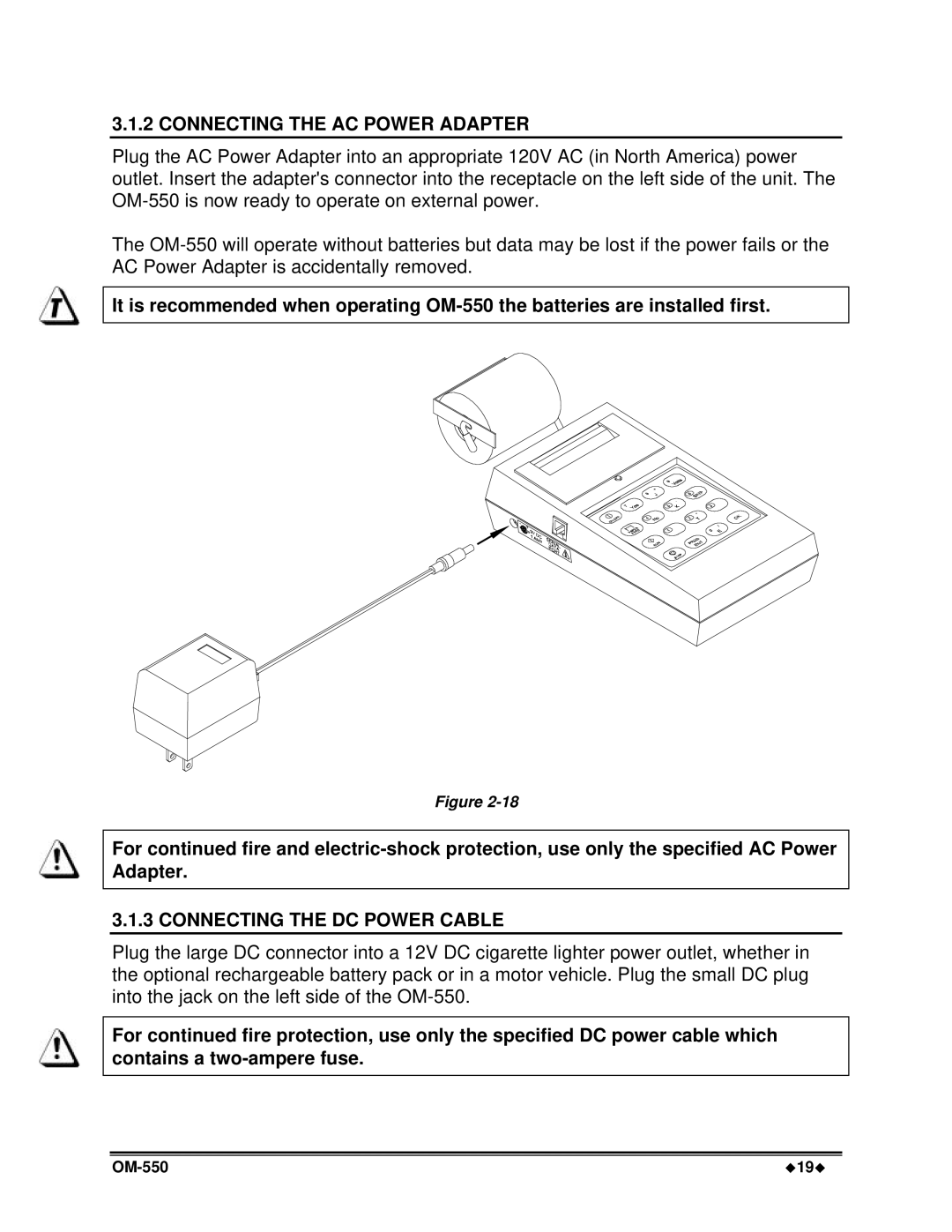3.1.2 CONNECTING THE AC POWER ADAPTER
Plug the AC Power Adapter into an appropriate 120V AC (in North America) power outlet. Insert the adapter's connector into the receptacle on the left side of the unit. The
The
It is recommended when operating
Figure
For continued fire and
3.1.3 CONNECTING THE DC POWER CABLE
Plug the large DC connector into a 12V DC cigarette lighter power outlet, whether in the optional rechargeable battery pack or in a motor vehicle. Plug the small DC plug into the jack on the left side of the
For continued fire protection, use only the specified DC power cable which contains a
u19u |