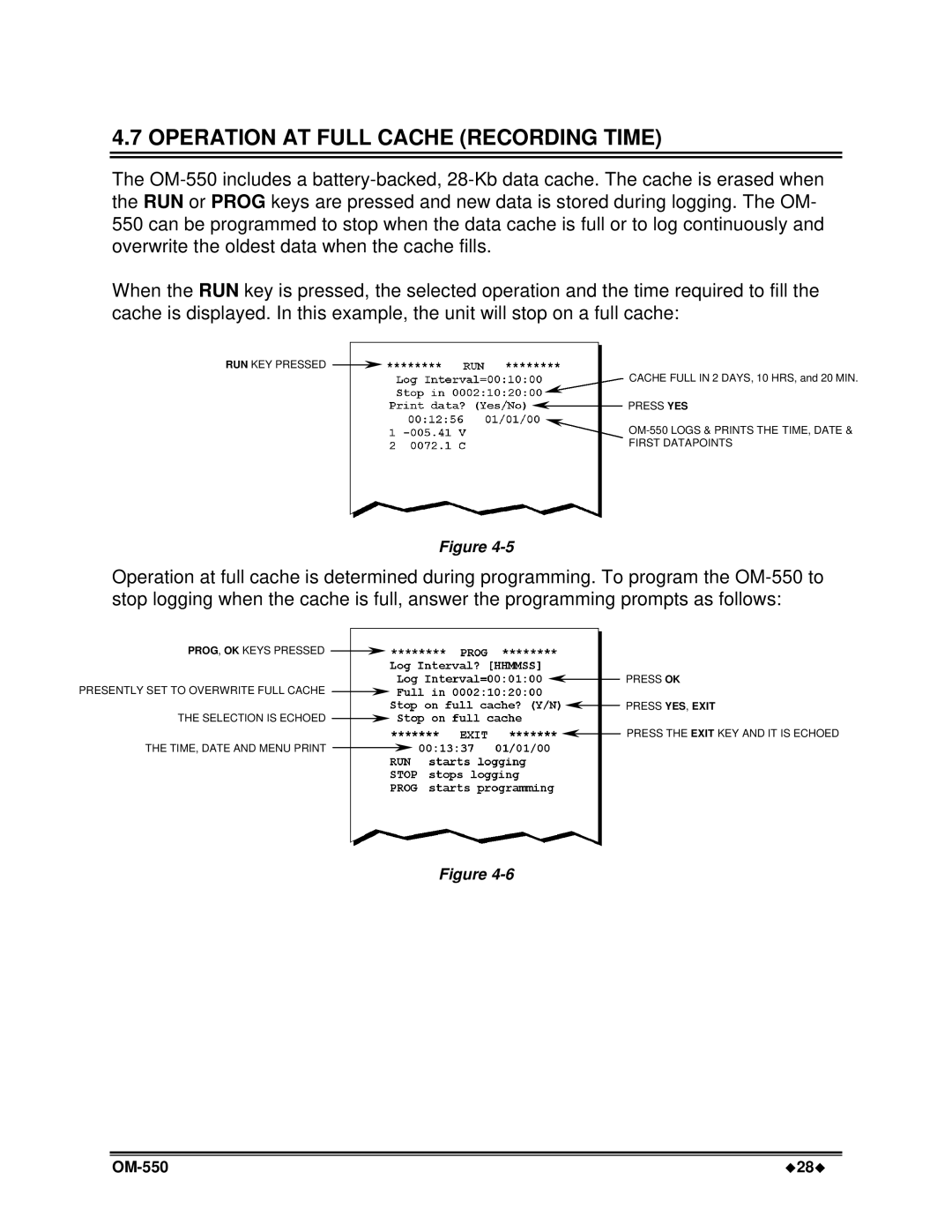4.7 OPERATION AT FULL CACHE (RECORDING TIME)
The
When the RUN key is pressed, the selected operation and the time required to fill the cache is displayed. In this example, the unit will stop on a full cache:
RUN KEY PRESSED
CACHE FULL IN 2 DAYS, 10 HRS, and 20 MIN.
PRESS YES
FIRST DATAPOINTS
Figure
Operation at full cache is determined during programming. To program the
PROG, OK KEYS PRESSED
PRESS OK
PRESENTLY SET TO OVERWRITE FULL CACHE
PRESS YES, EXIT
THE SELECTION IS ECHOED
PRESS THE EXIT KEY AND IT IS ECHOED
THE TIME, DATE AND MENU PRINT
Figure
u28u |