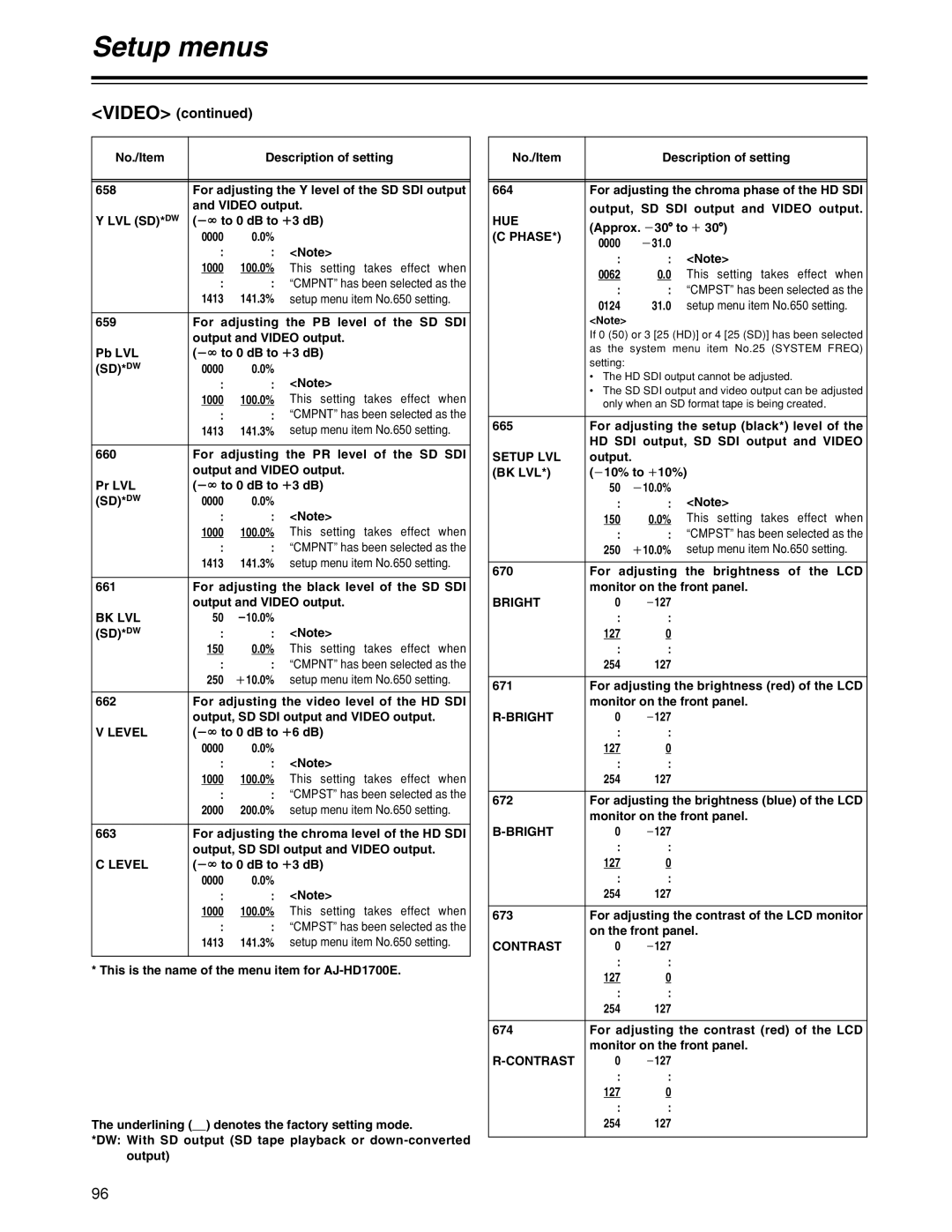Setup menus
<VIDEO> (continued)
No./Item |
| Description of setting | |
|
| ||
|
| ||
658 | For adjusting the Y level of the SD SDI output | ||
| and VIDEO output. | ||
Y LVL (SD)*DW | (j¶ to 0 dB to i3 dB) | ||
| 0000 | 0.0% |
|
| : | : | <Note> |
| 1000 | 100.0% | This setting takes effect when |
| : | : | “CMPNT” has been selected as the |
| 1413 | 141.3% | setup menu item No.650 setting. |
|
| ||
659 | For adjusting the PB level of the SD SDI | ||
| output and VIDEO output. | ||
Pb LVL | (j¶ to 0 dB to i3 dB) | ||
(SD)*DW | 0000 | 0.0% | <Note> |
| : | : | |
| 1000 | 100.0% | This setting takes effect when |
| : | : | “CMPNT” has been selected as the |
| 1413 | 141.3% | setup menu item No.650 setting. |
|
| ||
660 | For adjusting the PR level of the SD SDI | ||
| output and VIDEO output. | ||
Pr LVL | (j¶ to 0 dB to i3 dB) | ||
(SD)*DW | 0000 | 0.0% |
|
| : | : | <Note> |
| 1000 | 100.0% | This setting takes effect when |
| : | : | “CMPNT” has been selected as the |
| 1413 | 141.3% | setup menu item No.650 setting. |
|
| ||
661 | For adjusting the black level of the SD SDI | ||
| output and VIDEO output. | ||
BK LVL | 50 | j10.0% |
|
(SD)*DW | : | : | <Note> |
| 150 | 0.0% | This setting takes effect when |
| : | : | “CMPNT” has been selected as the |
| 250 | i10.0% | setup menu item No.650 setting. |
|
| ||
662 | For adjusting the video level of the HD SDI | ||
| output, SD SDI output and VIDEO output. | ||
V LEVEL | (j¶ to 0 dB to i6 dB) | ||
| 0000 | 0.0% |
|
| : | : | <Note> |
| 1000 | 100.0% | This setting takes effect when |
| : | : | “CMPST” has been selected as the |
| 2000 | 200.0% | setup menu item No.650 setting. |
|
| ||
663 | For adjusting the chroma level of the HD SDI | ||
| output, SD SDI output and VIDEO output. | ||
C LEVEL | (j¶ to 0 dB to i3 dB) | ||
| 0000 | 0.0% |
|
| : | : | <Note> |
| 1000 | 100.0% | This setting takes effect when |
| : | : | “CMPST” has been selected as the |
| 1413 | 141.3% | setup menu item No.650 setting. |
|
|
|
|
* This is the name of the menu item for
The underlining (__) denotes the factory setting mode.
*DW: With SD output (SD tape playback or
No./Item |
| Description of setting | ||
|
| |||
|
| |||
664 | For adjusting the chroma phase of the HD SDI | |||
HUE | output, SD SDI output and VIDEO output. | |||
(Approx. j30x to i 30x) | ||||
(C PHASE*) | ||||
0000 | j31.0 |
| ||
|
| |||
| : | : | <Note> | |
| 0062 | 0.0 | This setting takes effect when | |
| : | : | “CMPST” has been selected as the | |
| 0124 | 31.0 | setup menu item No.650 setting. | |
| <Note> |
|
| |
| If 0 (50) or 3 [25 (HD)] or 4 [25 (SD)] has been selected | |||
| as the system menu item No.25 (SYSTEM FREQ) | |||
| setting: |
|
| |
| • The HD SDI output cannot be adjusted. | |||
| • The SD SDI output and video output can be adjusted | |||
| only when an SD format tape is being created. | |||
|
| |||
665 | For adjusting the setup (black*) level of the | |||
| HD SDI output, SD SDI output and VIDEO | |||
SETUP LVL | output. |
|
| |
(BK LVL*) | (j10% to i10%) | |||
| 50 | j10.0% | <Note> | |
| : | : | ||
| 150 | 0.0% | This setting takes effect when | |
| : | : | “CMPST” has been selected as the | |
| 250 | i10.0% | setup menu item No.650 setting. | |
|
|
| ||
670 | For adjusting | the brightness of the LCD | ||
| monitor on the front panel. | |||
BRIGHT | 0 | j127 |
| |
| : | : |
| |
| 127 | 0 |
| |
| : | : |
| |
| 254 | 127 |
| |
|
| |||
671 | For adjusting the brightness (red) of the LCD | |||
| monitor on the front panel. | |||
0 | j127 |
| ||
| : | : |
| |
| 127 | 0 |
| |
| : | : |
| |
| 254 | 127 |
| |
|
| |||
672 | For adjusting the brightness (blue) of the LCD | |||
| monitor on the front panel. | |||
0 | j127 |
| ||
| : | : |
| |
| 127 | 0 |
| |
| : | : |
| |
| 254 | 127 |
| |
|
| |||
673 | For adjusting the contrast of the LCD monitor | |||
| on the front panel. | |||
CONTRAST | 0 | j127 |
| |
| : | : |
| |
| 127 | 0 |
| |
| : | : |
| |
| 254 | 127 |
| |
|
| |||
674 | For adjusting the contrast (red) of the LCD | |||
| monitor on the front panel. | |||
0 | j127 |
| ||
| : | : |
| |
| 127 | 0 |
| |
| : | : |
| |
| 254 | 127 |
| |
|
|
|
| |
96