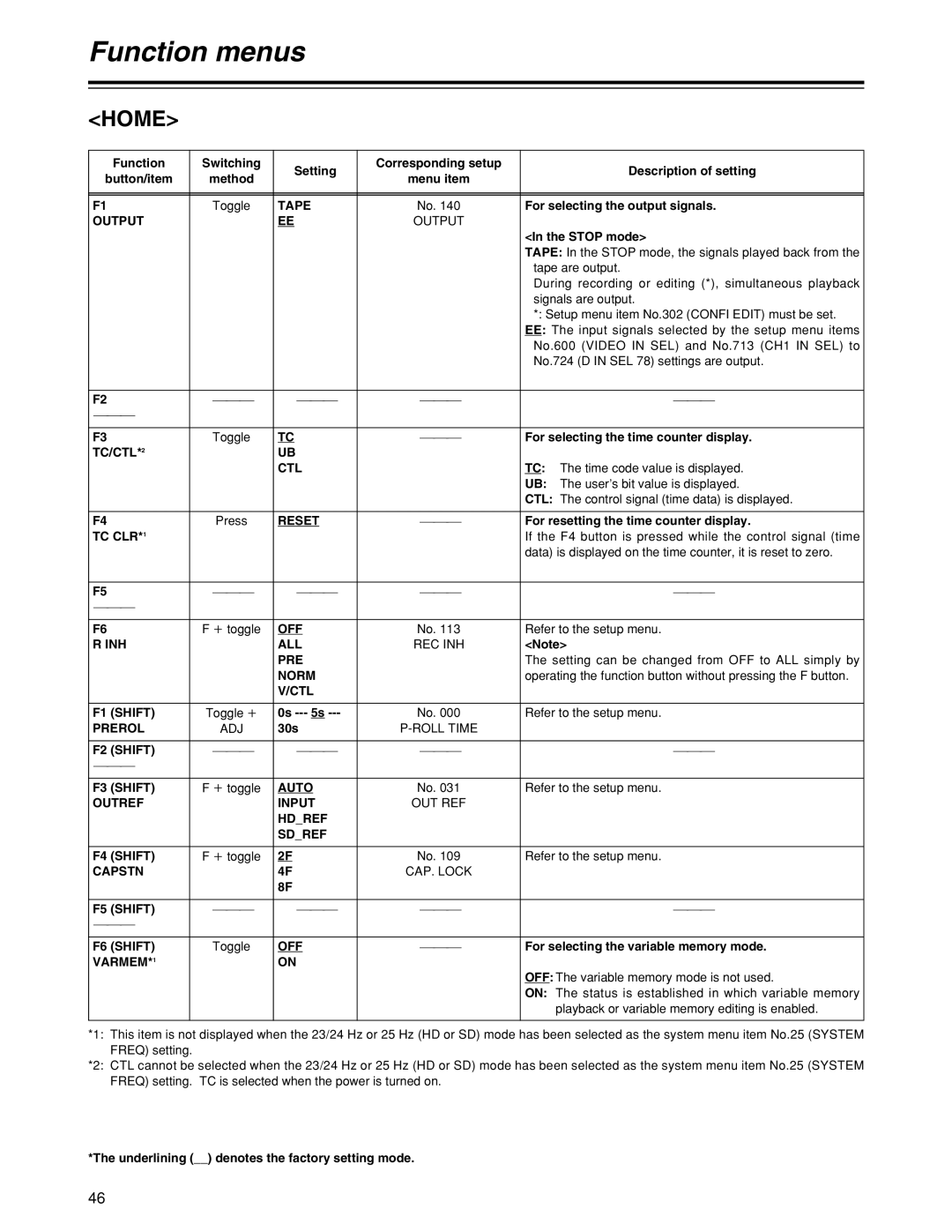Function menus
<HOME>
Function | Switching | Setting | Corresponding setup | Description of setting | |
button/item | method | menu item | |||
|
| ||||
|
|
|
|
| |
|
|
|
|
| |
F1 | Toggle | TAPE | No. 140 | For selecting the output signals. | |
OUTPUT |
| EE | OUTPUT |
| |
|
|
|
| <In the STOP mode> | |
|
|
|
| TAPE: In the STOP mode, the signals played back from the | |
|
|
|
| tape are output. | |
|
|
|
| During recording or editing (*), simultaneous playback | |
|
|
|
| signals are output. | |
|
|
|
| *: Setup menu item No.302 (CONFI EDIT) must be set. | |
|
|
|
| EE: The input signals selected by the setup menu items | |
|
|
|
| No.600 (VIDEO IN SEL) and No.713 (CH1 IN SEL) to | |
|
|
|
| No.724 (D IN SEL 78) settings are output. | |
|
|
|
|
| |
F2 | ___ | ___ | ___ | ___ | |
___ |
|
|
|
| |
|
|
|
|
| |
F3 | Toggle | TC | ___ | For selecting the time counter display. | |
TC/CTL*2 |
| UB |
|
| |
|
| CTL |
| TC: The time code value is displayed. | |
|
|
|
| UB: The user’s bit value is displayed. | |
|
|
|
| CTL: The control signal (time data) is displayed. | |
|
|
|
|
| |
F4 | Press | RESET | ___ | For resetting the time counter display. | |
TC CLR*1 |
|
|
| If the F4 button is pressed while the control signal (time | |
|
|
|
| data) is displayed on the time counter, it is reset to zero. | |
|
|
|
|
| |
F5 | ___ | ___ | ___ | ___ | |
___ |
|
|
|
| |
|
|
|
|
| |
F6 | F i toggle | OFF | No. 113 | Refer to the setup menu. | |
R INH |
| ALL | REC INH | <Note> | |
|
| PRE |
| The setting can be changed from OFF to ALL simply by | |
|
| NORM |
| operating the function button without pressing the F button. | |
|
| V/CTL |
|
| |
|
|
|
|
| |
F1 (SHIFT) | Toggle i | 0s | No. 000 | Refer to the setup menu. | |
PREROL | ADJ | 30s |
|
| |
|
|
|
|
| |
F2 (SHIFT) | ___ | ___ | ___ | ___ | |
___ |
|
|
|
| |
|
|
|
|
| |
F3 (SHIFT) | F i toggle | AUTO | No. 031 | Refer to the setup menu. | |
OUTREF |
| INPUT | OUT REF |
| |
|
| HD_REF |
|
| |
|
| SD_REF |
|
| |
|
|
|
|
| |
F4 (SHIFT) | F i toggle | 2F | No. 109 | Refer to the setup menu. | |
CAPSTN |
| 4F | CAP. LOCK |
| |
|
| 8F |
|
| |
|
|
|
|
| |
F5 (SHIFT) | ___ | ___ | ___ | ___ | |
___ |
|
|
|
| |
|
|
|
|
| |
F6 (SHIFT) | Toggle | OFF | ___ | For selecting the variable memory mode. | |
VARMEM*1 |
| ON |
|
| |
|
|
|
| OFF: The variable memory mode is not used. | |
|
|
|
| ON: The status is established in which variable memory | |
|
|
|
| playback or variable memory editing is enabled. | |
|
|
|
|
|
*1: This item is not displayed when the 23/24 Hz or 25 Hz (HD or SD) mode has been selected as the system menu item No.25 (SYSTEM FREQ) setting.
*2: CTL cannot be selected when the 23/24 Hz or 25 Hz (HD or SD) mode has been selected as the system menu item No.25 (SYSTEM FREQ) setting. TC is selected when the power is turned on.
*The underlining (__) denotes the factory setting mode.
46