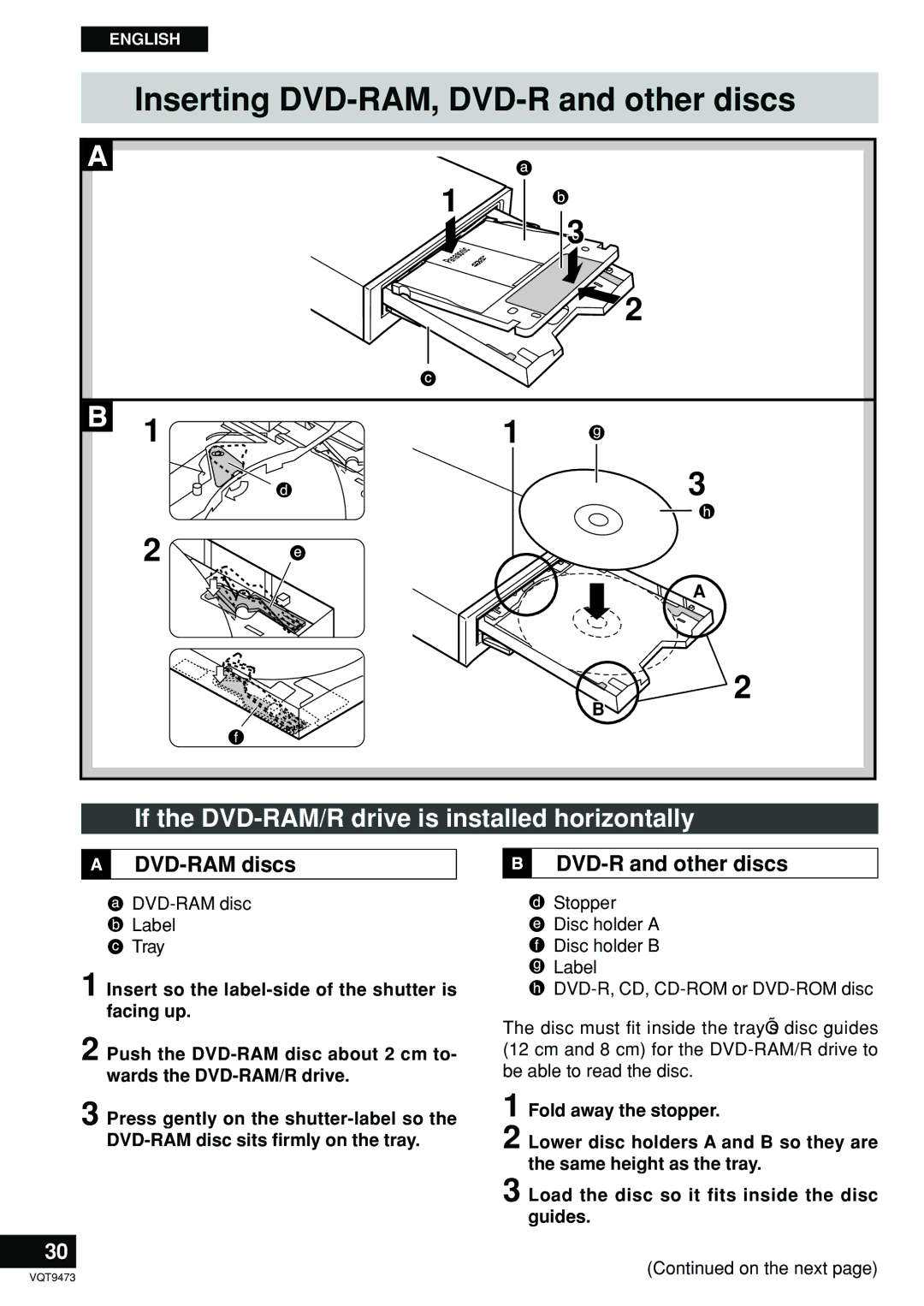Operating Instructions Bedienungsanleitung Mode d’emploi
DVD-RAM/R Drive DVD-RAM/R-Laufwerk Lecteur DVD-RAM/R
Table of Contents
Inhaltsverzeichnis
Sommaire
For Canada only
Class B Digital Device/Information Technology Equipment
Notification
Informationstechnikgerät der Klasse B Hinweis
Warnung
Pour le Canada uniquement
Appareil de Technologie d’Information Classe B Remarque
Avertissement
Safety Label
Laser Product For Europe
Laser Specification
Laser Product For U.S.A
Class Laser Product
Vorsicht
LASER-Produkt der Klasse
Produit Laser de Classe
Spécification Laser Produit Laser de classe
Important Safety Instructions
Maintenance
Handling
Handhabung
Instandhaltung und Pflege
Manipulation
Entretien
Kit Contents / Inhalt des Verpackungskartons Contenu du kit
Format type Disc type Recording Playback
Features
Extensive multimedia support
DVD format
Format Disc-Ausführung Aufzeichnung Wiedergabe
Merkmale
Umfassende Multimedia-Unterstüzung
DVD-Format
Caractéristiques
Support multimédia complet
Full lineup of utilities included
Reichhaltige Ausstattung mit Dienstprogrammen
Gamme complète d’utilitaires
Parts and Functions
Front panel
Rear panel
Lage und Funktion Der Teile
Pièces et fonctions
Side panels
Seitenwände
Panneaux latéraux
Before connecting the DVD-RAM/R drive
Settings and connections
Changing the jumper pin setting
Master setting Jumper pin Slave setting Not allowed example
Ändern der Jumper Pin Einstellungen
Einstellungen und Anschlüsse
Réglages et Raccordements
Modifier le réglage du Cavalier
Connecting the DVD-RAM/R drive to a computer
Mounting screws
Mounting screws included DVD-RAM drive Computer
Raccordement du lecteur DVD-RAM/R à un ordinateur
Lecteur DVD-RAM Vis de fixation fournies Ordinateur Remarque
Connecting the cables and sound boards
Anschließen der Kabel Und Soundkarten
Raccordement des câbles Et des cartes son
DVD-RAM discs
If the DVD-RAM/R drive is installed horizontally
Inserting DVD-RAM, DVD-R and other discs
DVD-R and other discs
Einlegen von DVD- RAM-, DVD-R-Discs und anderen Discs
Bei waagerechter Installation des DVD-RAM/R-Laufwerks
Si le lecteur DVD-RAM/R Est installé à l’horizontale
Insertion des DVD- RAM, DVD-R et autres disques
If the DVD-RAM/R drive is installed vertically
DVD-R and other 12 cm discs
Fold out the stopper
DVD-R-Discs und andere 12-cm-Discs
Bei senkrechter Installation des DVD-RAM/R-Laufwerks
Si le lecteur DVD-RAM/R Est installé à la verticale
DVD-R et autres disques de 12 cm
Before installing the software
Driver software
Application Software
Vor Installieren der Software
Treiberprogramm
Anwendungsprogramme
Avant d’installer le logiciel
Logiciel de pilote
Logiciel d’application
Limited USE License Agreement
Beschränkte Benutzerlizenz-Vereinbarung
Lizenz
Laufzeit der Lizenz
Contrat de licence d’usage limité
Licence
Termes, clauses et conditions
Driver software installation
Click Installation software for DVD-RAM/R drive
Klicken Sie auf Installation software for DVD-RAM/R drive
Installation des Treiberprogramms
Installation du Logiciel de pilote
Cliquer sur Installation software for DVD-RAM/R drive
After installation Click Finish
Windows
Nach der Installation Klicken Sie auf Finish
Après l’installation Cliquer sur Finish
Windows
English
Klicken Sie auf Yes, falls die folgende Meldung erscheint
Nach der Installation des DVD-RAM- Gerätes
Une fois le DVD-RAM installé
Cliquer sur Yes si le message à la page gauche apparaît
Checks after installation
Checking with My Computer
Überprüfung in Arbeitsplatz
Überprüfungen Nach der Installation
Contrôles après ’installation
Contrôle avec Poste de travail
Checking using Device Manager
Windows 98 / Windows Me
Windows
Überprüfung in Geräte-Manager
Contrôle avec Gestionnaire de périphériques
Windows 98/Windows Me
UDF Universal disk format
Using DVD-RAM discs
Formatting
FAT Format
Formatierung
Gebrauch von DVD-RAM-Discs
Utilisation d’un
Formatage
Recommended formats
Formats recommandés
Empfohlene Formate
Parts of the window
Select the format type
Den Formattyp auswählen
Elemente des Fensters
Wählen Sie den Formattyp aus
GB- und 9,4-GB-DVD-RAM-Discs
Disques DVD-RAM de 4,7 Go / 9,4 Go
Parties de la fenêtre
Sélectionner le format
Uniquement
Fdisk FAT-16 2.32 GB
6GB / 5.2GB DVD-RAM discs Universal Disk Format
FAT-32
Cm DVD-RAM discs
GB- und 5,2-GB-DVD-RAM-Discs Universal Disk Format
Fdisk FAT-16 2,0 GB
Cm-DVD-RAM-Discs
Disques DVD-RAM de 2,6 Go / 5,2 Go Universal Disk Format
Windows NT / Windows
Disques DVD-RAM 8 cm
Format Type
OS version used space shown in parentheses
Free space Windows Windows Me
GB one side
Format Speicher Windows Platz Windows Me
Eine Seite
Libre Windows Windows Me
Version du système d’exploitation l’espace
Disque Format Espace
Une face
Accessing DVD-RAM discs recorded on a DVD Video Recorder
Executing Format software on Windows
Ausführen des Formatier-Dienstprogramms in Windows
Accès aux DVD-RAM enregistrés avec un magnétoscope DVD
Exécution du logiciel de formatage sous Windows
Case of FAT-formatted DVD-RAM disc
Case of UDF-formatted DVD-RAM disc
’invite MS-DOS ou lors de l’utilisation
Case of FAT-formatted DVD-RAM disc
’il s’agit d’un DVD-RAM formaté UDF Rien ne s’affiche
DVD-R discs
Accessing discs
DVD-RAM discs
Other discs
Zugreifen auf Discs
Accès aux disques
For your reference
Anmerkung
Pour votre information
Using DVDRgn region number setting utility
Cliquer sur Set Region Number
Utilisation de DVDRgn utilitaire de
Sélectionner le numéro de région du disque inséré
Wählen Sie den gewünschten Regionalcode aus
RAMDiscTool
Before using non-cartridge discs
Software for use with non-cartridge discs
Operating requirements for RAMDiscTool
Vor dem Gebrauch von Discs ohne Cartridge
Programm für Discs ohne Cartridge
Systemanforderungen von RAMDiscTool
Configuration requise pour RAMDiscTool
Avant d’utiliser les disques sans cartouche
Logiciel pour les disques sans cartouche
Using RAMDiscTool
Write-Protect Setting
Starting RAMDiscTool
Verwendung von RAMDiscTool
Utilisation de RAMDiscTool
Dust Check
Staubprüfung
Vérification du niveau de Poussière
Achtung
Non-cartridge Disc Write Setting
Cause Solution
Einstellung für das Schreiben auf Discs ohne Cartridge
Ursache Abhilfemaßnahme
Réglage d’écriture de disque sans cartouche
Using FileSafe backup software
FileSafe
Verwendung von FileSafe Backup-Programm
Utilisation de FileSafe logiciel de sauvegarde
Operating requirements for FileSafe
Starting FileSafe
Hard disk space 1 MB minimum
Systemanforderungen für FileSafe Computer
Impératifs d’exploitation pour FileSafe Ordinateur
Operating requirements for MediaSafe
Using MediaSafe disc copying software
MediaSafe
Starting MediaSafe
Systemanforderungen für MediaSafe Computer
Utilisation de MediaSafe logiciel de copie de disque
MediaSafe
Impératifs d’exploitation pour MediaSafe Ordinateur
Operating requirements for DVD Agent
Using DVD Agent utility
DVD Agent
Starting DVD Agent
Verwendung von DVD Agent Dienstprogramm
Utilisation du DVD Agent utilitaire
How to disable Auto Run
How to enable Auto Run
DVD-RAM/R drive management
Comment désactiver la fonction Auto Run
Sperren der Auto Run-Funktion
Freigeben der Auto Run-Funktion
Comment réactiver la fonction Auto Run
Using DVD-MovieAlbumSE LF-D321U only
Verwendung von DVD-MovieAlbumSE nur LF-D321U
Utilisation de DVD MovieAlbumSE LF D321U uniquement
Discs you can use with DVD-MovieAlbumSE
Display mode
Operating requirements for DVD-MovieAlbumSE
Click DVD-MovieAlbum DVD Video Recording software
Installieren von DVD-MovieAlbumSE
Installation de DVD MovieAlbumSE
Impératifs d’exploitation pour DVD-MovieAlbumSE
100
After installation, click Finish
Starting DVD-MovieAlbumSE
User support U.S.A. and Canada only
Starten von DVD-MovieAlbum
Nach beendeter Installation klicken Sie auf Finish
Une fois l’installation terminée, cliquer sur Finish
Démarrage de DVD MovieAlbumSE
Using WinDVD
102
Verwendung von WinDVD
Utilisation de WinDVD
103
Click WinDVD DVD Video Playback software
If the following display appears, click Next
104
Installieren von WinDVD
Installation de WinDVD
105
When WinDVD does not start and begin play automatically
Starting WinDVD
106
107
Starten von WinDVD
Démarrage de WinDVD
Si WinDVD et la lecture ne commencent pas automatiquement
108
User support
109
Technische Unterstützung
Assistance technique
Using DVDit! LE
110
111
Verwendung von DVDit! LE
Utilisation de DVDit! LE
DVDit! LE
After installation
Click DVDit! DVD Authoring software
112
Installieren von DVDit! LE
Installation de DVDit! LE
113
Starting DVDit! LE
114
From the Start menu, select Programs → DVDit! LE →
Starten von DVDit! LE
Démarrage de DVDit! LE
115
Using MotionDV Studio 3.0LE
116
117
Verwendung von MotionDV Studio 3.0LE
Utilisation de MotionDV Studio 3.0LE
Animation et une variété d’autres effets
Click MotionDV Studio DV capturing and editing software
If the dialog at right is displayed, click Yes
118
119
Installieren von MotionDV
Installation de MotionDV
Insérer le CD-ROM VFF0130 fourni dans le lecteur DVD-RAM/R
120
121
Starting MotionDV Studio 3.0LE
122
123
Starten von MotionDV
Démarrage de MotionDV
Centres d’assistance technique États-Unis
File
Support utilities
124
Fichier Q&A questions et réponses
Datei Fragen Und Antworten
Unterstützungs Dienstprogramme
Utilitaires de soutien
Click Add/Remove
Uninstalling the software
Double-click Add/Remove programs
126
Deinstallieren der Software
Désinstallation du Logiciel
127
Bei blinkender Betriebsanzeige
When the Operation Indicator Lamp Blinks
If the recommended action does not correct the problem
128
Quand le témoin de fonctionnement clignote
129
Si la correction suggérée ne résout pas le problème…
Troubleshooting
When this occurs Possible cause Refer to
130
Fehlersuche
131
Störung Mögliche Ursache Bezugs
Guide de dépannage
132
Lorsque cela se Cause possible Produit
DVD-RAM disc variations
Handling discs
133
Non-cartridge type
TYP
Handhabung von Discs
Verschiedene Ausführungen von DVD-RAM-Discs
Typ ohne Cartridge
Manipulation des disques
135
When storing discs
Handling precautions
136
137
Unterbringen einer Disc in ihrer Cartridge
Vorsichtsmaßnahmen zur Handhabung
138
Lors du stockage de disques
Précautions de manipulation
139
To remove discs from TYPE4 cartridges
140
141
Removing a disc from its Returning a disc to its
142
Handling notes The notes marked apply to DVD-RAM discs only
Holding discs
Unterbringen einer Disc in ihrem Behälter
143
Entfernen einer Disc aus ihrem Behälter
Richtiges Halten von Discs
144
How to hold a disc
How to remove a disc from its case
How to place a disc in its case
What to do when a disc is dirty
Unterbringen einer Disc in ihrem Behälter
146
Entfernen einer Disc aus ihrem Behälter
Richtiges Halten von Discs
Comment placer un disque dans son boîtier
147
Comment retirer un disque de son boîtier
Comment tenir un disque
Specifications
DVD-RAM/R Drive
Technische Daten
DVD-RAM/R-Laufwerk
149
Caractéristiques techniques
Lecteur DVD-RAM/R
DVD-RAM discs not included
151
Model number
DVD-R for General, Ver .0 discs not included
152
Memory size Standard linear velocity
DVD-RAM-Discs nicht mitgeliefert
153
Modellnummer
DVD-R-Discs für General, Ver .0 nicht mitgeliefert
154
Speicherkapazität
Disques DVD-RAM non fournis
155
Taille de mémoire Vitesse linéaire standard
DVD-R à utilisation générale, Ver non fourni
Numéro de modèle
AVC Network Business Group


![]()
![]()
![]() 3
3 1
1
![]()
 2
2