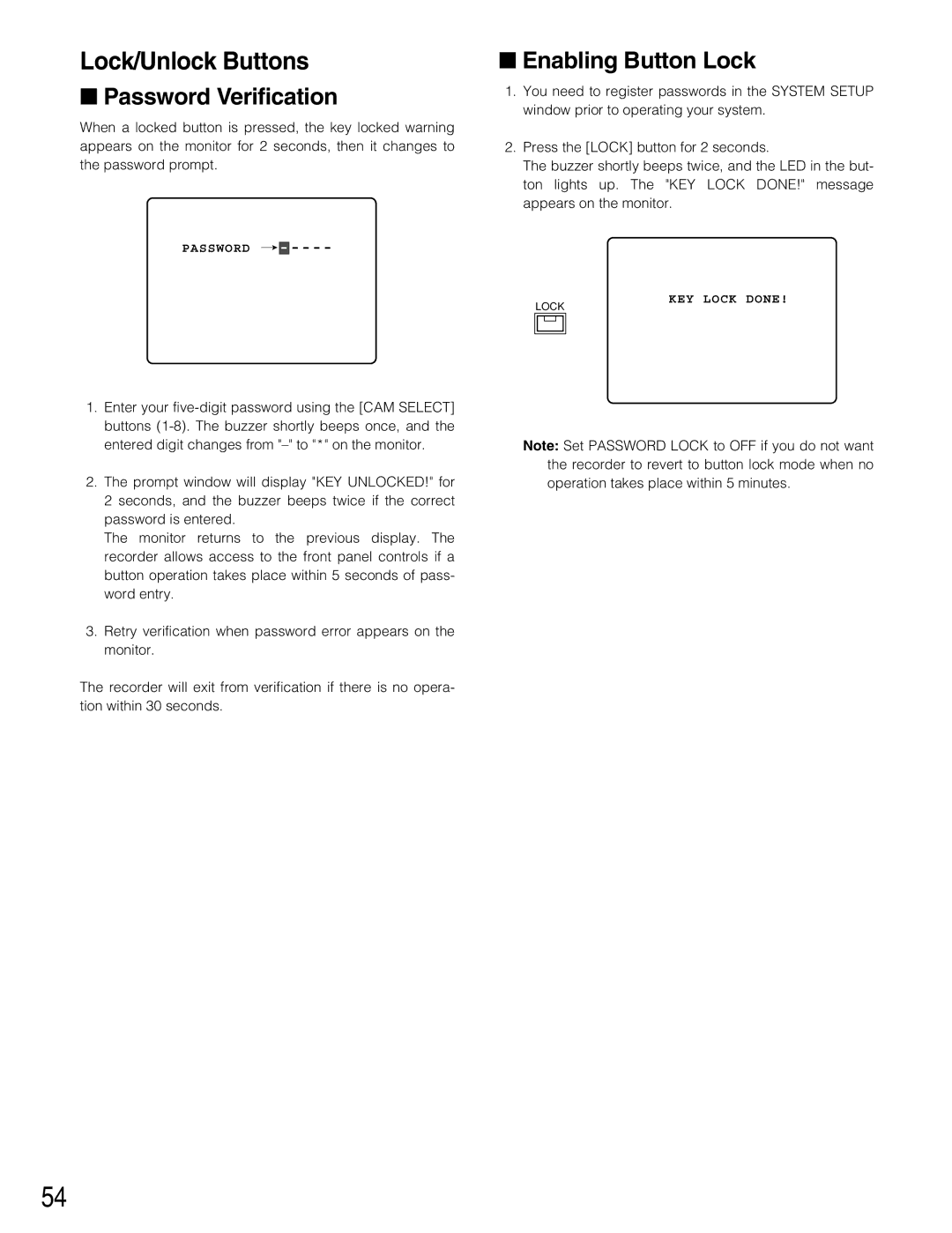Lock/Unlock Buttons
■Password Verification
When a locked button is pressed, the key locked warning appears on the monitor for 2 seconds, then it changes to the password prompt.
■Enabling Button Lock
1.You need to register passwords in the SYSTEM SETUP window prior to operating your system.
2.Press the [LOCK] button for 2 seconds.
The buzzer shortly beeps twice, and the LED in the but- ton lights up. The "KEY LOCK DONE!" message appears on the monitor.
LOCK
KEY LOCK DONE!
1.Enter your
2.The prompt window will display "KEY UNLOCKED!" for 2 seconds, and the buzzer beeps twice if the correct password is entered.
The monitor returns to the previous display. The recorder allows access to the front panel controls if a button operation takes place within 5 seconds of pass- word entry.
3.Retry verification when password error appears on the monitor.
The recorder will exit from verification if there is no opera- tion within 30 seconds.
Note: Set PASSWORD LOCK to OFF if you do not want the recorder to revert to button lock mode when no operation takes place within 5 minutes.
54