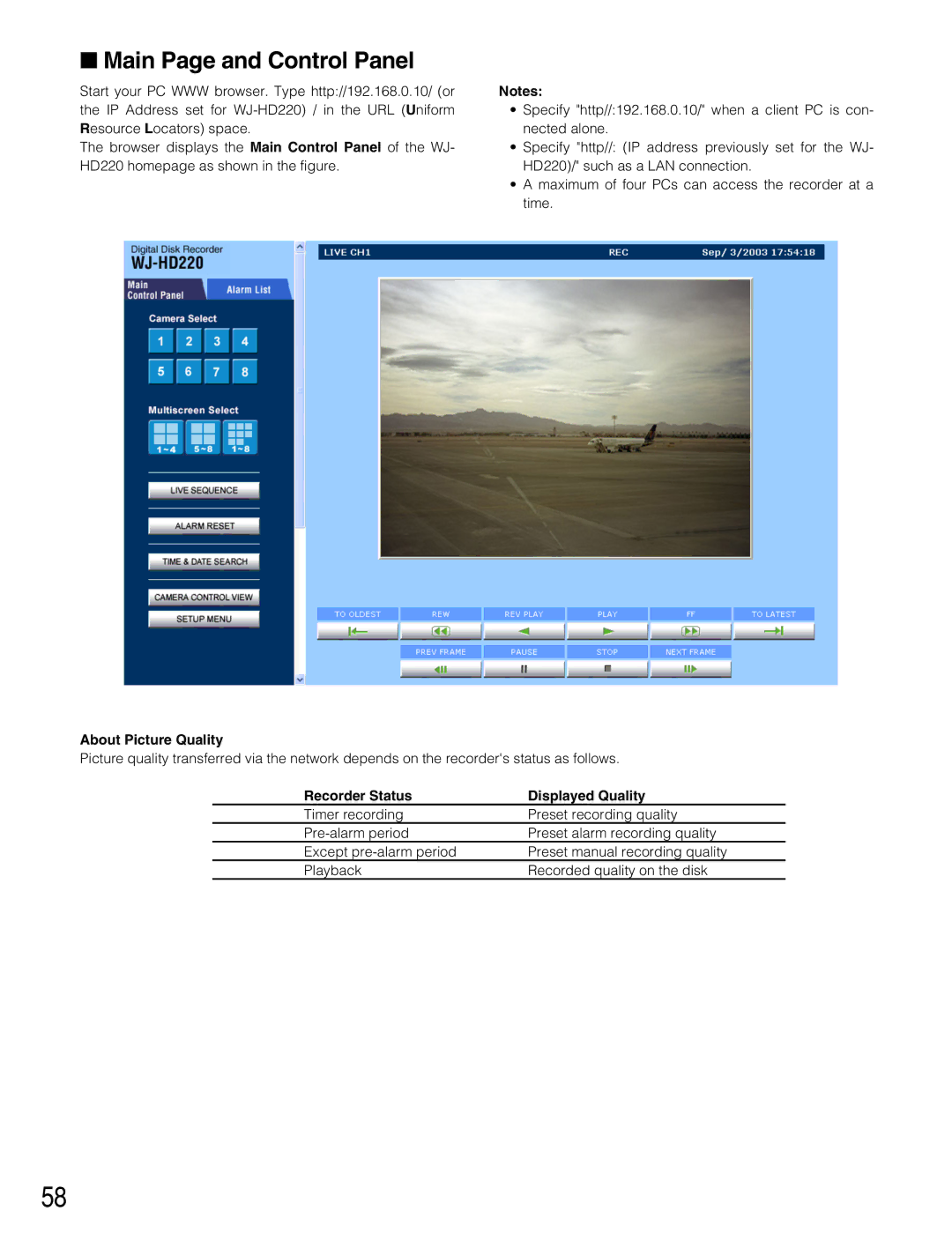■Main Page and Control Panel
Start your PC WWW browser. Type http://192.168.0.10/ (or the IP Address set for
The browser displays the Main Control Panel of the WJ- HD220 homepage as shown in the figure.
Notes:
•Specify "http//:192.168.0.10/" when a client PC is con- nected alone.
•Specify "http//: (IP address previously set for the WJ- HD220)/" such as a LAN connection.
•A maximum of four PCs can access the recorder at a time.
About Picture Quality
Picture quality transferred via the network depends on the recorder's status as follows.
Recorder Status | Displayed Quality |
Timer recording | Preset recording quality |
Preset alarm recording quality | |
Except | Preset manual recording quality |
Playback | Recorded quality on the disk |
58