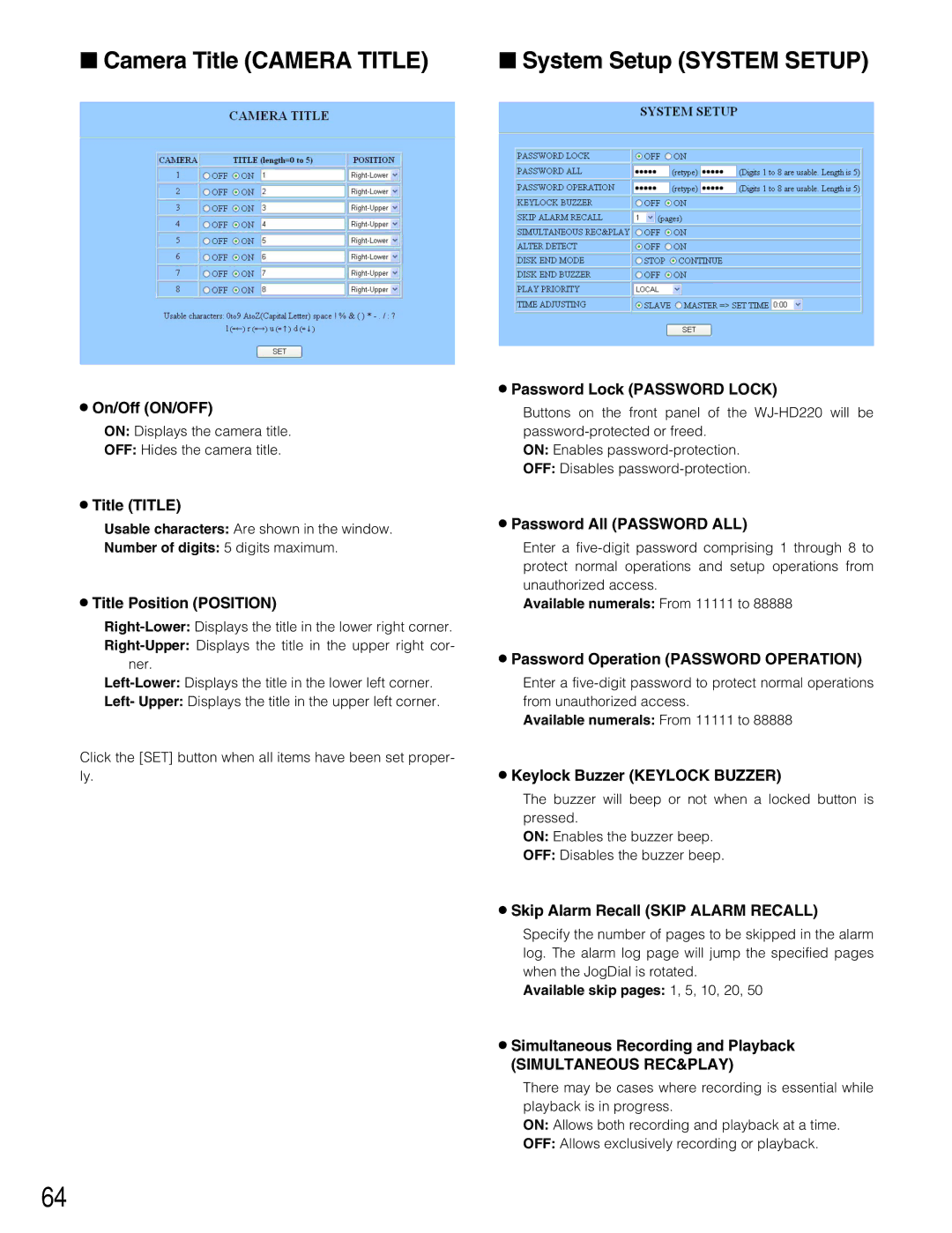■Camera Title (CAMERA TITLE)
8On/Off (ON/OFF)
ON: Displays the camera title.
OFF: Hides the camera title.
8Title (TITLE)
Usable characters: Are shown in the window.
Number of digits: 5 digits maximum.
8Title Position (POSITION)
Left- Upper: Displays the title in the upper left corner.
Click the [SET] button when all items have been set proper- ly.
■System Setup (SYSTEM SETUP)
8Password Lock (PASSWORD LOCK)
Buttons on the front panel of the
ON: Enables
OFF: Disables
8Password All (PASSWORD ALL)
Enter a
Available numerals: From 11111 to 88888
8Password Operation (PASSWORD OPERATION)
Enter a
Available numerals: From 11111 to 88888
8Keylock Buzzer (KEYLOCK BUZZER)
The buzzer will beep or not when a locked button is pressed.
ON: Enables the buzzer beep.
OFF: Disables the buzzer beep.
8Skip Alarm Recall (SKIP ALARM RECALL)
Specify the number of pages to be skipped in the alarm log. The alarm log page will jump the specified pages when the JogDial is rotated.
Available skip pages: 1, 5, 10, 20, 50
8Simultaneous Recording and Playback
(SIMULTANEOUS REC&PLAY)
There may be cases where recording is essential while playback is in progress.
ON: Allows both recording and playback at a time.
OFF: Allows exclusively recording or playback.
64