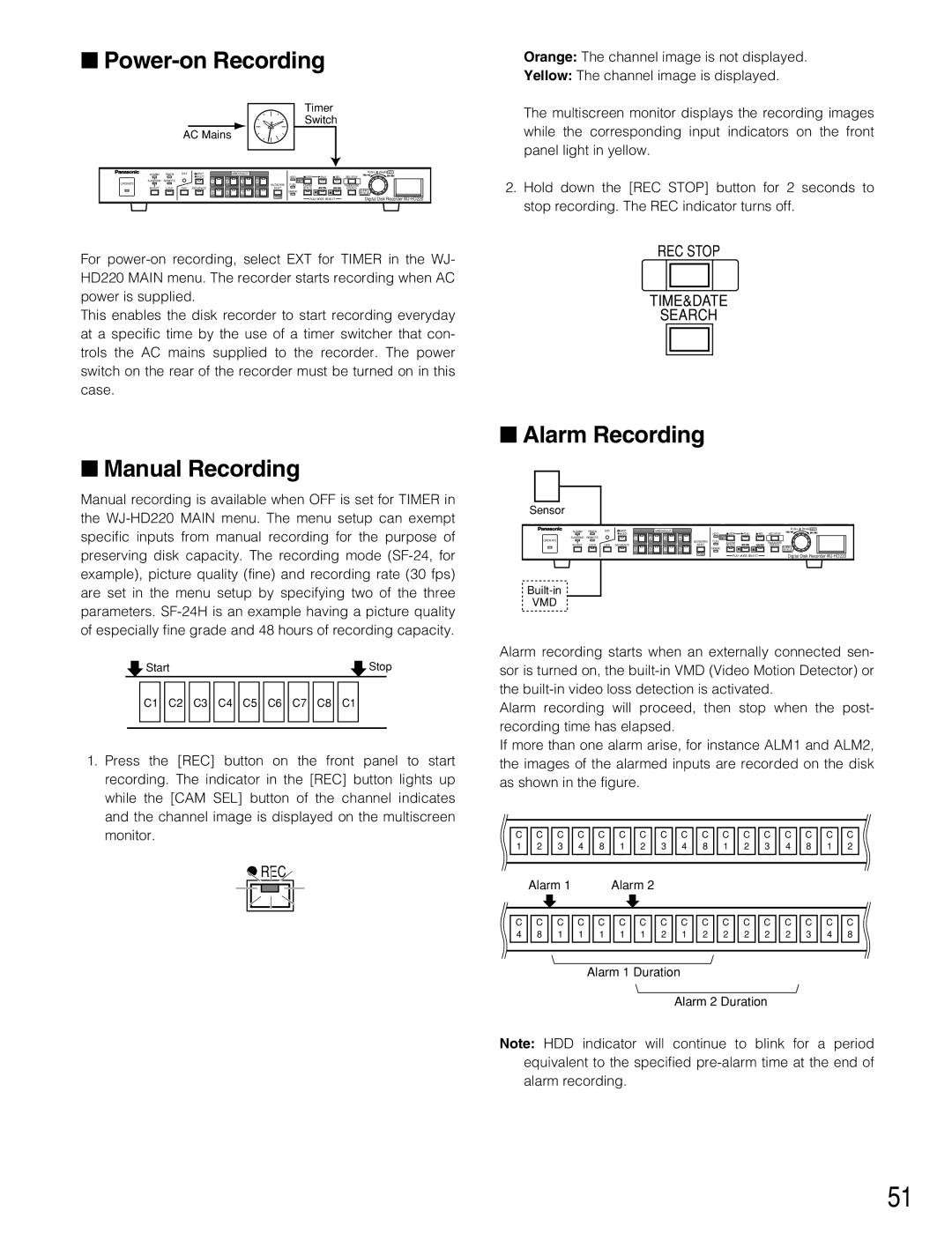■Power-on Recording
|
|
|
|
|
|
|
| Timer |
|
|
| |
|
|
|
|
|
|
|
| Switch |
|
| ||
|
| AC Mains |
|
|
|
|
|
|
|
| ||
ALARM | TIMER | DST | SPOT |
| CAMERA SELECT |
|
|
|
|
| PUSH— | PAUSE SET |
|
|
| MULTI |
|
|
| HDD | STOP | PLAY | REC | REC STOP |
|
SUSPEND | REMOTE |
| 1 | 2 | 3 | 4 | SETUP |
|
|
|
|
|
| /ESC |
|
|
|
|
| ||||||
OPERATE |
|
|
|
|
| MULTISCREEN | FULL | ALARM |
|
| TIME&DATE |
|
RESET | LOCK | OSD | SEQUENCE |
|
| SELECT |
| SERCH |
|
| SEARCH |
|
|
|
| 5 | 6 | 7 | 8 | ERROR |
|
|
| ALARM |
|
|
|
|
|
|
| RECALL |
| |||||
|
|
|
|
|
| ZOOM |
| PLAY MODE SELECT |
| Digital Disk Recorder | ||
|
|
|
|
|
|
|
|
| ||||
For
This enables the disk recorder to start recording everyday at a specific time by the use of a timer switcher that con- trols the AC mains supplied to the recorder. The power switch on the rear of the recorder must be turned on in this case.
■Manual Recording
Manual recording is available when OFF is set for TIMER in the
Start | Stop | |
|
|
|
C1 C2 C3 C4 C5 C6 C7 C8 C1
1.Press the [REC] button on the front panel to start recording. The indicator in the [REC] button lights up while the [CAM SEL] button of the channel indicates and the channel image is displayed on the multiscreen monitor.
 REC
REC
Orange: The channel image is not displayed.
Yellow: The channel image is displayed.
The multiscreen monitor displays the recording images while the corresponding input indicators on the front panel light in yellow.
2.Hold down the [REC STOP] button for 2 seconds to stop recording. The REC indicator turns off.
REC STOP
TIME&DATE
SEARCH
■Alarm Recording
Sensor |
|
|
|
|
|
|
|
|
|
|
|
|
ALARM | TIMER | DST | SPOT |
| CAMERA SELECT |
|
|
|
|
| PUSH— | PAUSE SET |
|
|
| MULTI |
|
|
| HDD | STOP | PLAY | REC | REC STOP |
|
SUSPEND | REMOTE |
| 1 | 2 | 3 | 4 | SETUP |
|
|
|
|
|
| /ESC |
|
|
|
|
| ||||||
OPERATE |
|
|
|
|
| MULTISCREEN | FULL | ALARM |
|
| TIME&DATE |
|
RESET | LOCK | OSD | SEQUENCE |
|
| SELECT |
| SERCH |
|
| SEARCH |
|
|
|
| 5 | 6 | 7 | 8 | ERROR |
|
|
| ALARM |
|
|
|
|
|
|
| RECALL |
| |||||
|
|
|
|
|
| ZOOM |
| PLAY MODE SELECT |
| Digital Disk Recorder | ||
|
|
|
|
|
|
|
|
| ||||
VMD
Alarm recording starts when an externally connected sen- sor is turned on, the
Alarm recording will proceed, then stop when the post- recording time has elapsed.
If more than one alarm arise, for instance ALM1 and ALM2, the images of the alarmed inputs are recorded on the disk as shown in the figure.
C C C C C C C C C C C C C C C C C | ||||||||||||||||
1 | 2 | 3 | 4 | 8 | 1 | 2 | 3 | 4 | 8 | 1 | 2 | 3 | 4 | 8 | 1 | 2 |
|
| Alarm 1 |
|
|
| Alarm 2 |
|
|
|
|
|
|
|
|
|
|
|
|
|
|
|
|
|
|
|
| ||||||||
|
|
|
|
|
|
|
|
|
|
|
|
|
|
|
|
|
|
|
|
|
|
|
|
|
|
|
|
|
|
|
|
|
|
|
|
|
|
|
|
|
|
|
|
|
|
|
|
|
|
|
|
|
|
|
|
|
|
|
|
|
|
|
|
|
|
|
|
|
|
| C |
| C |
| C |
| C |
| C |
| C |
| C |
| C |
| C |
| C |
| C |
| C |
| C |
| C |
| C |
| C |
| C |
|
| 4 |
| 8 |
| 1 |
| 1 |
| 1 |
| 1 |
| 1 |
| 2 |
| 1 |
| 2 |
| 2 |
| 2 |
| 2 |
| 2 |
| 3 |
| 4 |
| 8 |
|
|
|
|
|
|
|
|
|
|
|
|
|
|
|
|
|
|
|
|
|
|
|
|
|
|
|
|
|
|
|
|
|
|
|
|
|
|
|
|
|
|
|
|
|
|
|
|
|
|
|
|
|
|
|
|
|
|
|
|
|
|
|
|
|
|
|
|
|
|
|
Alarm 1 Duration
Alarm 2 Duration
Note: HDD indicator will continue to blink for a period equivalent to the specified
51