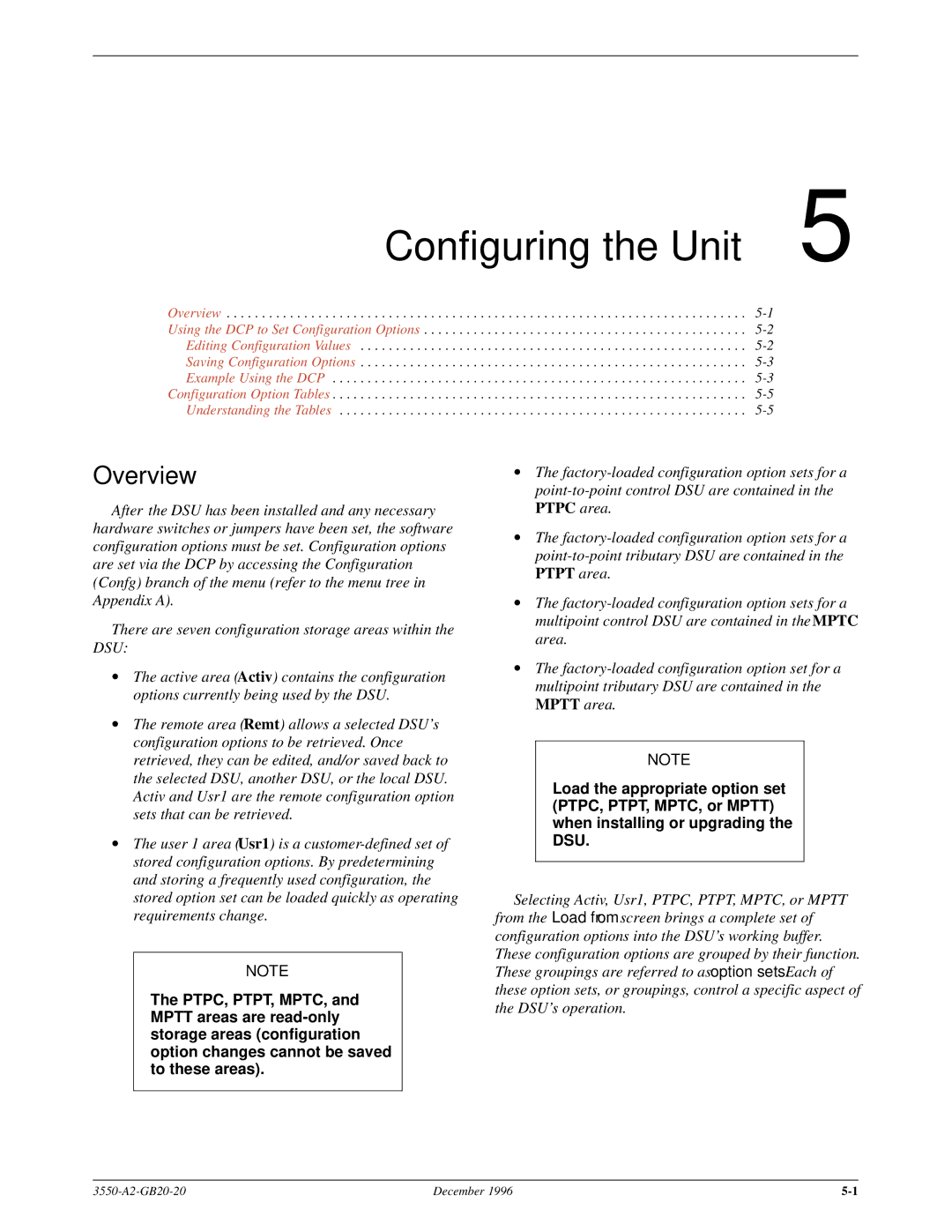Configuring the Unit 5
Overview . . . . . . . . . . . . . . . . . . . . . . . . . . . . . . . . . . . . . . . . . . . . . . . . . . . . . . . . . . . . . . . . . . . . . . . . . .
Overview
After the DSU has been installed and any necessary hardware switches or jumpers have been set, the software configuration options must be set. Configuration options are set via the DCP by accessing the Configuration (Confg) branch of the menu (refer to the menu tree in Appendix A).
There are seven configuration storage areas within the DSU:
•The active area (Activ) contains the configuration options currently being used by the DSU.
•The remote area (Remt) allows a selected DSU's configuration options to be retrieved. Once retrieved, they can be edited, and/or saved back to the selected DSU, another DSU, or the local DSU. Activ and Usr1 are the remote configuration option sets that can be retrieved.
•The user 1 area (Usr1) is a
NOTE
The PTPC, PTPT, MPTC, and MPTT areas are
•The
•The
•The
•The
NOTE
Load the appropriate option set (PTPC, PTPT, MPTC, or MPTT) when installing or upgrading the DSU.
Selecting Activ, Usr1, PTPC, PTPT, MPTC, or MPTT from the Load from screen brings a complete set of configuration options into the DSU's working buffer. These configuration options are grouped by their function. These groupings are referred to as option sets. Each of these option sets, or groupings, control a specific aspect of the DSU's operation.
December 1996 |