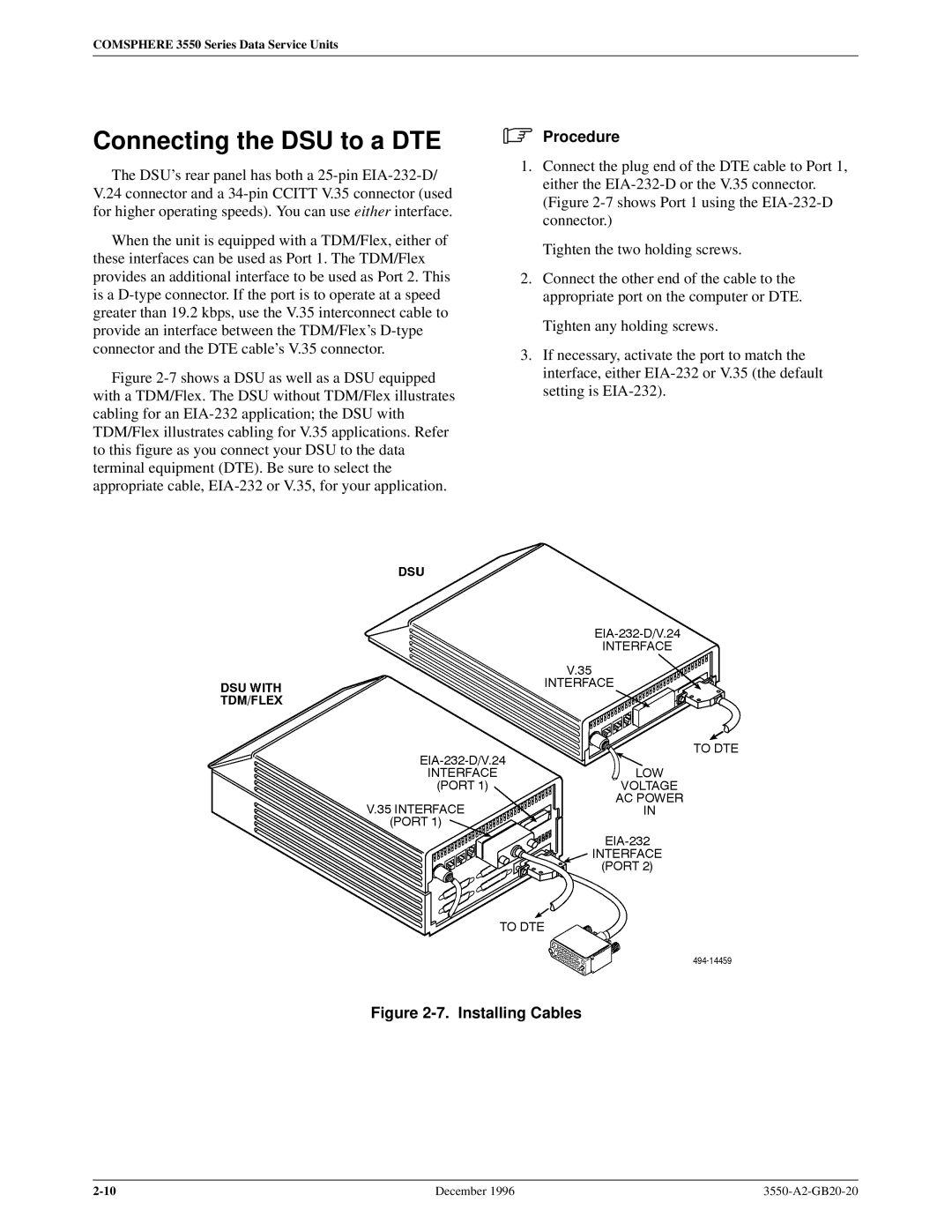COMSPHERE 3550 Series Data Service Units
Connecting the DSU to a DTE
The DSU's rear panel has both a
When the unit is equipped with a TDM/Flex, either of these interfaces can be used as Port 1. The TDM/Flex provides an additional interface to be used as Port 2. This is a
Figure 2-7 shows a DSU as well as a DSU equipped
with a TDM/Flex. The DSU without TDM/Flex illustrates cabling for an EIA-232 application; the DSU with TDM/Flex illustrates cabling for V.35 applications. Refer to this figure as you connect your DSU to the data terminal equipment (DTE). Be sure to select the appropriate cable, EIA-232 or V.35, for your application.
.Procedure
1.Connect the plug end of the DTE cable to Port 1, either the
Tighten the two holding screws.
2.Connect the other end of the cable to the appropriate port on the computer or DTE.
Tighten any holding screws.
3.If necessary, activate the port to match the interface, either
Figure 2-7. Installing Cables
December 1996 |