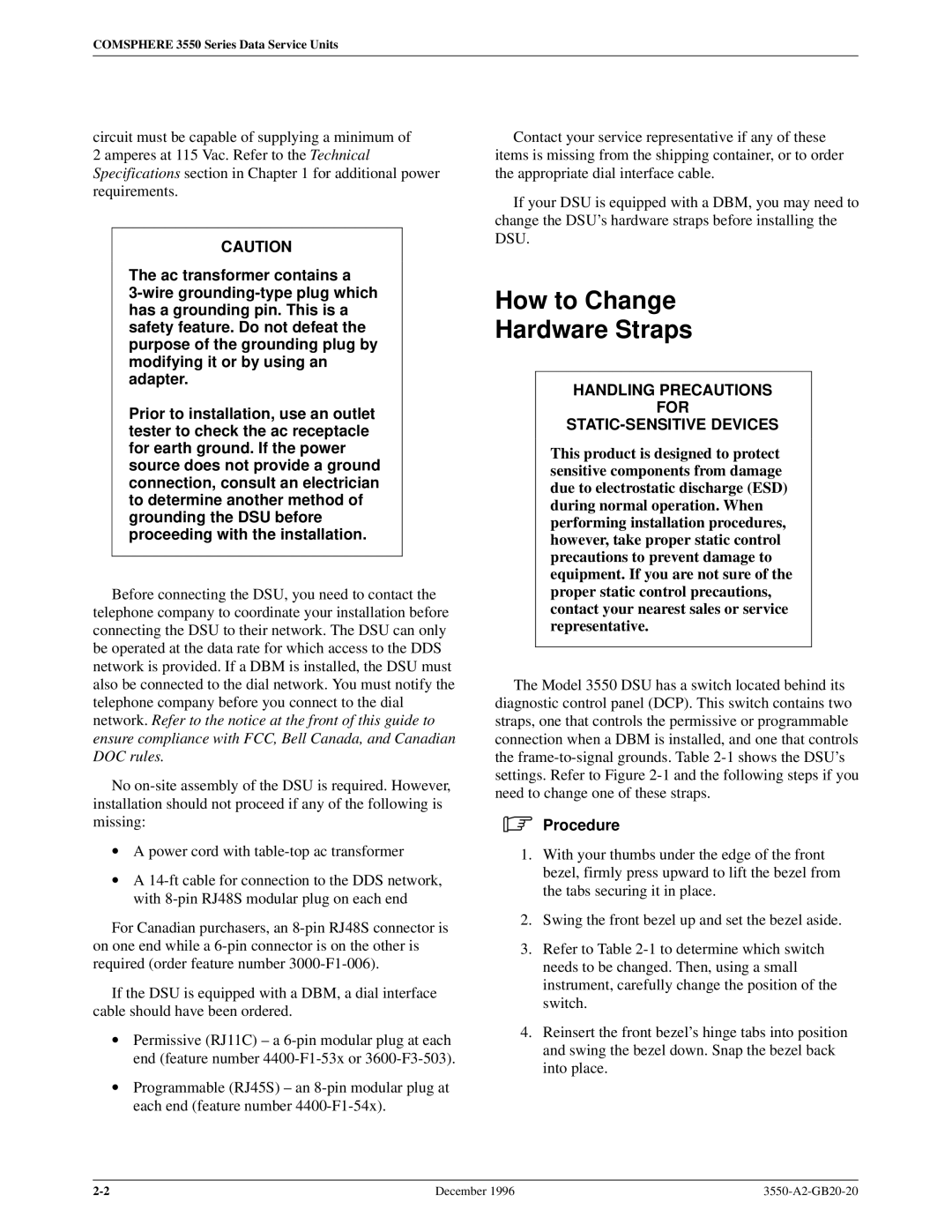COMSPHERE 3550 Series Data Service Units
circuit must be capable of supplying a minimum of 2 amperes at 115 Vac. Refer to the Technical Specifications section in Chapter 1 for additional power requirements.
CAUTION
The ac transformer contains a
Prior to installation, use an outlet tester to check the ac receptacle for earth ground. If the power source does not provide a ground connection, consult an electrician to determine another method of grounding the DSU before proceeding with the installation.
Before connecting the DSU, you need to contact the telephone company to coordinate your installation before connecting the DSU to their network. The DSU can only be operated at the data rate for which access to the DDS network is provided. If a DBM is installed, the DSU must also be connected to the dial network. You must notify the telephone company before you connect to the dial network. Refer to the notice at the front of this guide to ensure compliance with FCC, Bell Canada, and Canadian DOC rules.
No
•A power cord with
•A
For Canadian purchasers, an
If the DSU is equipped with a DBM, a dial interface cable should have been ordered.
•Permissive (RJ11C) ± a
•Programmable (RJ45S) ± an
Contact your service representative if any of these
items is missing from the shipping container, or to order the appropriate dial interface cable.
If your DSU is equipped with a DBM, you may need to change the DSU's hardware straps before installing the DSU.
How to Change
Hardware Straps
HANDLING PRECAUTIONS
FOR
STATIC-SENSITIVE DEVICES
This product is designed to protect sensitive components from damage due to electrostatic discharge (ESD) during normal operation. When performing installation procedures, however, take proper static control precautions to prevent damage to equipment. If you are not sure of the proper static control precautions, contact your nearest sales or service representative.
The Model 3550 DSU has a switch located behind its diagnostic control panel (DCP). This switch contains two straps, one that controls the permissive or programmable connection when a DBM is installed, and one that controls the
.Procedure
1.With your thumbs under the edge of the front bezel, firmly press upward to lift the bezel from the tabs securing it in place.
2.Swing the front bezel up and set the bezel aside.
3.Refer to Table
4.Reinsert the front bezel's hinge tabs into position and swing the bezel down. Snap the bezel back into place.
December 1996 |